AC-14 New Label settings
- Mark as New
- Bookmark
- Subscribe
- Mute
- Subscribe to RSS Feed
- Permalink
- Report Inappropriate Content
2010-07-02
05:24 AM
- last edited on
2023-05-19
04:00 PM
by
Gordana Radonic
I am using it to generate my Wall Legends.
All you have to do is draw a short section of wall and show the label.
For the walls of the building turn the auto skin display off.
No text here at all. eveything comes from the label.
The new feature to labels has great potential for many things. Very nice.
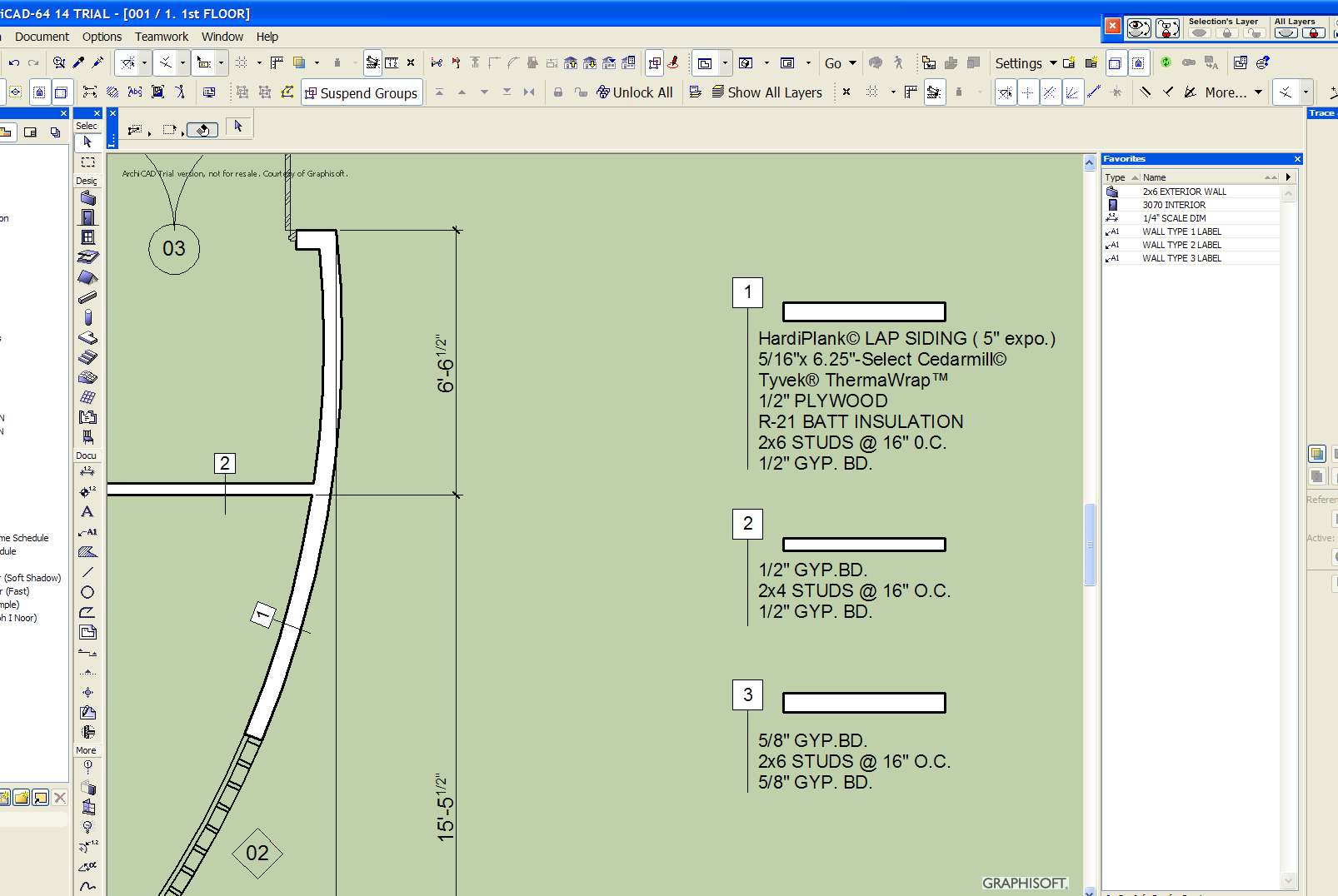
By null at 2010-07-02
ArchiCAD 25 7000 USA - Windows 10 Pro 64x - Dell 7720 64 GB 2400MHz ECC - Xeon E3 1535M v6 4.20GHz - (2) 1TB M.2 PCIe Class 50 SSD's - 17.3" UHD IPS (3840x2160) - Nvidia Quadro P5000 16GB GDDR5 - Maxwell Studio/Render 5.2.1.49- Multilight 2 - Adobe Acrobat Pro - ArchiCAD 6 -25
- Mark as New
- Bookmark
- Subscribe
- Mute
- Subscribe to RSS Feed
- Permalink
- Report Inappropriate Content
2010-07-03 06:04 AM
Red Canoe Architecture, P. A.
Mac OS 10.15.7 (Catalina) //// Mac OS 14.5 (Sonoma)
Processor: 3.6 GHz 8-Core Intel Core i9 //// Apple M2 Max
Memory: 48 GB 2667 MHz DDR4 //// 32 GB
Graphics: Radeon Pro 580X 8GB //// 12C CPU, 30C GPU
ArchiCAD 25 (5010 USA Full) //// ArchiCAD 27 (4030 USA Full)
- Mark as New
- Bookmark
- Subscribe
- Mute
- Subscribe to RSS Feed
- Permalink
- Report Inappropriate Content
2010-07-03 08:35 PM
- Mark as New
- Bookmark
- Subscribe
- Mute
- Subscribe to RSS Feed
- Permalink
- Report Inappropriate Content
2010-07-03 09:15 PM
lec1212 wrote:I'd call that a House Wrap, not a Vapor Barrier.
Tyvek
I really should have said a "Vapor Retarder".
Section R318 of the IRC requires it in every climate zone but Zones 1 thru 4.
The Oregon Coast is Zone 4 ... so I can see why Steve didn't show it.
I never thought of Oregon as Hot and Humid.
... and not to go toooo far off topic. The new label tool looks to be very useful.
Red Canoe Architecture, P. A.
Mac OS 10.15.7 (Catalina) //// Mac OS 14.5 (Sonoma)
Processor: 3.6 GHz 8-Core Intel Core i9 //// Apple M2 Max
Memory: 48 GB 2667 MHz DDR4 //// 32 GB
Graphics: Radeon Pro 580X 8GB //// 12C CPU, 30C GPU
ArchiCAD 25 (5010 USA Full) //// ArchiCAD 27 (4030 USA Full)
- Mark as New
- Bookmark
- Subscribe
- Mute
- Subscribe to RSS Feed
- Permalink
- Report Inappropriate Content
2010-07-03 10:52 PM
We don't adopt IRC until January.
I left my code book at job site
but I'll check that out Monday.
Thanks for your info.
And thanks Steve for all your up to the minute post regarding 14.
I'm going to a Presentation by Archvista in Oakland on the 7th.
Hope to see more insider stuff.
lec
- Mark as New
- Bookmark
- Subscribe
- Mute
- Subscribe to RSS Feed
- Permalink
- Report Inappropriate Content
2010-07-04 06:07 PM
Residential, (USA South-East, not Florida), energy climate zone 4:
No matter where you locate the barrier, they trap moisture.
Moisture in our locale moves both ways depending on season.
Snap
PS Noticed that Cal is also Zone 4, however I think we are far more humid.
http://www.eia.doe.gov/emeu/cbecs/climate_zones.html
- Mark as New
- Bookmark
- Subscribe
- Mute
- Subscribe to RSS Feed
- Permalink
- Report Inappropriate Content
2010-07-05 08:30 PM
Couple of questions on the example you posted.
How did you get rid of the leading zero for the fractional thicknesses? I've found it peculiar that the Wall Label gets its units from an internal parameter, not the Preferences, and it does not respond to the Dimension settings for turning the leading zero off. So, I get [0 1/2"] where you get [1/2"]. Is there a parameter for this in the label itself?
Not sure how you got no thickness at all to show for certain elements?
Thanks,
Karl
- Mark as New
- Bookmark
- Subscribe
- Mute
- Subscribe to RSS Feed
- Permalink
- Report Inappropriate Content
2010-07-07 08:33 PM
I want to use the same simple 2-line graphic for all walls and just change the labels by dbl clicking on the label I want from the Favorites menu.
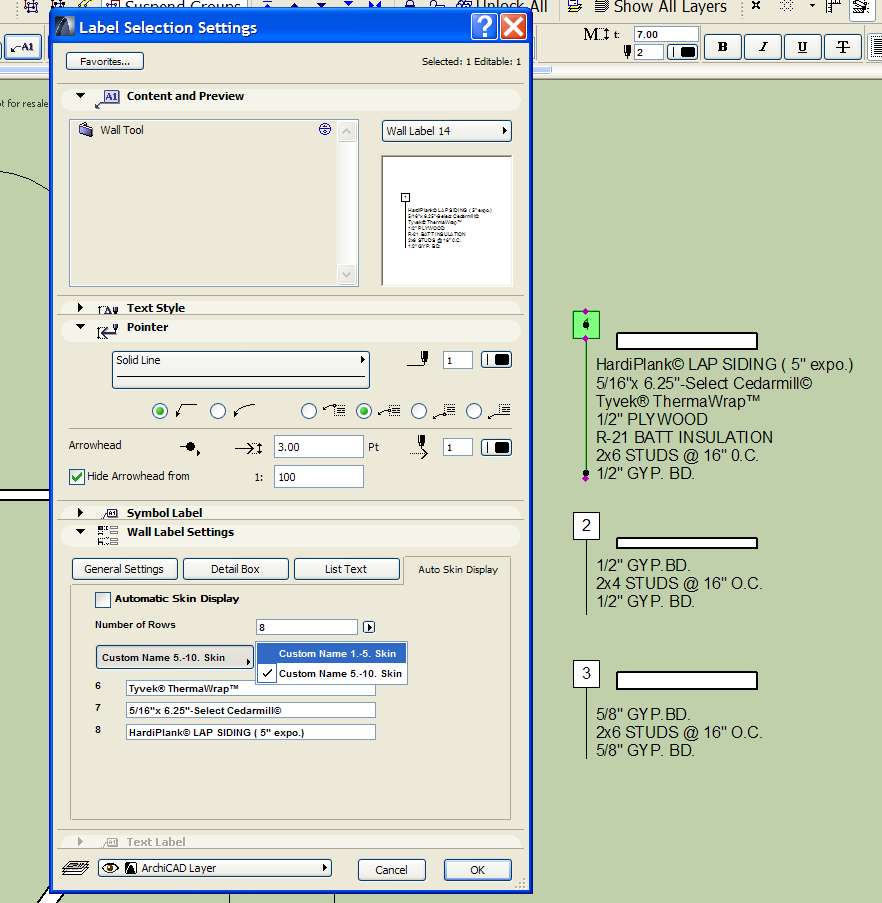
By null at 2010-07-07
ArchiCAD 25 7000 USA - Windows 10 Pro 64x - Dell 7720 64 GB 2400MHz ECC - Xeon E3 1535M v6 4.20GHz - (2) 1TB M.2 PCIe Class 50 SSD's - 17.3" UHD IPS (3840x2160) - Nvidia Quadro P5000 16GB GDDR5 - Maxwell Studio/Render 5.2.1.49- Multilight 2 - Adobe Acrobat Pro - ArchiCAD 6 -25
- Mark as New
- Bookmark
- Subscribe
- Mute
- Subscribe to RSS Feed
- Permalink
- Report Inappropriate Content
2010-07-07 10:49 PM
In that case, I don't see any reason to be excited? By using manual skins, there is no BIM and the result is identical to if you had used text and a marker, other than that it is a single element rather than two (and the text block would offer more sophisticated formatting options). I must be missing something.
Cheers,
Karl
- Mark as New
- Bookmark
- Subscribe
- Mute
- Subscribe to RSS Feed
- Permalink
- Report Inappropriate Content
2010-07-08 05:46 PM
As for how the new label features relate to BIM function, I don’t know yet. I haven’t tried to use it in that way. This is because I do not extract much BIM data from this type of wall, and nothing is extracted from the label. I model all of the wall framing (studs, trimmers, headers, plate, etc…) and the BIM data is extracted from there and from the zones, etc…not from the wall or the label.
I am doing this because using formulas in ArchiCAD calculations is usually more difficult for me than modeling the components individually. If it’s in a schedule, I will most often model it as an individual component.
I have made wall legends using schedules but I think using these new labels this is going to be better for me.
How do you make a wall legend ?
ArchiCAD 25 7000 USA - Windows 10 Pro 64x - Dell 7720 64 GB 2400MHz ECC - Xeon E3 1535M v6 4.20GHz - (2) 1TB M.2 PCIe Class 50 SSD's - 17.3" UHD IPS (3840x2160) - Nvidia Quadro P5000 16GB GDDR5 - Maxwell Studio/Render 5.2.1.49- Multilight 2 - Adobe Acrobat Pro - ArchiCAD 6 -25
