AC19 Renovation
Options
- Mark as New
- Bookmark
- Subscribe
- Mute
- Subscribe to RSS Feed
- Permalink
- Report Inappropriate Content
2015-11-06
07:50 AM
- last edited on
2023-05-30
12:26 PM
by
Rubia Torres
2015-11-06
07:50 AM
My whole existing drawing disappeared.
I returned to the 'EXISTING PLAN' setting but nothing re-emerged. I scrolled trough all of the demolition options and finally got my drawing back. In the 'SHOW ALL ELEMENTS' section. I checked the Renovation Filter options and could see no reason why my selection would have disappeared. Checked my layers and they seemed alright. I followed the same procedure as I'd done lots of times in AC18 but something is different. Remember that I also changed my layers in AC18. There must now be a link - somewhere - between layers, Quick Options and perhaps other things, that affects RENOVATIONS. Please advise.
Cornelis (Kees) Wegman
cornelis wegman architects
AC 5 - 26 Dell XPS 8940 Win 10 16GB 1TB SSD 2TB HD RTX 3070 GPU
Laptop: AC 24 - 26 Win 10 16GB 1TB SSD RTX 3070 GPU
cornelis wegman architects
AC 5 - 26 Dell XPS 8940 Win 10 16GB 1TB SSD 2TB HD RTX 3070 GPU
Laptop: AC 24 - 26 Win 10 16GB 1TB SSD RTX 3070 GPU
3 REPLIES 3
Options
- Mark as New
- Bookmark
- Subscribe
- Mute
- Subscribe to RSS Feed
- Permalink
- Report Inappropriate Content
2015-11-06 12:26 PM
2015-11-06
12:26 PM
Have you checked the filter setting have existing set to "Show"?
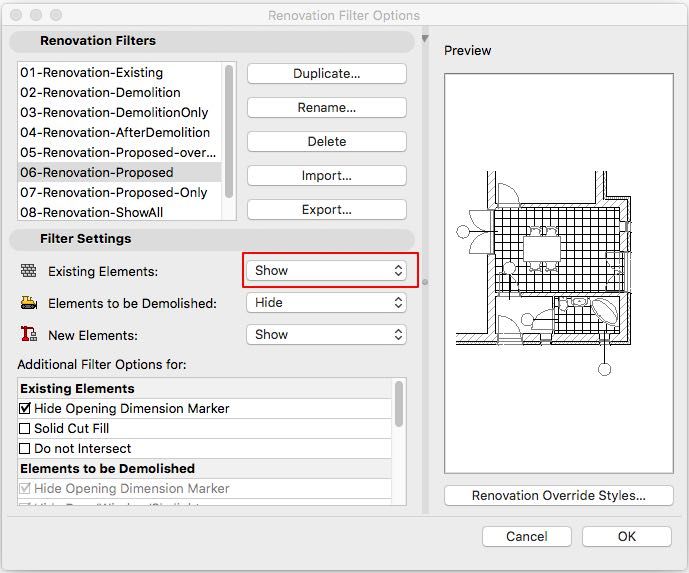
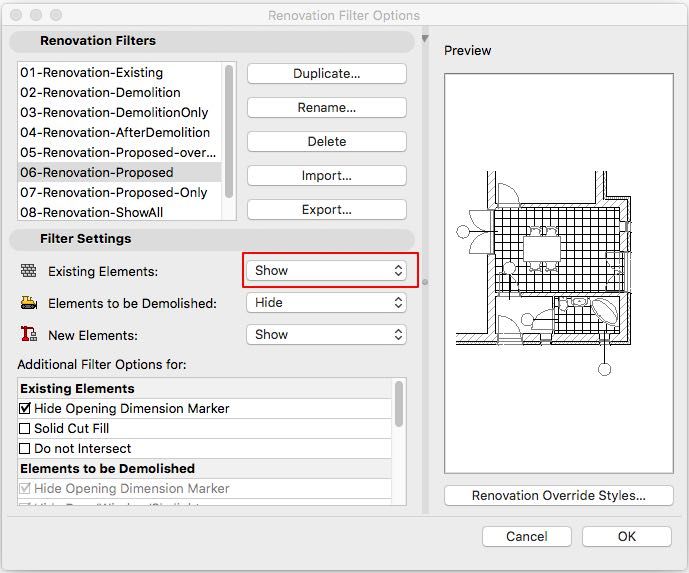
Apple iMac Intel i9 / macOS Sonoma / AC27UKI (most recent builds.. if they work)
Options
- Mark as New
- Bookmark
- Subscribe
- Mute
- Subscribe to RSS Feed
- Permalink
- Report Inappropriate Content
2015-11-07 12:26 AM
2015-11-07
12:26 AM
Yes, it is set to show.
Cornelis (Kees) Wegman
cornelis wegman architects
AC 5 - 26 Dell XPS 8940 Win 10 16GB 1TB SSD 2TB HD RTX 3070 GPU
Laptop: AC 24 - 26 Win 10 16GB 1TB SSD RTX 3070 GPU
cornelis wegman architects
AC 5 - 26 Dell XPS 8940 Win 10 16GB 1TB SSD 2TB HD RTX 3070 GPU
Laptop: AC 24 - 26 Win 10 16GB 1TB SSD RTX 3070 GPU
Anonymous
Not applicable
Options
- Mark as New
- Bookmark
- Subscribe
- Mute
- Subscribe to RSS Feed
- Permalink
- Report Inappropriate Content
2015-11-13 07:22 PM
2015-11-13
07:22 PM
"...setting my renovation default to 'EXISTING".
You'd didn't perhaps pin the elements to "Show on current renovation filter only" by clicking on the icon directly to the right of the default renovation filter options in the palette?
You'd didn't perhaps pin the elements to "Show on current renovation filter only" by clicking on the icon directly to the right of the default renovation filter options in the palette?
