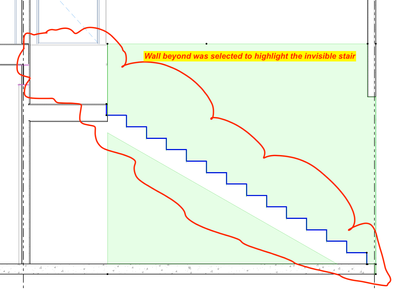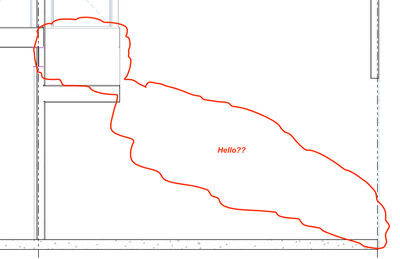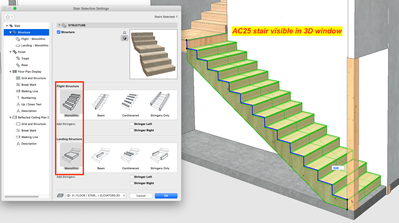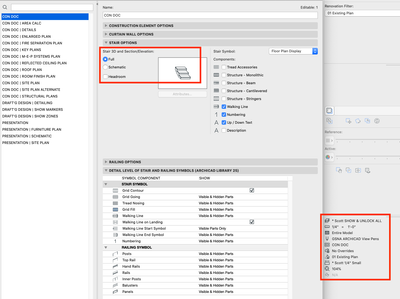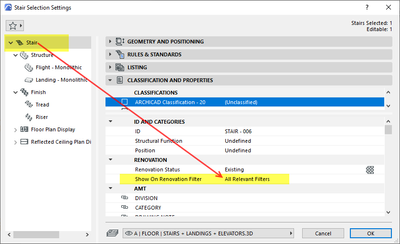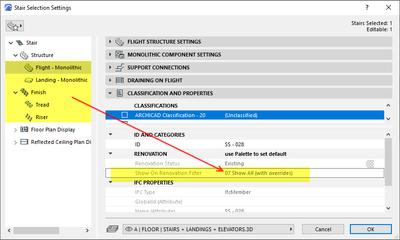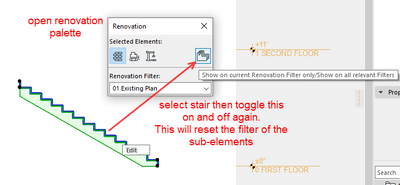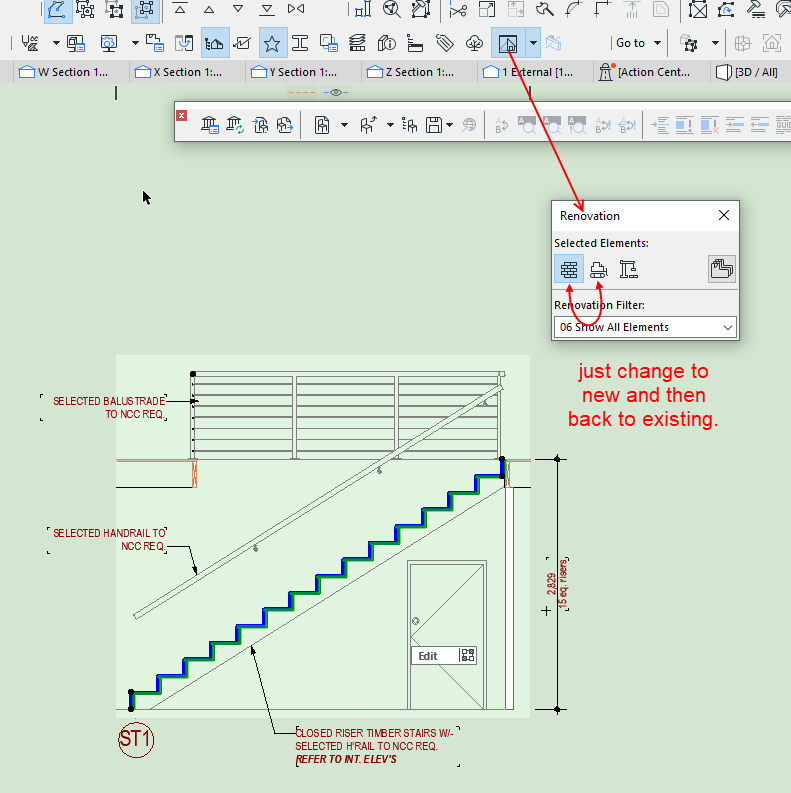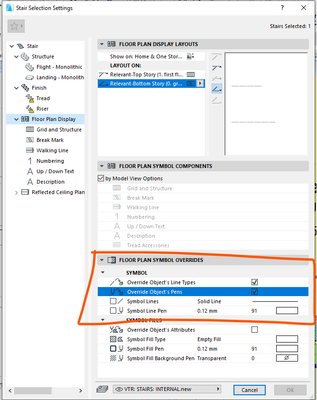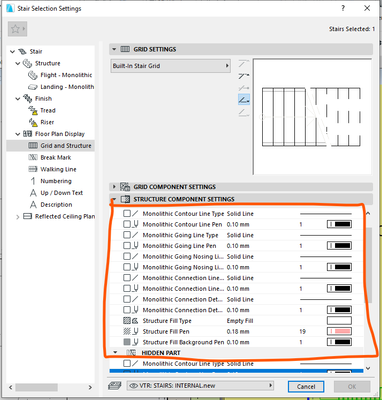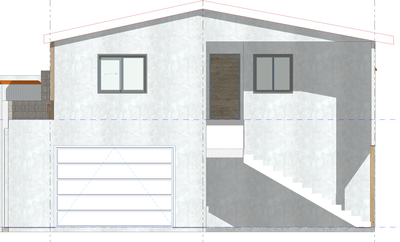AC25 stair shows in 3D window but not in section view
- Mark as New
- Bookmark
- Subscribe
- Mute
- Subscribe to RSS Feed
- Permalink
- Report Inappropriate Content
2021-11-14
05:47 PM
- last edited on
2023-05-17
07:33 PM
by
Gordana Radonic
Greetings, I am having an issue in AC25 V 4013 using Mac OS 10.15.7 with stairs. I have tried the settings noted in a prior posted solution however nothing is working. Basically the stair can be selected in section but is not visible. It is visible in the 3D window. It should be noted that it has also disappeared in plan view, however I reconstructed it and now it is visible again in plan & 3D views, just not in section. Please see the attached screenshots.
Solved! Go to Solution.
Accepted Solutions
- Mark as New
- Bookmark
- Subscribe
- Mute
- Subscribe to RSS Feed
- Permalink
- Report Inappropriate Content
2021-11-15 05:01 AM
OK, I can see what the problem is.
The stair it self is set to show on all relevant reno filters.
However the components of the stair (flight, landing, finishes) are set to show on only one particular filter.
It seems you can't just change this option in the stair settings.
But open the Renovation palette.
Toggle the show on filter button on and off again and that seems to reset the filter for the sub elements.
I am not sure how the stair and the sub-elements got different filter settings in the first place though.
Barry.
Versions 6.5 to 27
i7-10700 @ 2.9Ghz, 32GB ram, GeForce RTX 2060 (6GB), Windows 10
Lenovo Thinkpad - i7-1270P 2.20 GHz, 32GB RAM, Nvidia T550, Windows 11
- Mark as New
- Bookmark
- Subscribe
- Mute
- Subscribe to RSS Feed
- Permalink
- Report Inappropriate Content
2023-11-08 05:04 AM - edited 2023-11-08 07:29 AM
I just had the same problem again and tried the solution I described before.
It didn't work.
But simply changing the renovation status did.
So select the stair, open the renovation palette, press a few buttons to change the renovation status, and then set back as you actually want it.
Or just change the renovation status of the stair (you can't change the tread or riser status) in the stair settings to something different and then change it back to the status you want.
Barry.
Versions 6.5 to 27
i7-10700 @ 2.9Ghz, 32GB ram, GeForce RTX 2060 (6GB), Windows 10
Lenovo Thinkpad - i7-1270P 2.20 GHz, 32GB RAM, Nvidia T550, Windows 11
- Mark as New
- Bookmark
- Subscribe
- Mute
- Subscribe to RSS Feed
- Permalink
- Report Inappropriate Content
2021-11-15 01:59 AM
is there a white pen override in plan & section?
a white pen that's assigned to the cut pen, outline pen & perhaps the foreground & background fills?
sample below:
>come join our unofficial Discord server
https://discord.gg/XGHjyvutt8
- Mark as New
- Bookmark
- Subscribe
- Mute
- Subscribe to RSS Feed
- Permalink
- Report Inappropriate Content
2021-11-15 02:01 AM
or here:
>come join our unofficial Discord server
https://discord.gg/XGHjyvutt8
- Mark as New
- Bookmark
- Subscribe
- Mute
- Subscribe to RSS Feed
- Permalink
- Report Inappropriate Content
2021-11-15 02:47 AM
Hi Gerard, thank you for responding. I had checked those setting before and again now however that is not the issue. The problem persists. Also, the stair shows in the model plan view but not in the placed drawing or in the model section or elevation. It does show in the 3D windows.
- Mark as New
- Bookmark
- Subscribe
- Mute
- Subscribe to RSS Feed
- Permalink
- Report Inappropriate Content
2021-11-15 02:51 AM
If you cut a new section/elevation in a different position or direction, is the stair still invisible?
Barry.
Versions 6.5 to 27
i7-10700 @ 2.9Ghz, 32GB ram, GeForce RTX 2060 (6GB), Windows 10
Lenovo Thinkpad - i7-1270P 2.20 GHz, 32GB RAM, Nvidia T550, Windows 11
- Mark as New
- Bookmark
- Subscribe
- Mute
- Subscribe to RSS Feed
- Permalink
- Report Inappropriate Content
2021-11-15 02:58 AM
Hey Barry, thank you. A new section or elevation mark makes no difference. Scott
- Mark as New
- Bookmark
- Subscribe
- Mute
- Subscribe to RSS Feed
- Permalink
- Report Inappropriate Content
2021-11-15 02:59 AM
it's a bit of a stretch, but what about the Graphic Overrides?
is there something that changes the pens to white? maybe the stair was accidentally assigned to Existing & the a Graphic Override shows it as white and/or hidden?
also, is there only 1 stair in that exact location & not another exact copy that's exactly in the same location?
>come join our unofficial Discord server
https://discord.gg/XGHjyvutt8
- Mark as New
- Bookmark
- Subscribe
- Mute
- Subscribe to RSS Feed
- Permalink
- Report Inappropriate Content
2021-11-15 03:15 AM
Just out of curiosity.
In 3D you can see the coloured surfaces of the stair.
What happens if you change your elevation to show coloured surfaces?
Barry.
Versions 6.5 to 27
i7-10700 @ 2.9Ghz, 32GB ram, GeForce RTX 2060 (6GB), Windows 10
Lenovo Thinkpad - i7-1270P 2.20 GHz, 32GB RAM, Nvidia T550, Windows 11
- Mark as New
- Bookmark
- Subscribe
- Mute
- Subscribe to RSS Feed
- Permalink
- Report Inappropriate Content
2021-11-15 03:26 AM
Hi Barry, I changed the edge of the stair to Brass and projected an elevation showing the materials. Problem persists. And mentioned in my earlier email, the stair does not show in a placed drawing on a layout sheet. For Gerard's comments, the graphic override is set to No Overrides.
- Mark as New
- Bookmark
- Subscribe
- Mute
- Subscribe to RSS Feed
- Permalink
- Report Inappropriate Content
2021-11-15 03:44 AM
Clearly the stair seems to be there as it is masking the wall surface and seems to be casting a shadow.
Would it be possible to select your stair in plan?
Save Selection as a Module.
Zip the MOD file and then drag that zip file into your reply here.
Then I will be able to place your stair and see what it looks like for me.
Barry.
Versions 6.5 to 27
i7-10700 @ 2.9Ghz, 32GB ram, GeForce RTX 2060 (6GB), Windows 10
Lenovo Thinkpad - i7-1270P 2.20 GHz, 32GB RAM, Nvidia T550, Windows 11