Turn on suggestions
Auto-suggest helps you quickly narrow down your search results by suggesting possible matches as you type.
Showing results for
Turn on suggestions
Auto-suggest helps you quickly narrow down your search results by suggesting possible matches as you type.
Showing results for
Documentation
About Archicad's documenting tools, views, model filtering, layouts, publishing, etc.
- Graphisoft Community (INT)
- :
- Forum
- :
- Documentation
- :
- Re: ArchiCAD-placed Dimensions?
Options
- Subscribe to RSS Feed
- Mark Topic as New
- Mark Topic as Read
- Pin this post for me
- Bookmark
- Subscribe to Topic
- Mute
- Printer Friendly Page
ArchiCAD-placed Dimensions?
Anonymous
Not applicable
Options
- Mark as New
- Bookmark
- Subscribe
- Mute
- Subscribe to RSS Feed
- Permalink
- Report Inappropriate Content
2007-05-03
12:51 AM
- last edited on
2023-05-23
12:02 AM
by
Gordana Radonic
Then, on Wednesday morning, I find that there are many new, bizarre dimensions (new dimensions attached to previously existing strings, and entirely new dimension strings), the most obvious ones are placed at 45 degrees and dimensioning the centerlines of doors, etc on opposite sides of the project. (Another picture coming of what's there now) Nobody placed these dimensions, they just appeared.
In our post-submittal bliss between Friday and Wednesday, no one on the team (it is a teamworked project) made any kind of global changes, and I'm sure nobody even opened up a dimension plan view. What's going on?
In addition, some of the dimensions have gone from reading, for example, 2'-0" to showing 1'-11 7/8" or 2'-0 1/8". No plan or modeling changes.
I'm looking for suggestions to restore the dimensions back to how they were, without the weird new ones and without the 1/8" fractions. My dimension tolerance was set to 1/4" for the view, too.... Maybe one of you "5-house" gurus can help?
Fortunately the dimensions plotted properly for the permit set, but we have bid sets coming up soon, and we'll need these dimensions fixed. If it's user error, fine. If it's an ArchiCAD foible, dandy. Just what's the best way to go about fixing this?
Thanks!
Keith
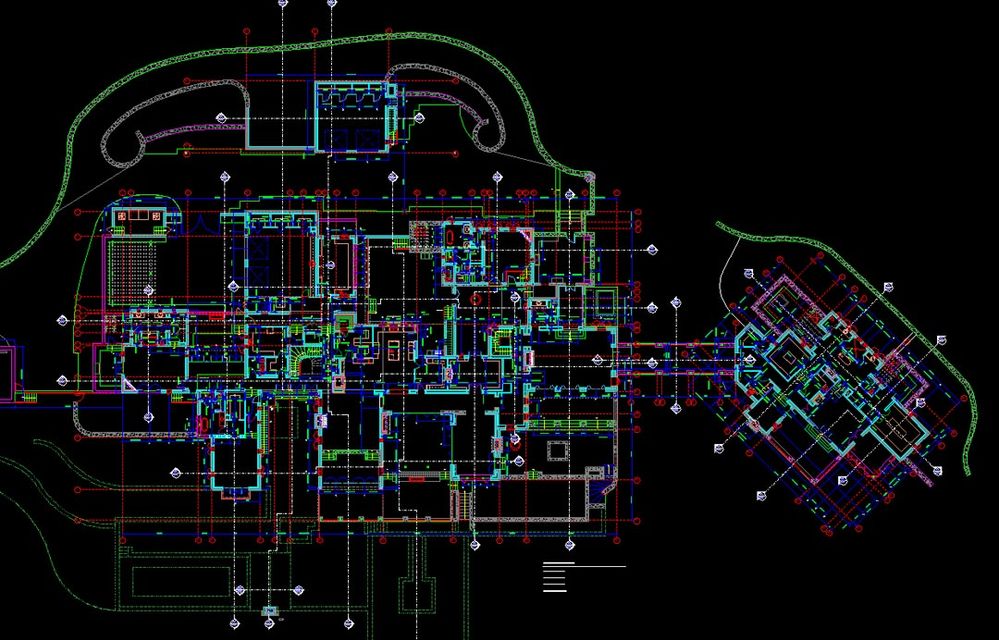
Labels:
- Labels:
-
Dimension Tools
-
Views
23 REPLIES 23
Options
- Mark as New
- Bookmark
- Subscribe
- Mute
- Subscribe to RSS Feed
- Permalink
- Report Inappropriate Content
2007-06-27 10:19 AM
We have found this one - if you edit the "Custom text" parameters of doors/windows from Interactive schedule, then it may corrupt the dimensions. This happens only in ArchiCAD 10, in ArchiCAD 11 this problem is not occurring.
Gergely Kmethy
VP, Customer Success, Graphisoft
VP, Customer Success, Graphisoft
Anonymous
Not applicable
Options
- Mark as New
- Bookmark
- Subscribe
- Mute
- Subscribe to RSS Feed
- Permalink
- Report Inappropriate Content
2007-07-06 10:00 AM
I have modelled three complete projects which are all on deadline for revisions to window makes and models. I use the custom-text-field on every window and every door. Every time I change something in a window schedule it messes up my "placed" measurements and they have to be checked again.
The error causes measurements to disappear or move around randomly.
This causes several hours of extra work on each model, making it impossible for me to meet the deadlines. My clients are talking about economical compensation.
Delivering drawings with incorrect measurements is probably the worst thing an architect can do. Also, the bug is silent and therefore the errors are really easy to miss.
This bug in reality means that any office could be delivering faulty measurements in their drawings as we speak - the errors are really hard to find. I think an e-mail should go out to all Archicad users on this issue.
The error causes measurements to disappear or move around randomly.
This causes several hours of extra work on each model, making it impossible for me to meet the deadlines. My clients are talking about economical compensation.
Delivering drawings with incorrect measurements is probably the worst thing an architect can do. Also, the bug is silent and therefore the errors are really easy to miss.
This bug in reality means that any office could be delivering faulty measurements in their drawings as we speak - the errors are really hard to find. I think an e-mail should go out to all Archicad users on this issue.
Options
- Mark as New
- Bookmark
- Subscribe
- Mute
- Subscribe to RSS Feed
- Permalink
- Report Inappropriate Content
2007-07-07 01:16 PM
sepulveda wrote:Did you report this to the Lasercad support? (the excellent Swedish resellers) I heard of a similar problem in an office in Stockholm a few weeks ago.
This bug in reality means that any office could be delivering faulty measurements in their drawings as we speak - the errors are really hard to find. I think an e-mail should go out to all Archicad users on this issue.
Stig
Architect AIA RIBA SAR/MSA, Graphisoft Registered Consultant
AC19 SWE 7006
AC20 SWE 4012
AC19 SWE 7006
AC20 SWE 4012
Anonymous
Not applicable
Options
- Mark as New
- Bookmark
- Subscribe
- Mute
- Subscribe to RSS Feed
- Permalink
- Report Inappropriate Content
2007-07-18 09:34 PM
Thank you, sepulveda, for confirming the existence of this horrible bug! Fortunately, thanks to Gergely's help in Hungary, this problem can be fixed. He tells me that once the database of dimensions gets corrupted, it will always be corrupted; even deleting the corrupted dimensions and replacing them with new, good dimensions will, on their own, become corrupted.
The only solution is to install the latest hotfix available on Graphisoft's website. 1187, I think it is.... Anyway, download and install it immediately, and make sure everyone else in your office that is using AC10 does that as well.
I have upgraded to v11, but I have not yet tried any dimension experiments yet....
The only solution is to install the latest hotfix available on Graphisoft's website. 1187, I think it is.... Anyway, download and install it immediately, and make sure everyone else in your office that is using AC10 does that as well.
I have upgraded to v11, but I have not yet tried any dimension experiments yet....
- « Previous
- Next »
- « Previous
- Next »
