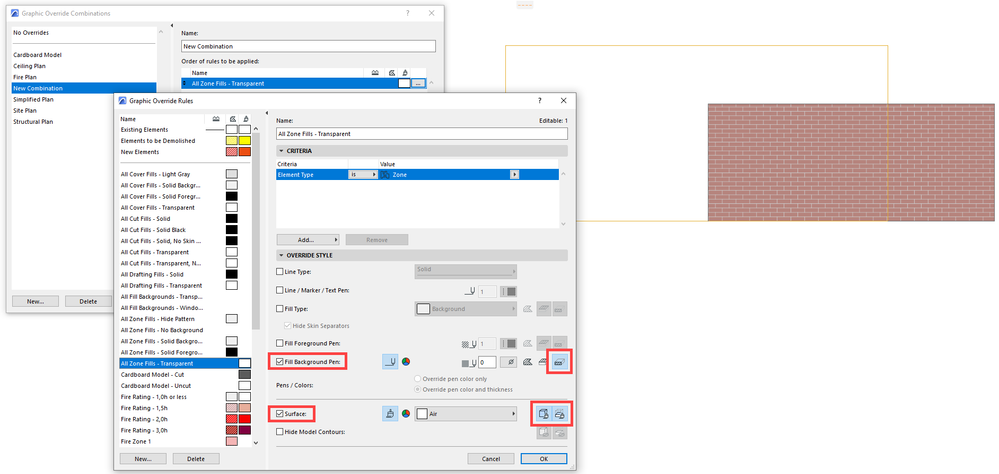- Graphisoft Community (INT)
- :
- Forum
- :
- Documentation
- :
- Re: Archicad 25, zones transparent background fill...
- Subscribe to RSS Feed
- Mark Topic as New
- Mark Topic as Read
- Pin this post for me
- Bookmark
- Subscribe to Topic
- Mute
- Printer Friendly Page
Archicad 25, zones transparent background fill doesnt work in sections
- Mark as New
- Bookmark
- Subscribe
- Mute
- Subscribe to RSS Feed
- Permalink
- Report Inappropriate Content
2023-01-11
11:52 AM
- last edited on
2023-05-30
12:24 PM
by
Rubia Torres
Archicad 25, 6000, zones transparent background fill pen doesn't work in sections. Does anyone have the same issue ?
Solved! Go to Solution.
Accepted Solutions
- Mark as New
- Bookmark
- Subscribe
- Mute
- Subscribe to RSS Feed
- Permalink
- Report Inappropriate Content
2023-01-15 09:15 PM
With other settings not complicating things, for Zones to be transparent in a Section, you have to override 3 things:
1. The Fill Background Pen of Cut Surfaces (the Zone has a Cut Fill in a Section).
2. The Surface of Cut Surfaces (the Zone body is cut by the Section).
3. The Surface of Uncut Surfaces (the Zone body is cut by the Section, but when the Cut Surface is transparent you will see the Uncut Surface of the Zone body so it has to be overridden as well).
AMD Ryzen9 5900X CPU, 64 GB RAM 3600 MHz, Nvidia GTX 1060 6GB, 500 GB NVMe SSD
2x28" (2560x1440), Windows 10 PRO ENG, Ac20-Ac28
- Mark as New
- Bookmark
- Subscribe
- Mute
- Subscribe to RSS Feed
- Permalink
- Report Inappropriate Content
2023-01-11 03:54 PM
I don't think Fill Graphic Overrides will make Zones transparent in Sections. I think you'll need to either fiddle with the Surface's Settings or just make the Layer the Zones are on wireframe or turned off.
Display of Zones in Section
BIM Manager, Steele Group Architects
Winston-Salem, NC
AC27 USA on macOS
- Mark as New
- Bookmark
- Subscribe
- Mute
- Subscribe to RSS Feed
- Permalink
- Report Inappropriate Content
2023-01-11 04:04 PM
Brian thanks for your help. It turns to be more complicated than that, like you mentioned, Zones a are depended on surfaces, but also surfaces are depended on the section's own settings, like the uncut fills, fade distant element etc'-
I have problems imagining/grasping such complex hierarchy. I don't exactly know which settings Archicad prefers over the other (I think its section settings > surfaces > overrides).
I also think the program should not make things so complicated. I'm not sure yet it optimised with its interface in terms of being understandable.
I turned off all the options I had for really nice graphics for the section, and now with a bit of cheating I can get the background of the zones to be transparent.
- Mark as New
- Bookmark
- Subscribe
- Mute
- Subscribe to RSS Feed
- Permalink
- Report Inappropriate Content
2023-01-15 09:15 PM
With other settings not complicating things, for Zones to be transparent in a Section, you have to override 3 things:
1. The Fill Background Pen of Cut Surfaces (the Zone has a Cut Fill in a Section).
2. The Surface of Cut Surfaces (the Zone body is cut by the Section).
3. The Surface of Uncut Surfaces (the Zone body is cut by the Section, but when the Cut Surface is transparent you will see the Uncut Surface of the Zone body so it has to be overridden as well).
AMD Ryzen9 5900X CPU, 64 GB RAM 3600 MHz, Nvidia GTX 1060 6GB, 500 GB NVMe SSD
2x28" (2560x1440), Windows 10 PRO ENG, Ac20-Ac28
- Mark as New
- Bookmark
- Subscribe
- Mute
- Subscribe to RSS Feed
- Permalink
- Report Inappropriate Content
2023-01-16 09:44 AM
thanks !!
- Fence in front view in Modeling
- Demolition Fill to be transparent on sections in Documentation
- Section and complex profile background changed suddenly after file crash for one project. in Modeling
- Problem with printing in pdf color fills in Documentation
- Custom Texture: transparent background displays in Cineware, but not in Basic in Visualization