- Graphisoft Community (INT)
- :
- Forum
- :
- Documentation
- :
- Ceiling object area calulation
- Subscribe to RSS Feed
- Mark Topic as New
- Mark Topic as Read
- Pin this post for me
- Bookmark
- Subscribe to Topic
- Mute
- Printer Friendly Page
Ceiling object area calulation
- Mark as New
- Bookmark
- Subscribe
- Mute
- Subscribe to RSS Feed
- Permalink
- Report Inappropriate Content
2022-05-06 02:14 PM
To make suspended ceilings I'd like to use ceiling objects like :
Ceiling Editor INT_v2.01
or
https://www.ecophon.com/en/e-tools/ecophon-bim-objects/
or
https://www.bimobject.com/fi/paroc/product/par_pan_des
.....
but the problem is I can't find a way to calculate ceiling area to my schedule.
Does anyone know how to get object (bottom) area to schedule ?
I can see the total area inside object information (attachment), but none of scheduling parameters are not able to calculate it.
Thank you beforhand!
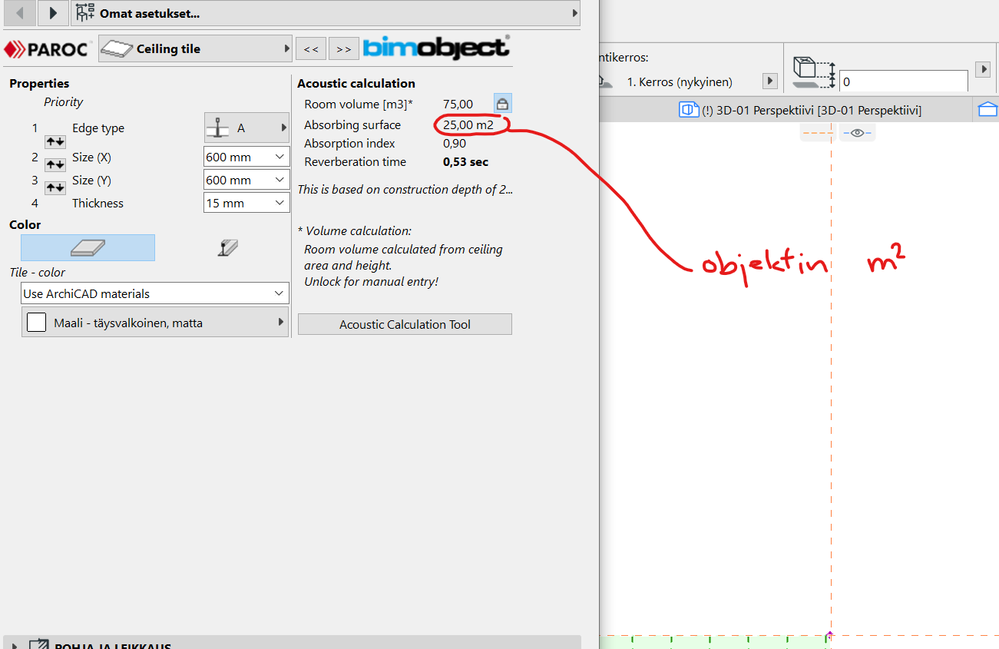
Solved! Go to Solution.
Accepted Solutions
- Mark as New
- Bookmark
- Subscribe
- Mute
- Subscribe to RSS Feed
- Permalink
- Report Inappropriate Content
2022-05-06 05:22 PM
Hi Jii,
Normally this kind of objects have their own parameters and they can be selected from Add Fields...> Library Part Parameters... where you can select the object and the available parameters for your scheme. Sadly Absorbing surface for this one is a calculated value to be displayed in the object settings dialog. We cannot even check how it was calculated because its GDL code is partially blocked.
A simple workaround could be using the fill tool and Show Area Text.
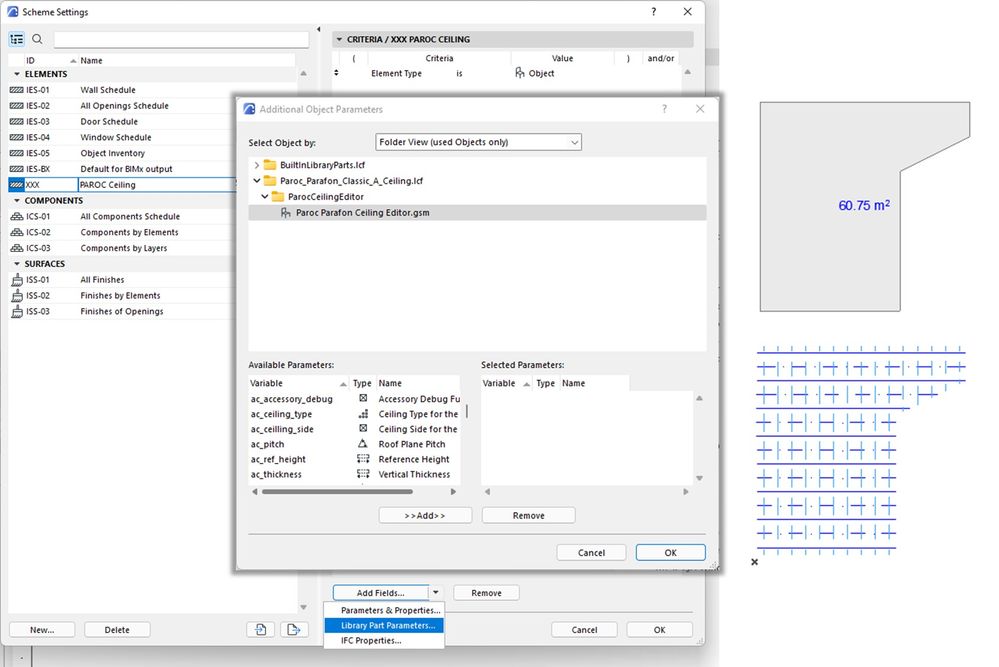
BIM Consultant | Project Solutions and Services | Panama
AC17-28 SPA+INT | Windows 11 | MSI CreatorPro M16 HX C14VJG, 64GB, Nvidia Quadro RTX 2000 Ada Generation
- Mark as New
- Bookmark
- Subscribe
- Mute
- Subscribe to RSS Feed
- Permalink
- Report Inappropriate Content
2022-05-06 05:22 PM
Hi Jii,
Normally this kind of objects have their own parameters and they can be selected from Add Fields...> Library Part Parameters... where you can select the object and the available parameters for your scheme. Sadly Absorbing surface for this one is a calculated value to be displayed in the object settings dialog. We cannot even check how it was calculated because its GDL code is partially blocked.
A simple workaround could be using the fill tool and Show Area Text.
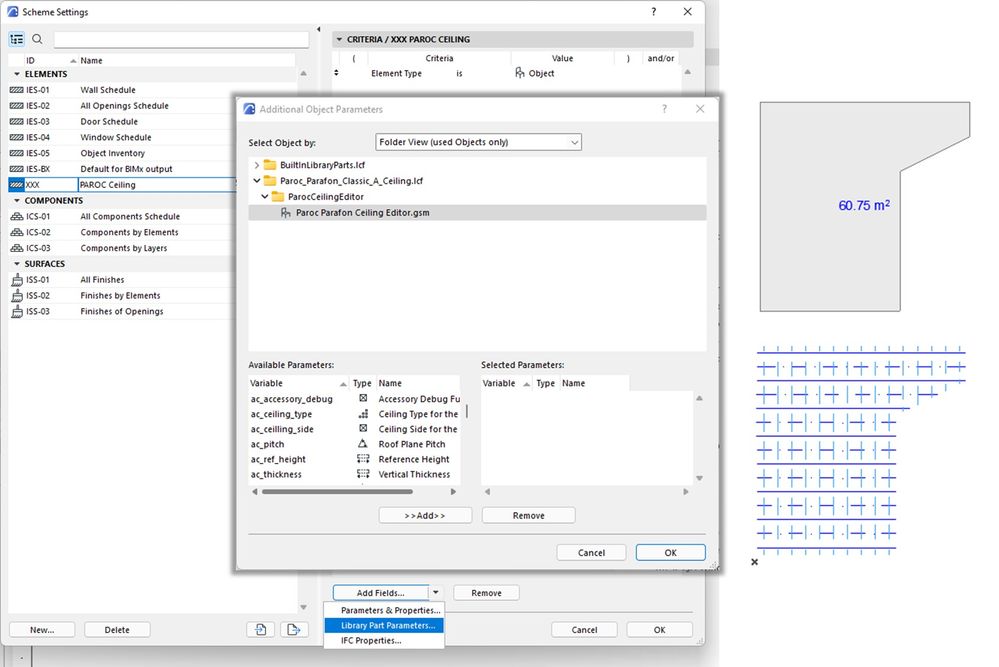
BIM Consultant | Project Solutions and Services | Panama
AC17-28 SPA+INT | Windows 11 | MSI CreatorPro M16 HX C14VJG, 64GB, Nvidia Quadro RTX 2000 Ada Generation
- Mark as New
- Bookmark
- Subscribe
- Mute
- Subscribe to RSS Feed
- Permalink
- Report Inappropriate Content
2022-05-09 08:12 AM
Thank you very much for clearing this out for me. Paroc have a nice object but missing very important part.
I also found an area parameter that shows ceiling area from ceiling made by: ceiling editor INT_v2.01. Sadly this object doesn't work properly. However I can make ceiling whit it and get area in my schedule.
Thank you and have a nice week!

