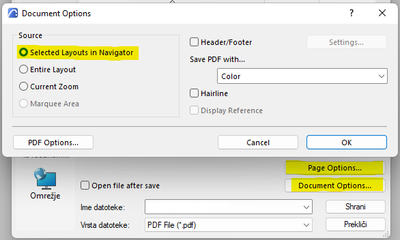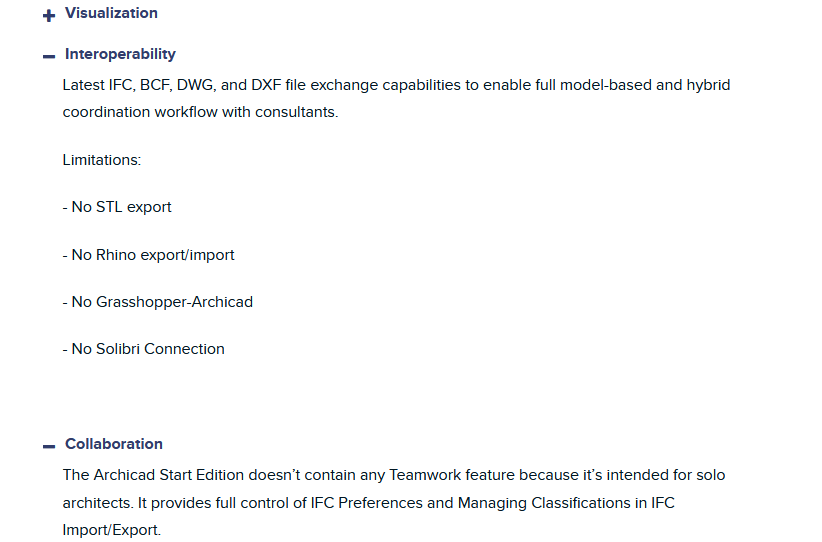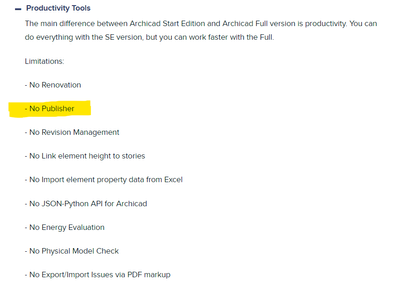Communication with the client in Archicad Start Edition 23
- Mark as New
- Bookmark
- Subscribe
- Mute
- Subscribe to RSS Feed
- Permalink
- Report Inappropriate Content
2023-04-17
02:07 PM
- last edited on
2023-05-17
12:52 AM
by
Gordana Radonic
Hello,
I'm a start-up entrepreneur and I purchased a license for Archicad Start Edition 23.
I didn't see any problem while testing the version, until the moment after I purchased the license, when I wanted to publish the project in PDF to send to the client for approval. This feature is not present with Start Edition 23, so I was wondering what the options are for small businesses to communicate with clients who live outside the area I work in?
I was used to working and communicating with clients in a different way so I would be grateful for a type or advice on how you do it?
In the end, I printed the project (thankfully that feature is there) and then scanned it to send to the client.
Thank you in advance for your advice and tips.
Solved! Go to Solution.
- Labels:
-
PDF
-
Publishing
Accepted Solutions
- Mark as New
- Bookmark
- Subscribe
- Mute
- Subscribe to RSS Feed
- Permalink
- Report Inappropriate Content
2023-04-18 03:58 PM
Before saving your layouts to pdf you'll need to define the paper size through Page Options and set the Document Options, as you'll probably want to save multiple Layouts at once:
| Archicad 4.55 - 27
| HP Z840 | 2× E5-2643 v4 | 64 GB RAM | Quadro M5000 | Windows 10 Pro x64
| HP Z4 G4 | W-2245 | 64 GB RAM | RTX A4000 | Windows 11
- Mark as New
- Bookmark
- Subscribe
- Mute
- Subscribe to RSS Feed
- Permalink
- Report Inappropriate Content
2023-04-17 03:16 PM
Hey Katerina. Dropbox Capture has been very helpful for me for communicating updates to clients. Usually I record 3-4 min videos where I show them all the changes and I can also record my voice for comments. You can also take screenshots and annotate on them. Dropbox generates links to the recordings/screenshots, so you dont end up sending large documents back and forth.
- Mark as New
- Bookmark
- Subscribe
- Mute
- Subscribe to RSS Feed
- Permalink
- Report Inappropriate Content
2023-04-17 05:21 PM - edited 2023-04-17 05:21 PM
Are you sure you can not publish as PDF?
I would be very surprised if you can't.
I don't have Start edition to verify, but in the comparison with 26, it does not mention there is no PDF.
Mind you it also does not mention exactly what formats you can publish to.
Barry.
Versions 6.5 to 27
i7-10700 @ 2.9Ghz, 32GB ram, GeForce RTX 2060 (6GB), Windows 10
Lenovo Thinkpad - i7-1270P 2.20 GHz, 32GB RAM, Nvidia T550, Windows 11
- Mark as New
- Bookmark
- Subscribe
- Mute
- Subscribe to RSS Feed
- Permalink
- Report Inappropriate Content
2023-04-18 03:24 AM
Also, rather than printing and scanning, there are a plethora of PDF writers online which will allow you to "print" to PDF.
| AC22-28 AUS 3110 | Help Those Help You - Add a Signature |
| Self-taught, bend it till it breaks | Creating a Thread |
| Win11 | i9 10850K | 64GB | RX6600 | Win11 | R5 2600 | 16GB | GTX1660 |
- Mark as New
- Bookmark
- Subscribe
- Mute
- Subscribe to RSS Feed
- Permalink
- Report Inappropriate Content
2023-04-18 08:50 AM - edited 2023-04-18 08:51 AM
It seems that the SE version doesn't have the Publisher tool (which is a serious deficit). But saving to pdf is most likely possible.
| Archicad 4.55 - 27
| HP Z840 | 2× E5-2643 v4 | 64 GB RAM | Quadro M5000 | Windows 10 Pro x64
| HP Z4 G4 | W-2245 | 64 GB RAM | RTX A4000 | Windows 11
- Mark as New
- Bookmark
- Subscribe
- Mute
- Subscribe to RSS Feed
- Permalink
- Report Inappropriate Content
2023-04-18 09:46 AM
Really, no publisher.
That is just stupid in my opinion.
So in SE you have to 'save' every single layout page?
I am sure you can 'save as' a PDF file as someone else mentioned, but to have to do that for every layout page - my mind boggles.
I am downloading the Start Edition to see for myself.
Barry.
Versions 6.5 to 27
i7-10700 @ 2.9Ghz, 32GB ram, GeForce RTX 2060 (6GB), Windows 10
Lenovo Thinkpad - i7-1270P 2.20 GHz, 32GB RAM, Nvidia T550, Windows 11
- Mark as New
- Bookmark
- Subscribe
- Mute
- Subscribe to RSS Feed
- Permalink
- Report Inappropriate Content
2023-04-18 10:18 AM
I just installed SE22 (AUS) and nope, there is no Publisher.
I know it is a cut down version, but publishing is pretty important.
But yes, you can 'save as' or 'print' each layout as a PDF.
Painful, but possible.
Barry.
Versions 6.5 to 27
i7-10700 @ 2.9Ghz, 32GB ram, GeForce RTX 2060 (6GB), Windows 10
Lenovo Thinkpad - i7-1270P 2.20 GHz, 32GB RAM, Nvidia T550, Windows 11
- Mark as New
- Bookmark
- Subscribe
- Mute
- Subscribe to RSS Feed
- Permalink
- Report Inappropriate Content
2023-04-18 03:41 PM
Hello everyone and thank you very much for your responses!!
When I was working in an architectural office we had the full version, so when I bought the SE version it didn't even occur to me that such an important feature would be omitted.
The problem is that I can't load projects from the full version, which was a bigger bite for me to swallow (given that I work with different offices), but I found a compromise.
However, working on a project and having this kind of publishing problem is a big handicap for small offices in my opinion.
#Graphisoft , any solutions for those of us starting out/smaller bussinesses?
Barry, I tried to "save as PDF" the project and it saved 90 pages of PDF. 😳
I'll try to take a closer look, thanks for the tip.
- Mark as New
- Bookmark
- Subscribe
- Mute
- Subscribe to RSS Feed
- Permalink
- Report Inappropriate Content
2023-04-18 03:58 PM
Before saving your layouts to pdf you'll need to define the paper size through Page Options and set the Document Options, as you'll probably want to save multiple Layouts at once:
| Archicad 4.55 - 27
| HP Z840 | 2× E5-2643 v4 | 64 GB RAM | Quadro M5000 | Windows 10 Pro x64
| HP Z4 G4 | W-2245 | 64 GB RAM | RTX A4000 | Windows 11
- Mark as New
- Bookmark
- Subscribe
- Mute
- Subscribe to RSS Feed
- Permalink
- Report Inappropriate Content
2023-04-18 04:13 PM
Perfect, great, thank you very much!