- Graphisoft Community (INT)
- :
- Forum
- :
- Documentation
- :
- Converting a very old template to 25 and Legacy Se...
- Subscribe to RSS Feed
- Mark Topic as New
- Mark Topic as Read
- Pin this post for me
- Bookmark
- Subscribe to Topic
- Mute
- Printer Friendly Page
Converting a very old template to 25 and Legacy Settings
- Mark as New
- Bookmark
- Subscribe
- Mute
- Subscribe to RSS Feed
- Permalink
- Report Inappropriate Content
2021-12-11 10:21 AM
Hi all.
Im setting up a new template in 25.
the old template was created way back in 16 and each time a new release of AC came out the template was just opened in the new version and saved.
This time I've created the template from scratch. I have copied and pasted the elements from the old template into the new and have noteiced that the walls and roofs (and there may be others) only display correctly when Legacy Settings are turned on.
whilst this is a fine work around I am concerened that Legacy setting may not be supported in the future and therefore I would like to fix this so Im not required to rely on this setting.
So why do the walls and roofs display incorrectly in AC25?
And what do I have to do so they display correctly?
Also, the walls are all the same composite, just a difference surface is assigned to the wall on the left though it seems without the Legacy setting the walls and roof are missing their outlines.
The surface on the left wall is correctly displayed but the missing outline makes them "invisible"
Old Template:
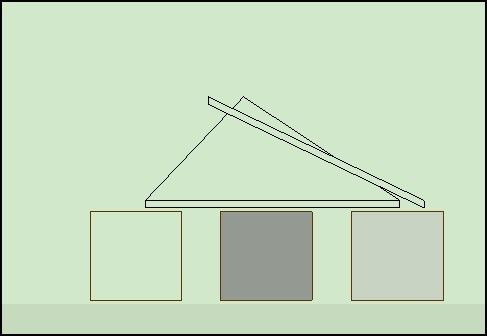
New Template. Ive selected the roof and wall as they were otherwise not visible.
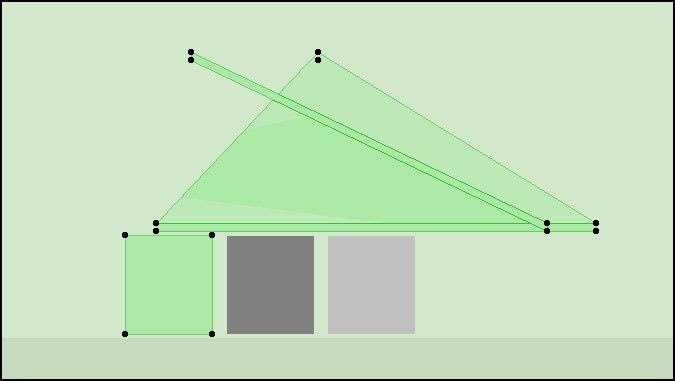
AC26 AUS Full
- Mark as New
- Bookmark
- Subscribe
- Mute
- Subscribe to RSS Feed
- Permalink
- Report Inappropriate Content
2021-12-11 10:35 AM
There could be many reasons given there are 9 releases between to consider. It would be impossible to assess from just two 2D images. I you uploaded your template then someone running AC25 may be able to identify the display issue.
- Mark as New
- Bookmark
- Subscribe
- Mute
- Subscribe to RSS Feed
- Permalink
- Report Inappropriate Content
2021-12-12 01:19 AM - edited 2021-12-12 06:50 AM
Edited
AC26 AUS Full
- View Map Organization? in General discussions
- Why the "Built-in" Objects / Settings / Options? in Libraries & objects
- Problem when opening hotlinked mod file for editing from main file in Project data & BIM
- Favorite Converter - "uses libpart(s) with no libpack pair, keeping original" warning in Libraries & objects
- There is no good way to model finishes in Archicad (Advertisement) in General discussions

