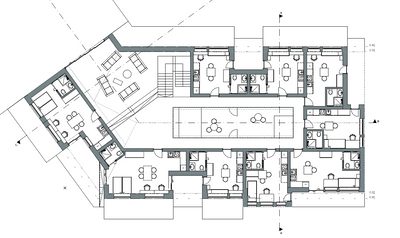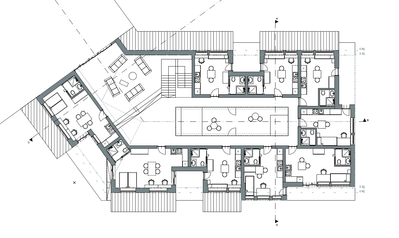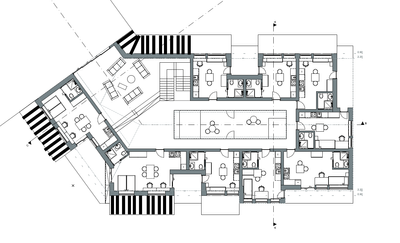- Graphisoft Community (INT)
- :
- Forum
- :
- Documentation
- :
- Cover fill on wall in multiple directions
- Subscribe to RSS Feed
- Mark Topic as New
- Mark Topic as Read
- Pin this post for me
- Bookmark
- Subscribe to Topic
- Mute
- Printer Friendly Page
Cover fill on wall in multiple directions
- Mark as New
- Bookmark
- Subscribe
- Mute
- Subscribe to RSS Feed
- Permalink
- Report Inappropriate Content
2023-04-06 11:08 AM - edited 2023-04-06 11:09 AM
Hi,
I'm trying to put a cover fill on my slanted walls to show they are in roof material
(the reason they are walls in ArchiCAD is that they function more as an angled wall rather than as a roof. This also makes things like windows infinitely easier to place correctly).
From what I can tell the only way to do this is via graphic overrides, which would be fine except that the hatchings don't rotate with the geometry of the walls.
no hatch
hatch through GO
mockup of what I want
Is there another way to do this? Or do I need to do it manually with 2d elements?
Thanks
Solved! Go to Solution.
Accepted Solutions
- Mark as New
- Bookmark
- Subscribe
- Mute
- Subscribe to RSS Feed
- Permalink
- Report Inappropriate Content
2023-04-06 11:27 AM
Interesting, you'd expect the wall to show the vectorial pattern.
As a possible workaround: you could overlay a view of a 3D document showing only the walls cut at the same height as your floorplan on the layout. That 3D document would basically act like a horizontal 'elevation'.
To create one, just open the floor plan, go to the project map, scroll to the 3D Documents, right click and pick "New 3D Document from Floor Plan".
With a layer combination you should be able to filter out your walls (hopefully).
www.leloup.nl
ArchiCAD 9-26NED FULL
Windows 10 Pro
Adobe Design Premium CS5
- Mark as New
- Bookmark
- Subscribe
- Mute
- Subscribe to RSS Feed
- Permalink
- Report Inappropriate Content
2023-04-06 11:27 AM
Interesting, you'd expect the wall to show the vectorial pattern.
As a possible workaround: you could overlay a view of a 3D document showing only the walls cut at the same height as your floorplan on the layout. That 3D document would basically act like a horizontal 'elevation'.
To create one, just open the floor plan, go to the project map, scroll to the 3D Documents, right click and pick "New 3D Document from Floor Plan".
With a layer combination you should be able to filter out your walls (hopefully).
www.leloup.nl
ArchiCAD 9-26NED FULL
Windows 10 Pro
Adobe Design Premium CS5
- Mark as New
- Bookmark
- Subscribe
- Mute
- Subscribe to RSS Feed
- Permalink
- Report Inappropriate Content
2023-04-06 02:48 PM
That'll do the trick, thanks!
But as you said, not ideal and there should be a better way, but this will do fine 😉
- Mark as New
- Bookmark
- Subscribe
- Mute
- Subscribe to RSS Feed
- Permalink
- Report Inappropriate Content
2023-04-06 04:07 PM
No problem. I had a project with a curved roof before the Shell tool existed in Archicad and I used a similar trick: complex profile wall for curved roof and it also didn't show up with a nice cover fill.
Good to see that some 12 versions (and prob years) later, it's still a viable trick.
www.leloup.nl
ArchiCAD 9-26NED FULL
Windows 10 Pro
Adobe Design Premium CS5