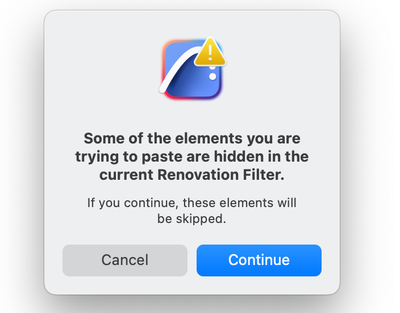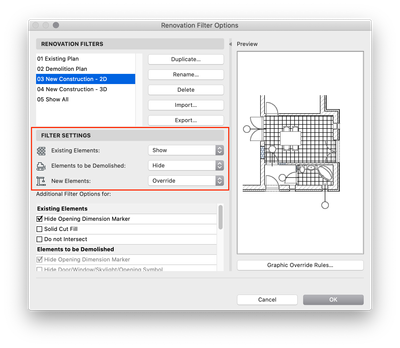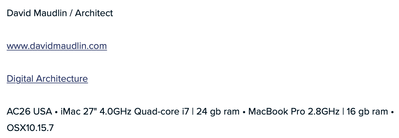- Graphisoft Community (INT)
- :
- Forum
- :
- Documentation
- :
- Current Renovation Filter
- Subscribe to RSS Feed
- Mark Topic as New
- Mark Topic as Read
- Pin this post for me
- Bookmark
- Subscribe to Topic
- Mute
- Printer Friendly Page
Current Renovation Filter
- Mark as New
- Bookmark
- Subscribe
- Mute
- Subscribe to RSS Feed
- Permalink
- Report Inappropriate Content
2023-05-09
02:32 PM
- last edited on
2023-05-09
03:54 PM
by
Gordana Radonic
I am trying to paste some elements from one plan file to another plan file and I get this. It doesn't tell how to turn off this filter.
- Labels:
-
Renovation Filter
- Mark as New
- Bookmark
- Subscribe
- Mute
- Subscribe to RSS Feed
- Permalink
- Report Inappropriate Content
2023-05-09 02:49 PM
James:
Check which Reno Filters (Existing, Demo, New) are set to Show in the original file and make sure this same filters are visible in the second file.
You should add a Signature to your Profile (click the Profile button near the top of this page) with your ArchiCAD version and operating system (see mine for an example) for more accurate help in this forum.
David
www.davidmaudlin.com
Digital Architecture
AC28 USA • Mac mini M4 Pro OSX15 | 64 gb ram • MacBook Pro M3 Pro | 36 gb ram OSX14
- Mark as New
- Bookmark
- Subscribe
- Mute
- Subscribe to RSS Feed
- Permalink
- Report Inappropriate Content
2023-05-09 03:02 PM
Hi David,
The file Im copying from is set to Project Completion. The file I'm copying to doesn't have that option.
I don't see a profile tab. I also don't see your example.
James
- Mark as New
- Bookmark
- Subscribe
- Mute
- Subscribe to RSS Feed
- Permalink
- Report Inappropriate Content
2023-05-09 03:23 PM
James:
Here is the Reno Filter Options:
The Reno Filters are like Layer Combinations, they can differ between files, so if you may want to set up a matching Option for the second file.
And here is my signature, I don't know why it doesn't show for you (the Community has recently been upgraded and I cannot find where under My Settings the signature is set, maybe someone else knows). You'll find other users with similar signatures:
Hope this helps,
David
www.davidmaudlin.com
Digital Architecture
AC28 USA • Mac mini M4 Pro OSX15 | 64 gb ram • MacBook Pro M3 Pro | 36 gb ram OSX14
- Mark as New
- Bookmark
- Subscribe
- Mute
- Subscribe to RSS Feed
- Permalink
- Report Inappropriate Content
2023-06-15 02:05 PM
If you set up a RenovationFilter that shows all objects regardless of RenovationStatus - then you should be able to paste anything into your active view since they are not hidden by the settings of the RenovationFilter.
Architect : Digital Development : Graphisoft Cert. BIM-Manager
ETTELVA Arkitekter : Eriks LinkedIn
DELL Precision 5570; i7-12700H; 64 GB; RTX A2000 [8GB] : AC12 - future