Turn on suggestions
Auto-suggest helps you quickly narrow down your search results by suggesting possible matches as you type.
Showing results for
Turn on suggestions
Auto-suggest helps you quickly narrow down your search results by suggesting possible matches as you type.
Showing results for
- Graphisoft Community (INT)
- :
- Forum
- :
- Documentation
- :
- Detail bubble reference endpoint line???
Options
- Subscribe to RSS Feed
- Mark Topic as New
- Mark Topic as Read
- Pin this post for me
- Bookmark
- Subscribe to Topic
- Mute
- Printer Friendly Page
Documentation
About Archicad's documenting tools, views, model filtering, layouts, publishing, etc.
Detail bubble reference endpoint line???
Options
- Mark as New
- Bookmark
- Subscribe
- Mute
- Subscribe to RSS Feed
- Permalink
- Report Inappropriate Content
2007-07-02
02:06 AM
- last edited on
2023-05-30
10:08 AM
by
Rubia Torres
2007-07-02
02:06 AM
trying to add a screen snap shot but I'm not sure it's working.

...Bobby Hollywood live from...
i>u
Edgewater, FL!
SOFTWARE VERSION:
Archicad 22, Archicad 23
Windows7 -OS, MAC Maverick OS
i>u
Edgewater, FL!
SOFTWARE VERSION:
Archicad 22, Archicad 23
Windows7 -OS, MAC Maverick OS
Labels:
- Labels:
-
Lines & Arcs & Circles
3 REPLIES 3
Options
- Mark as New
- Bookmark
- Subscribe
- Mute
- Subscribe to RSS Feed
- Permalink
- Report Inappropriate Content
2007-07-02 02:08 AM
2007-07-02
02:08 AM
ok, so I guess the picture worked. See the end of the that bubble detail marker leader? it's out in left field somewhere......how do I get that leader line (in blue) off the detail bubble tag marker to touch the end of the actual detail zone??? (the dashed line surrounding the new detail chunk of drawing).
...Bobby Hollywood live from...
i>u
Edgewater, FL!
SOFTWARE VERSION:
Archicad 22, Archicad 23
Windows7 -OS, MAC Maverick OS
i>u
Edgewater, FL!
SOFTWARE VERSION:
Archicad 22, Archicad 23
Windows7 -OS, MAC Maverick OS
Anonymous
Not applicable
Options
- Mark as New
- Bookmark
- Subscribe
- Mute
- Subscribe to RSS Feed
- Permalink
- Report Inappropriate Content
2007-07-02 03:19 AM
2007-07-02
03:19 AM
Rob
Select the detail, grab the node at the end of the leader and use the "move sub element" option in the pet pallete. If you then have to change the geometry of the leader I think you change to the "stretch" option (bottom right).
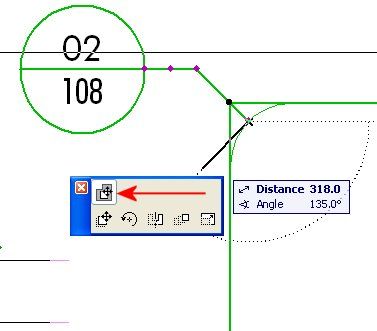
Select the detail, grab the node at the end of the leader and use the "move sub element" option in the pet pallete. If you then have to change the geometry of the leader I think you change to the "stretch" option (bottom right).
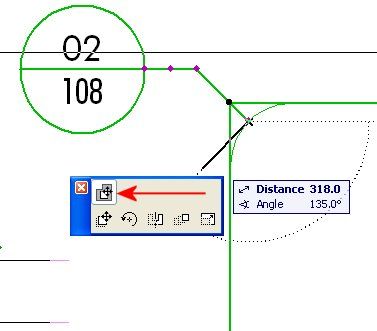
Options
- Mark as New
- Bookmark
- Subscribe
- Mute
- Subscribe to RSS Feed
- Permalink
- Report Inappropriate Content
2007-07-03 02:04 PM
2007-07-03
02:04 PM
thanks all for the help. It seemed to work.
I was a bit concerned to move that bubble end. When I picked it....it ghosted the entire bubble. I thought I was going to move the entire bubble over yet when I actually completed the function, it only moved the node I wanted to move.......funny how it doesn't stretch the node by only "ghosting" the node yet it will ghost the entire bubble box......
I was a bit concerned to move that bubble end. When I picked it....it ghosted the entire bubble. I thought I was going to move the entire bubble over yet when I actually completed the function, it only moved the node I wanted to move.......funny how it doesn't stretch the node by only "ghosting" the node yet it will ghost the entire bubble box......
...Bobby Hollywood live from...
i>u
Edgewater, FL!
SOFTWARE VERSION:
Archicad 22, Archicad 23
Windows7 -OS, MAC Maverick OS
i>u
Edgewater, FL!
SOFTWARE VERSION:
Archicad 22, Archicad 23
Windows7 -OS, MAC Maverick OS

