- Graphisoft Community (INT)
- :
- Forum
- :
- Documentation
- :
- Different Layout Sets
- Subscribe to RSS Feed
- Mark Topic as New
- Mark Topic as Read
- Pin this post for me
- Bookmark
- Subscribe to Topic
- Mute
- Printer Friendly Page
Different Layout Sets
- Mark as New
- Bookmark
- Subscribe
- Mute
- Subscribe to RSS Feed
- Permalink
- Report Inappropriate Content
2014-02-26
04:48 PM
- last edited on
2023-05-26
12:13 AM
by
Gordana Radonic
I plan to keep two different set of plans: Permit Set and Construction Set. But the problem is, I only have one set of layout, and I can't seem to create a new one. The Sheet Number is what's bugging me, I can't simply create two publisher sets.
- Labels:
-
Layouts
-
Publishing
- Mark as New
- Bookmark
- Subscribe
- Mute
- Subscribe to RSS Feed
- Permalink
- Report Inappropriate Content
2014-02-26 09:38 PM
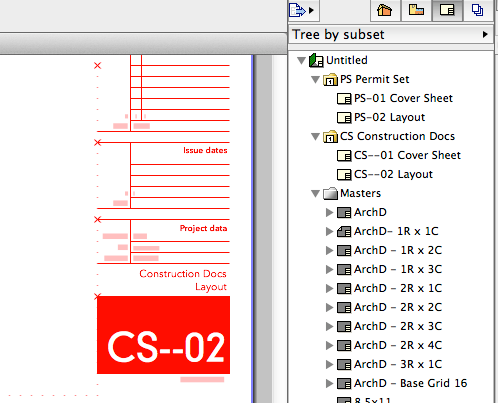
AC28 US/INT -> AC08
Macbook Pro M1 Max 64GB ram, OS X 10.XX latest
another Moderator
- Mark as New
- Bookmark
- Subscribe
- Mute
- Subscribe to RSS Feed
- Permalink
- Report Inappropriate Content
2014-02-27 11:40 PM
- Mark as New
- Bookmark
- Subscribe
- Mute
- Subscribe to RSS Feed
- Permalink
- Report Inappropriate Content
2014-02-28 12:58 AM
- Mark as New
- Bookmark
- Subscribe
- Mute
- Subscribe to RSS Feed
- Permalink
- Report Inappropriate Content
2014-02-28 02:11 PM
alexwang32 wrote:Select the Folder that contains the set, open its Settings... and look at the options. If this does not work, try posting exactly what you are trying to accomplish for better advice.
Wait... it still doesn't solve the Sheet number problem. I don't get the right sheet numbers -_-.
David
www.davidmaudlin.com
Digital Architecture
AC28 USA • Mac mini M4 Pro OSX15 | 64 gb ram • MacBook Pro M3 Pro | 36 gb ram OSX14
- Mark as New
- Bookmark
- Subscribe
- Mute
- Subscribe to RSS Feed
- Permalink
- Report Inappropriate Content
2014-02-28 04:52 PM
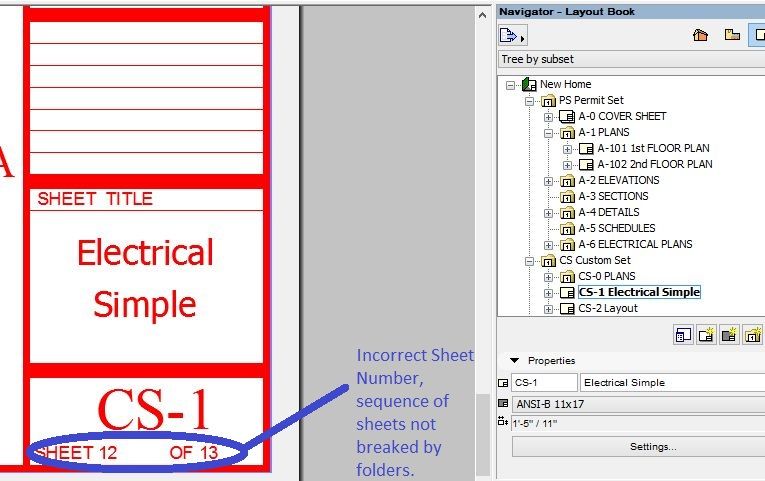
- Mark as New
- Bookmark
- Subscribe
- Mute
- Subscribe to RSS Feed
- Permalink
- Report Inappropriate Content
2014-02-28 06:38 PM
This is because these two Autotext item: Layout Number and Number of Layouts are calculated based on the whole Layout Book.
Actually it may be a good wish to have "Layout Number in Current Folder" and "Number of Layouts in Current Folder" Autotexts. Then it would be possible to do.
So if you want only one Layout set per PLN file, you have several options:
1. File A has model and Permit Set Layouts, File B has CD Layouts with Drawings based on External Views (coming from File A).
2. File A has model, File B and File C only have Layouts (B has Permit Set, C has CD Set). Both have Layouts with Drawings based on External Views (coming from File A).
3. File A has model, you publish PMK files from it for both Permit Set and CD Set. You place Permit Set PMKs in File B layouts. You place CD Set PMKs in File C layouts.
AMD Ryzen9 5900X CPU, 64 GB RAM 3600 MHz, Nvidia GTX 1060 6GB, 500 GB NVMe SSD
2x28" (2560x1440), Windows 10 PRO ENG, Ac20-Ac28
- Mark as New
- Bookmark
- Subscribe
- Mute
- Subscribe to RSS Feed
- Permalink
- Report Inappropriate Content
2014-02-28 11:43 PM
- Mark as New
- Bookmark
- Subscribe
- Mute
- Subscribe to RSS Feed
- Permalink
- Report Inappropriate Content
2014-02-28 11:50 PM
File A with CD layouts and File B with Permit Drawings since you will spend more time on CDs than the permit set.
AC28 US/INT -> AC08
Macbook Pro M1 Max 64GB ram, OS X 10.XX latest
another Moderator
- Mark as New
- Bookmark
- Subscribe
- Mute
- Subscribe to RSS Feed
- Permalink
- Report Inappropriate Content
2014-03-01 04:58 AM
Red Canoe Architecture, P. A.
Mac OS 10.15.7 (Catalina) //// Mac OS 14.5 (Sonoma)
Processor: 3.6 GHz 8-Core Intel Core i9 //// Apple M2 Max
Memory: 48 GB 2667 MHz DDR4 //// 32 GB
Graphics: Radeon Pro 580X 8GB //// 12C CPU, 30C GPU
ArchiCAD 25 (5010 USA Full) //// ArchiCAD 27 (4030 USA Full)

