- Graphisoft Community (INT)
- :
- Forum
- :
- Documentation
- :
- Re: Dimension Label 19
- Subscribe to RSS Feed
- Mark Topic as New
- Mark Topic as Read
- Pin this post for me
- Bookmark
- Subscribe to Topic
- Mute
- Printer Friendly Page
Dimension Label 19
- Mark as New
- Bookmark
- Subscribe
- Mute
- Subscribe to RSS Feed
- Permalink
- Report Inappropriate Content
2015-10-27
10:51 AM
- last edited on
2023-05-22
11:56 PM
by
Gordana Radonic
You should be able to make the label opaque without having to turn on the frame.
http://screencast.com/t/f2nAFuqt
ArchiCAD 25 7000 USA - Windows 10 Pro 64x - Dell 7720 64 GB 2400MHz ECC - Xeon E3 1535M v6 4.20GHz - (2) 1TB M.2 PCIe Class 50 SSD's - 17.3" UHD IPS (3840x2160) - Nvidia Quadro P5000 16GB GDDR5 - Maxwell Studio/Render 5.2.1.49- Multilight 2 - Adobe Acrobat Pro - ArchiCAD 6 -25
- Labels:
-
Dimension Tools
-
Labels
- Mark as New
- Bookmark
- Subscribe
- Mute
- Subscribe to RSS Feed
- Permalink
- Report Inappropriate Content
2015-10-27 12:12 PM
Don't know what causing it.
But you could set your background color to a desired color to solve it.
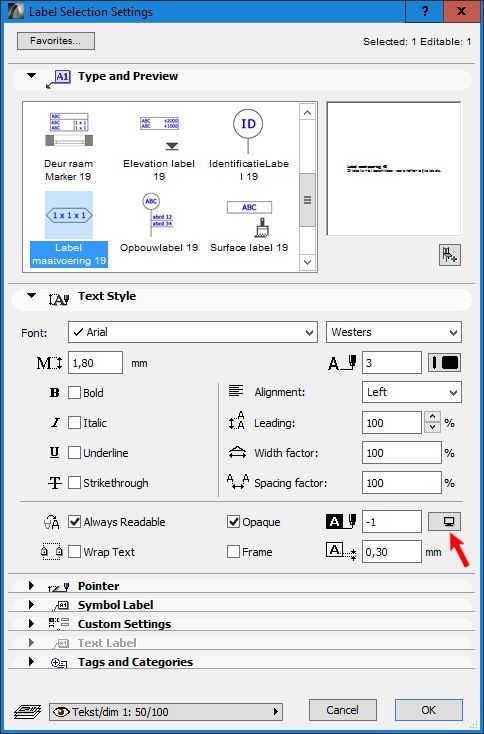
ArchiCAD 25.
- Mark as New
- Bookmark
- Subscribe
- Mute
- Subscribe to RSS Feed
- Permalink
- Report Inappropriate Content
2015-10-27 03:38 PM
For proof, simply uncheck the Highlight selected elements' surfaces checkbox in the Selection and Element Information page of the Work Environment Dialog. OR change its surface color or its Transparency setting. That selection highlight will respond to any of these 3 changes.
AMD Ryzen9 5900X CPU, 64 GB RAM 3600 MHz, Nvidia GTX 1060 6GB, 500 GB NVMe SSD
2x28" (2560x1440), Windows 10 PRO ENG, Ac20-Ac27
- Mark as New
- Bookmark
- Subscribe
- Mute
- Subscribe to RSS Feed
- Permalink
- Report Inappropriate Content
2015-10-27 07:21 PM
It does not work! It's something that needs to be fixed. Unless of course I am just doing it wrong and you actually can display this label as opaque with out having to show the frame.
Yes, I can chose a pen the same color as the background and do it that way, however, sometimes I work with different backgrounds for various reasons and I don't want to stop a make a pen the same color as that background.
If you can do it, show me. If you can't it, then you can confirm for me that it is not working properly.
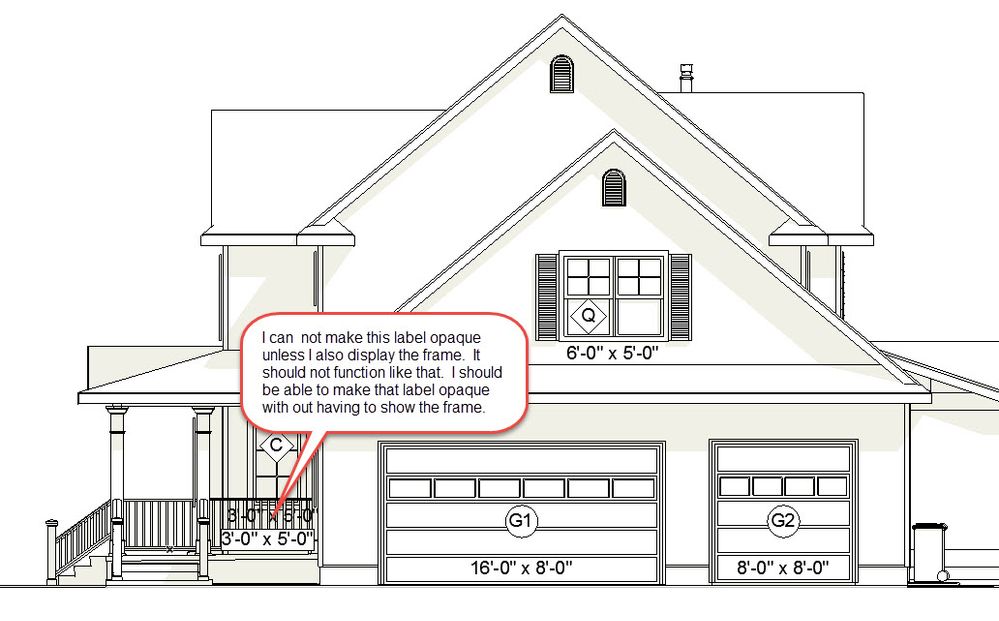
ArchiCAD 25 7000 USA - Windows 10 Pro 64x - Dell 7720 64 GB 2400MHz ECC - Xeon E3 1535M v6 4.20GHz - (2) 1TB M.2 PCIe Class 50 SSD's - 17.3" UHD IPS (3840x2160) - Nvidia Quadro P5000 16GB GDDR5 - Maxwell Studio/Render 5.2.1.49- Multilight 2 - Adobe Acrobat Pro - ArchiCAD 6 -25
- Mark as New
- Bookmark
- Subscribe
- Mute
- Subscribe to RSS Feed
- Permalink
- Report Inappropriate Content
2015-10-27 07:22 PM
ArchiCAD 25 7000 USA - Windows 10 Pro 64x - Dell 7720 64 GB 2400MHz ECC - Xeon E3 1535M v6 4.20GHz - (2) 1TB M.2 PCIe Class 50 SSD's - 17.3" UHD IPS (3840x2160) - Nvidia Quadro P5000 16GB GDDR5 - Maxwell Studio/Render 5.2.1.49- Multilight 2 - Adobe Acrobat Pro - ArchiCAD 6 -25
- Mark as New
- Bookmark
- Subscribe
- Mute
- Subscribe to RSS Feed
- Permalink
- Report Inappropriate Content
2015-10-28 12:06 AM
Now I get it. Opaque background with the "-1" (Window background pen) background setting appears only if you also check the Frame checkbox.
I checked the Label object and it this is caused by how a macro is scripted. This macro is called by Label objects to draw the Label's Marker geometry, including marker frames and background.
The name of the macro is "label_marker_form"
In its Master Script there are the following lines:
!if ( not(bShowHeadContour) & (penForeground = 0 | penForeground = -1) ) then ! Frame and Opaque is off _isHeadShape = 0 iShapeHead = MARKER_HEAD_NONE bFitFrameToText = 1 endifWhat this results in later in the 2D Script of the macro is it draws no frame and background to the marker head when the Frame checkbox is not checked AND the Frame background color is set to either 0 or -1.
This is incorrect because when Frame background color is set to -1 there should still be a background generated, only with the same color as the viewpoint background.
If we change the above to the following:
!if ( not(bShowHeadContour) & (penForeground = 0) ) then ! Frame and Opaque is off _isHeadShape = 0 iShapeHead = MARKER_HEAD_NONE bFitFrameToText = 1 endifand save the macro, the Label's Opaque checkbox will work as expected with the -1 background setting, even without the Frame checkbox ON.
(You need to change at least some parameter for the changes to take effect on a placed Label - e.g. turn the Frame ON, then turn it back OFF).
Now, the complication is that this macro is part of the default ARCHICAD Library, which is inside an Library Container File (LCF). So to change this you would have to Extract the LCF, modify the macro, recreate the LCF (with the modified macro inside). And that change will be lost when a new Library Update arrives and is installed as it overwrites that LCF.
I will report this to GRAPHISOFT so they can fix it.
AMD Ryzen9 5900X CPU, 64 GB RAM 3600 MHz, Nvidia GTX 1060 6GB, 500 GB NVMe SSD
2x28" (2560x1440), Windows 10 PRO ENG, Ac20-Ac27

