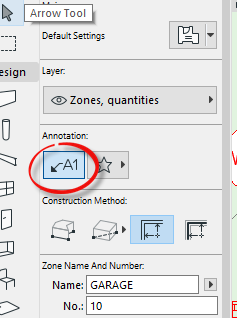- Graphisoft Community (INT)
- :
- Forum
- :
- Documentation
- :
- Re: Disable Automatic Label
- Subscribe to RSS Feed
- Mark Topic as New
- Mark Topic as Read
- Pin this post for me
- Bookmark
- Subscribe to Topic
- Mute
- Printer Friendly Page
Disable Automatic Label
- Mark as New
- Bookmark
- Subscribe
- Mute
- Subscribe to RSS Feed
- Permalink
- Report Inappropriate Content
2022-01-27 12:03 PM
Hi,
This might be stupid question but I can't figure out why there's a label automatically showing whenever I make a Zone.
Thanks.
AC25 | iMac 2019
Solved! Go to Solution.
Accepted Solutions
- Mark as New
- Bookmark
- Subscribe
- Mute
- Subscribe to RSS Feed
- Permalink
- Report Inappropriate Content
2022-01-27 02:43 PM
That is the new way zones are supposed to work now in version 25 (have a look in the new features section of the manual).
They are supposed to be labelled now instead of using the zone stamp (which can be turned off/on in the model view options.
If you are happy to keep using the stamp then turn this option off in the zone settings before you create a zone.
Barry.
Versions 6.5 to 27
i7-10700 @ 2.9Ghz, 32GB ram, GeForce RTX 2060 (6GB), Windows 10
Lenovo Thinkpad - i7-1270P 2.20 GHz, 32GB RAM, Nvidia T550, Windows 11
- Mark as New
- Bookmark
- Subscribe
- Mute
- Subscribe to RSS Feed
- Permalink
- Report Inappropriate Content
2022-01-27 02:43 PM
That is the new way zones are supposed to work now in version 25 (have a look in the new features section of the manual).
They are supposed to be labelled now instead of using the zone stamp (which can be turned off/on in the model view options.
If you are happy to keep using the stamp then turn this option off in the zone settings before you create a zone.
Barry.
Versions 6.5 to 27
i7-10700 @ 2.9Ghz, 32GB ram, GeForce RTX 2060 (6GB), Windows 10
Lenovo Thinkpad - i7-1270P 2.20 GHz, 32GB RAM, Nvidia T550, Windows 11
- Mark as New
- Bookmark
- Subscribe
- Mute
- Subscribe to RSS Feed
- Permalink
- Report Inappropriate Content
2022-01-28 05:20 AM
Hi Barry!
Thank you! We have just switched to 25 just a month ago so I am still discovering these little adjustments. I'll through the manual as advised.
AC25 | iMac 2019
- Mark as New
- Bookmark
- Subscribe
- Mute
- Subscribe to RSS Feed
- Permalink
- Report Inappropriate Content
2022-09-09 04:30 AM
Hi Barry,
Is it possible to turn this off so it will default to being off in a template file?
- Mark as New
- Bookmark
- Subscribe
- Mute
- Subscribe to RSS Feed
- Permalink
- Report Inappropriate Content
2022-09-09 04:58 AM - last edited on 2022-09-09 05:02 AM by Barry Kelly
As Barry has mentioned, it is a tool settting for the label and a MVO setting for the stamp. So within your template, you can update all the MVOs to have it on/off (the zone stamp that is - edit by Barry) whilst you will need to get each user to toggle the label in the zone settings before using it.
| AC22-28 AUS 3110 | Help Those Help You - Add a Signature |
| Self-taught, bend it till it breaks | Creating a Thread |
| Win11 | i9 10850K | 64GB | RX6600 | Win11 | R5 2600 | 16GB | GTX1660 |
- Mark as New
- Bookmark
- Subscribe
- Mute
- Subscribe to RSS Feed
- Permalink
- Report Inappropriate Content
2022-09-09 05:00 AM
Hi Yvonne,
It is not a file setting, so is not saved with the file.
It is a user setting, so if you turn it off it should stay off.
It is also not saved with favourites.
So if you turn it off, it should stay off - for you.
Of course each other Archicad user must do the same.
Barry.
Versions 6.5 to 27
i7-10700 @ 2.9Ghz, 32GB ram, GeForce RTX 2060 (6GB), Windows 10
Lenovo Thinkpad - i7-1270P 2.20 GHz, 32GB RAM, Nvidia T550, Windows 11
- Mark as New
- Bookmark
- Subscribe
- Mute
- Subscribe to RSS Feed
- Permalink
- Report Inappropriate Content
2022-09-09 05:02 AM
That makes sense. Thanks Barry.
- Mark as New
- Bookmark
- Subscribe
- Mute
- Subscribe to RSS Feed
- Permalink
- Report Inappropriate Content
2023-02-12 02:47 AM - edited 2023-02-12 02:56 AM
Is there a tutorial on how this Zone Label methodology is supposed to work somewhere?
- Issue with Automatic Switching to 3D View When Activating 3D Sections in Archicad 28 in Visualization
- Mesh slope labels in Documentation
- Zone tool display problem in Documentation
- How to set Label Pointer Angle for automatic labelling? in Documentation
- Foundation Plan plan representation in Documentation