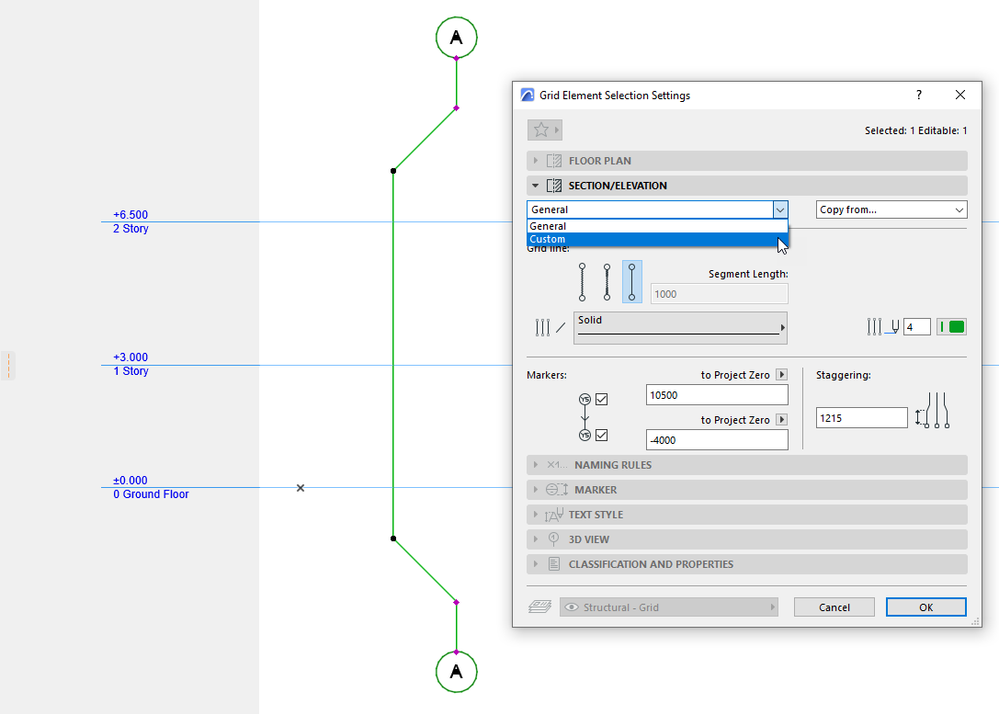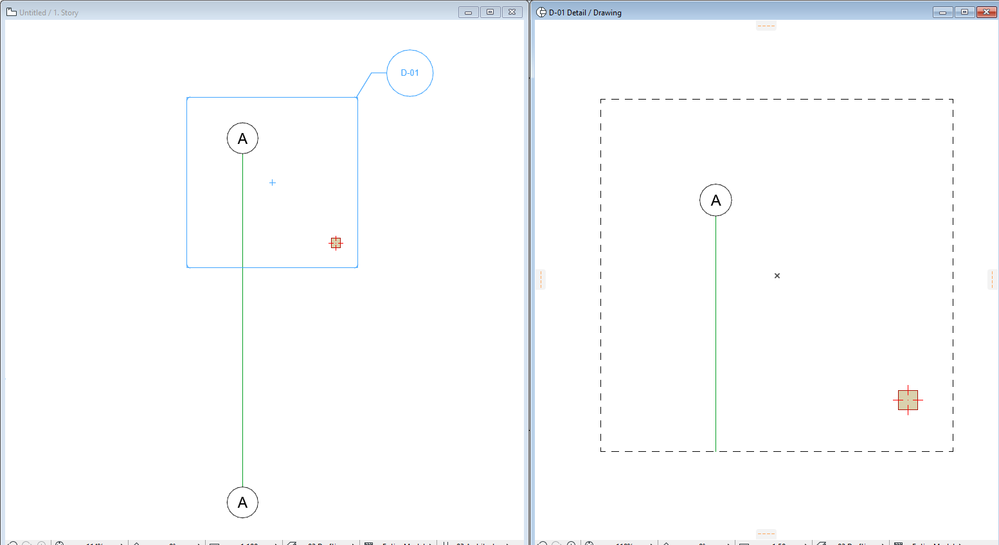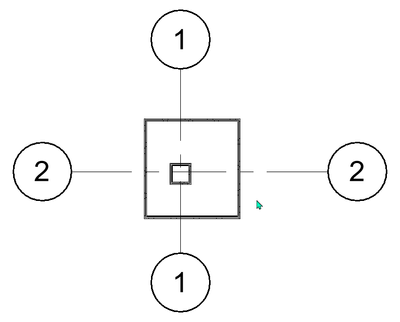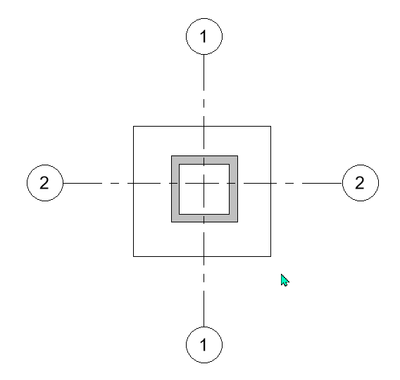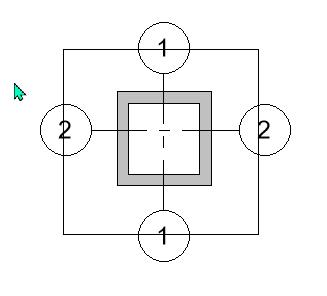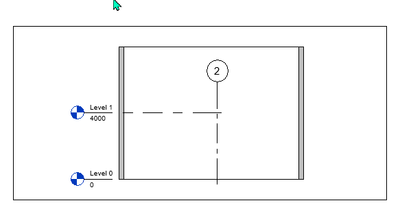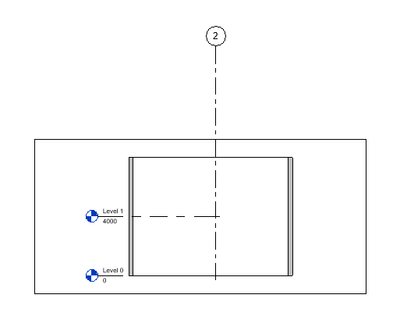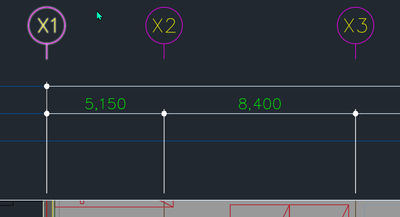- Graphisoft Community (INT)
- :
- Forum
- :
- Documentation
- :
- Does Grid Bubble appear in Detail? This is a quest...
- Subscribe to RSS Feed
- Mark Topic as New
- Mark Topic as Read
- Pin this post for me
- Bookmark
- Subscribe to Topic
- Mute
- Printer Friendly Page
Does Grid Bubble appear in Detail? This is a question I'm asking just in case.
- Mark as New
- Bookmark
- Subscribe
- Mute
- Subscribe to RSS Feed
- Permalink
- Report Inappropriate Content
2023-06-05 06:55 PM - edited 2023-06-05 07:04 PM
1. Does Grid Bubble appear in Detail?
This is a question I'm asking just in case.
2. Are vertical Range limited and infinite not separated in the cross section?
If you lower the height of the vertical range limited grid in the section view, the other infinite section grids also come down.
Solved! Go to Solution.
Accepted Solutions
- Mark as New
- Bookmark
- Subscribe
- Mute
- Subscribe to RSS Feed
- Permalink
- Report Inappropriate Content
2023-06-11 08:30 PM
In every Section or Elevation, you can select individual Grid Elements and change all their settings to custom values, including turning Upper Lower markers ON/OFF, setting levels of Top/Bottom Marker, Pen, Line type and Staggering distance.
AMD Ryzen9 5900X CPU, 64 GB RAM 3600 MHz, Nvidia GTX 1060 6GB, 500 GB NVMe SSD
2x28" (2560x1440), Windows 10 PRO ENG, Ac20-Ac28
- Mark as New
- Bookmark
- Subscribe
- Mute
- Subscribe to RSS Feed
- Permalink
- Report Inappropriate Content
2023-06-09 09:55 PM
@LeeJaeYoung wrote:
1. Does Grid Bubble appear in Detail?
This is a question I'm asking just in case.
It does appear for me. Both when I place a create a Detail on the Floor Plan or in a Section.
2. Are vertical Range limited and infinite not separated in the cross section?
If you lower the height of the vertical range limited grid in the section view, the other infinite section grids also come down.
I am not sure what you are asking here. Could you explain your question in more detail and also attach screenshots to illustrate the situation?
AMD Ryzen9 5900X CPU, 64 GB RAM 3600 MHz, Nvidia GTX 1060 6GB, 500 GB NVMe SSD
2x28" (2560x1440), Windows 10 PRO ENG, Ac20-Ac28
- Mark as New
- Bookmark
- Subscribe
- Mute
- Subscribe to RSS Feed
- Permalink
- Report Inappropriate Content
2023-06-10 03:29 AM
I'll give you an explanation based on REVIT.
In the floor plan we create Callout, Elevation and Section.
However, the location of the bubble on the grid must be different.
For example, the Elevation showing the 20th floor and the bubble above the copied elevation should be different.
In the case of Rabbit, you can freely specify the length of each copied Grid and the position of the bubble.
However, ArchiCad is only divided into floor plans, elevations, and section views.
In elevation and section views, you should be able to reposition bubbles between drawings with at least infinity and height limits.
Position adjustment is also possible in the case of archicad's detail corresponding to revit's callout.
I am saying this because it is strange that archicad, which has better performance than revit, does not do this.
plan view
callout view1
section view 1
section view 2
And I wonder if this is not in ArchiCAD? Another thing with the question is, I am surprised that the fake that Barry answered in 2011 is still valid for the phenomenon that the dimensions of the grid, centerline, or object that have not been deleted in Detail disappear after rebuilding.
I didn't think that it couldn't be interlocked with AutoCAD.
If it is not possible due to the detail structure, shouldn't it be possible to add a function that can crop the floor plan like revit?
Substitutes with other fakes are possible.
However, I think that this can be seen as a fatal weakness of ArchiCAD from users of REVIT.
I hope to become a better archicad and be able to use archicad a lot in Korea.
Then thank you for listening to my little opinions.
How to create LIVE Detail Floor Plans - Page 2 - Graphisoft Community
- Mark as New
- Bookmark
- Subscribe
- Mute
- Subscribe to RSS Feed
- Permalink
- Report Inappropriate Content
2023-06-11 08:30 PM
In every Section or Elevation, you can select individual Grid Elements and change all their settings to custom values, including turning Upper Lower markers ON/OFF, setting levels of Top/Bottom Marker, Pen, Line type and Staggering distance.
AMD Ryzen9 5900X CPU, 64 GB RAM 3600 MHz, Nvidia GTX 1060 6GB, 500 GB NVMe SSD
2x28" (2560x1440), Windows 10 PRO ENG, Ac20-Ac28
- Mark as New
- Bookmark
- Subscribe
- Mute
- Subscribe to RSS Feed
- Permalink
- Report Inappropriate Content
2023-06-12 12:55 AM - edited 2023-06-12 01:00 AM
thank you so much ^^
It was solved with your help.
Is there any way to do this too?
I decided that I couldn't do it, but there are so many things that can be done in Aki, so I'm asking.
This is used when a short grid is added at the bottom.
It is because of the habit of expression. ^^
We never beat both.
- Mark as New
- Bookmark
- Subscribe
- Mute
- Subscribe to RSS Feed
- Permalink
- Report Inappropriate Content
2023-06-12 02:13 AM
Is this what you want to achieve in the Floor Plan or a Section/Elevation?
AMD Ryzen9 5900X CPU, 64 GB RAM 3600 MHz, Nvidia GTX 1060 6GB, 500 GB NVMe SSD
2x28" (2560x1440), Windows 10 PRO ENG, Ac20-Ac28
- Mark as New
- Bookmark
- Subscribe
- Mute
- Subscribe to RSS Feed
- Permalink
- Report Inappropriate Content
2023-06-12 04:43 AM - edited 2023-06-12 04:44 AM
One more thing I want is to have a gap between the grid line and the bubble. (This is also a habit of expression.)
and it's a different story
The grid is also made of GDL, so I want to be able to manage multiple objects as one beyond just one object.
And when exploded, it is my goal that it can be divided into one object.
Thanks for listening to my little story. ^^
I hope you have a happy week.
I am studying today, hoping that Archicad will be used a lot in Korea. I hope to teach you a lot. ^^
This is something REVIT doesn't do.
- Mark as New
- Bookmark
- Subscribe
- Mute
- Subscribe to RSS Feed
- Permalink
- Report Inappropriate Content
2023-06-12 10:47 AM
When I try to lower the bubbles in the section view, only one bubble is lowered. I can't fit the line at once with the method I know, such as stretch.
I would be grateful if you could tell me how.
- Mark as New
- Bookmark
- Subscribe
- Mute
- Subscribe to RSS Feed
- Permalink
- Report Inappropriate Content
2023-06-12 05:53 PM
You can turn off the bubble on one side in the Floor Plan and adjust the length of the Grid Element to achieve this.
AMD Ryzen9 5900X CPU, 64 GB RAM 3600 MHz, Nvidia GTX 1060 6GB, 500 GB NVMe SSD
2x28" (2560x1440), Windows 10 PRO ENG, Ac20-Ac28
- Mark as New
- Bookmark
- Subscribe
- Mute
- Subscribe to RSS Feed
- Permalink
- Report Inappropriate Content
2023-06-12 05:56 PM
Yeah, it looks like they can be edited graphically in Section/Elevation only one by one.
Select the Grid Elements, go to their Settings Dialog, and modify the level of the Top Marker in the Section/Elevation panel of the Dialog.
AMD Ryzen9 5900X CPU, 64 GB RAM 3600 MHz, Nvidia GTX 1060 6GB, 500 GB NVMe SSD
2x28" (2560x1440), Windows 10 PRO ENG, Ac20-Ac28
- Why the graphisoft online test, is no longer available ? in General discussions
- Opening Tool and wall accessories in Libraries & objects
- Dim tool defaults back to angle dim in Documentation
- Autotext in Publisher / Merged folder shortcut to PDF in Documentation
- Modify the pens used in a project in Project data & BIM