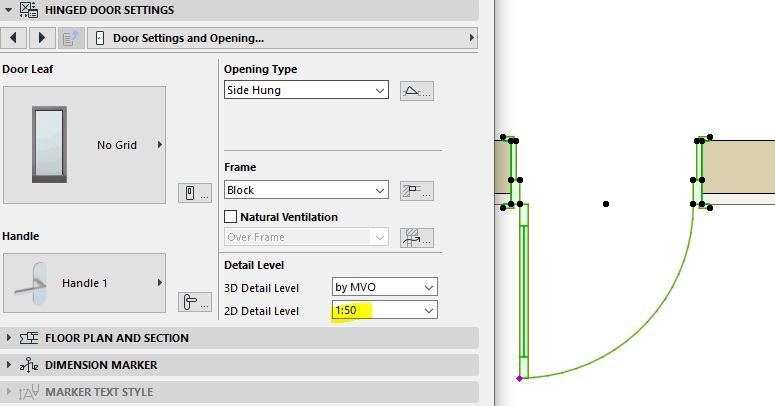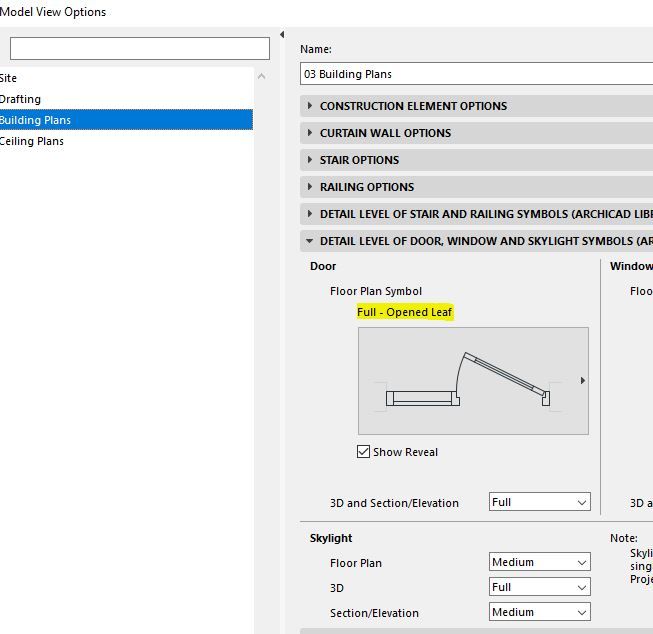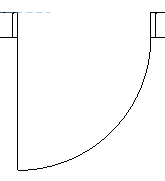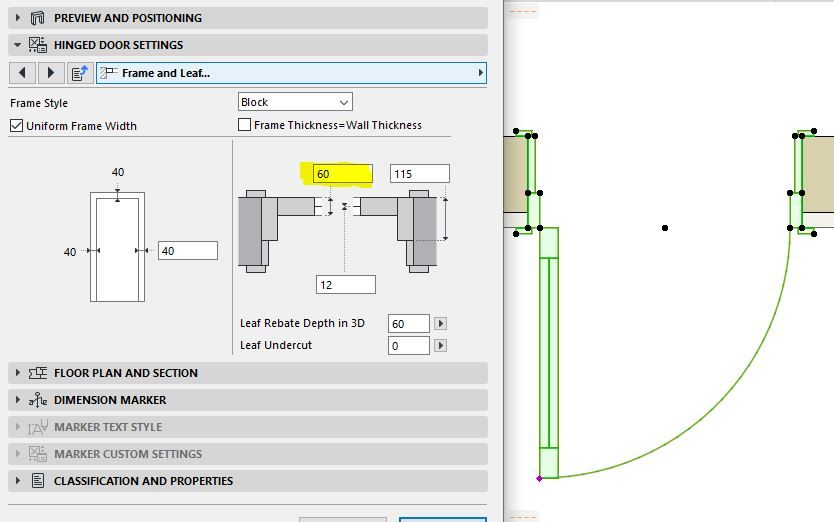- Graphisoft Community (INT)
- :
- Forum
- :
- Documentation
- :
- Re: Door Leaf Thickness on 2D Plan
- Subscribe to RSS Feed
- Mark Topic as New
- Mark Topic as Read
- Pin this post for me
- Bookmark
- Subscribe to Topic
- Mute
- Printer Friendly Page
Door Leaf Thickness on 2D Plan
- Mark as New
- Bookmark
- Subscribe
- Mute
- Subscribe to RSS Feed
- Permalink
- Report Inappropriate Content
2022-07-27 06:57 AM - edited 2022-07-27 07:00 AM
Hello! Is there a way to show the door leaf's thickness on the plan? Instead of 1/4 of a circle symbol, I'd like to see the leaf. Without having to manually adding a 2D Rectangle
Thank you to anyone who can answer!
_________________
Phoebe Lim / Architect
AC26 • Windows 11
Solved! Go to Solution.
Accepted Solutions
- Mark as New
- Bookmark
- Subscribe
- Mute
- Subscribe to RSS Feed
- Permalink
- Report Inappropriate Content
2022-07-27 07:09 AM - edited 2022-07-27 07:37 AM
You can set this in Setting Dialog of door in Detail Level assing scale 1:50 for 2D detail level or using MVO
As option select it in MVO
AC 8.1 - 27 INT/POL 3001
Win11 | Ryzen 5600 | 16 GB | GTX 1650
- Mark as New
- Bookmark
- Subscribe
- Mute
- Subscribe to RSS Feed
- Permalink
- Report Inappropriate Content
2022-07-27 06:59 AM
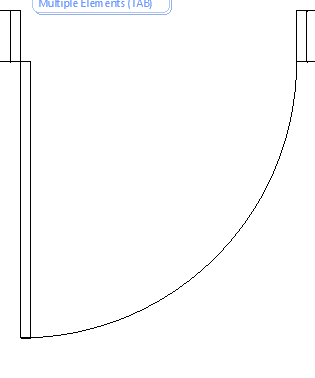
_________________
Phoebe Lim / Architect
AC26 • Windows 11
- Mark as New
- Bookmark
- Subscribe
- Mute
- Subscribe to RSS Feed
- Permalink
- Report Inappropriate Content
2022-07-27 07:09 AM - edited 2022-07-27 07:37 AM
You can set this in Setting Dialog of door in Detail Level assing scale 1:50 for 2D detail level or using MVO
As option select it in MVO
AC 8.1 - 27 INT/POL 3001
Win11 | Ryzen 5600 | 16 GB | GTX 1650
- Mark as New
- Bookmark
- Subscribe
- Mute
- Subscribe to RSS Feed
- Permalink
- Report Inappropriate Content
2022-07-27 07:30 AM
For Editing thickness of leaf select Frame and Leaf and set needing thickness.
AC 8.1 - 27 INT/POL 3001
Win11 | Ryzen 5600 | 16 GB | GTX 1650
- Cut line pen for complex profile in Project data & BIM
- Beam display settings in Documentation
- Composite lines expression in drawing in Modeling
- Door's clear opening width - UK Documentation for planning applications. in Libraries & objects
- How to create door hinge 4sashes and make 2d plan as elevation in Libraries & objects