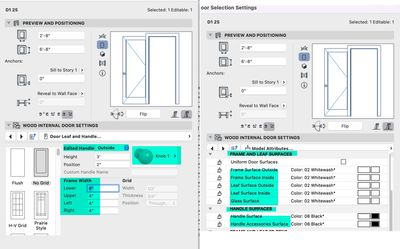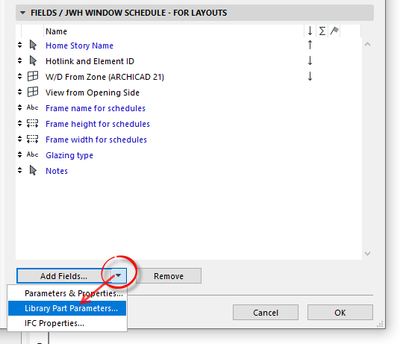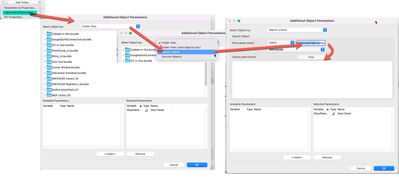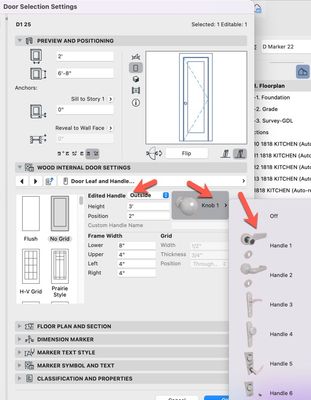- Graphisoft Community (INT)
- :
- Forum
- :
- Documentation
- :
- Door & Hardware schedules with surfaces, handles, ...
- Subscribe to RSS Feed
- Mark Topic as New
- Mark Topic as Read
- Pin this post for me
- Bookmark
- Subscribe to Topic
- Mute
- Printer Friendly Page
Door & Hardware schedules with surfaces, handles, frame widths
- Mark as New
- Bookmark
- Subscribe
- Mute
- Subscribe to RSS Feed
- Permalink
- Report Inappropriate Content
2022-04-13 01:56 AM
I’m trying to create several detailed schedules, one is a door & door hardware schedule where I can list the finish, manufacturer, handle type, handle surface, frame and leaf surfaces and I also want to be able to change the door frame widths, surfaces, types & finishes from the schedule as its easier to do from the schedule than going to each item but I’ hitting a wall and unable to add what I need to the custom schedule, see screenshot below to see some of the things I want to add (I want to add many other items and am hoping your answer solves them too) highlighted in green in the attached image
.
I'm using Archicad 25 on an iMac (4 GHz Quad-Core Intel Core i7)
- Mark as New
- Bookmark
- Subscribe
- Mute
- Subscribe to RSS Feed
- Permalink
- Report Inappropriate Content
2022-04-13 02:30 AM - edited 2022-04-13 02:32 AM
It can be done.
What you have highlighted are the parameters the user sees when changing settings in the objects.
You need to now add those parameters into your schedule.
In the schedule scheme settings, you need to press the little arrow next to 'Add Fields'.
Then choose 'Library Part Parameters'.
Now you browse to find one of the library parts you will be scheduling and then browse through the list of parameters to find the parameters you want.
Select them in the list of available parameters and 'ADD' them to the list of selected parameters.
'OK' and they will be added to the field list in your schedule.
Barry.
Versions 6.5 to 27
i7-10700 @ 2.9Ghz, 32GB ram, GeForce RTX 2060 (6GB), Windows 10
Lenovo Thinkpad - i7-1270P 2.20 GHz, 32GB RAM, Nvidia T550, Windows 11
- Mark as New
- Bookmark
- Subscribe
- Mute
- Subscribe to RSS Feed
- Permalink
- Report Inappropriate Content
2022-04-13 02:38 AM
thanks,
thats what I've been trying to do but I cant find any of the items I'm looking for. I also chose "search criteria" and input the exact words from the door schedule and nothing comes up, see attached image
can you get any of the items I'm trying to add to show up using your method?
- Mark as New
- Bookmark
- Subscribe
- Mute
- Subscribe to RSS Feed
- Permalink
- Report Inappropriate Content
2022-04-13 02:53 AM
The image you show is used to search for the object name, not the parameters in the objects.
It just saves you manually browsing through the list on the left to find the object.
Once you have the object, then you will see a list of available parameters.
Barry.
Versions 6.5 to 27
i7-10700 @ 2.9Ghz, 32GB ram, GeForce RTX 2060 (6GB), Windows 10
Lenovo Thinkpad - i7-1270P 2.20 GHz, 32GB RAM, Nvidia T550, Windows 11
- Mark as New
- Bookmark
- Subscribe
- Mute
- Subscribe to RSS Feed
- Permalink
- Report Inappropriate Content
2022-04-13 03:57 AM
Thanks for your replies
I think I've figured out how to do most of them but I cant add the handle type as an option, shown below
is this too complicated since there is a choice of inside vs outside then a list of hardware?
- Mark as New
- Bookmark
- Subscribe
- Mute
- Subscribe to RSS Feed
- Permalink
- Report Inappropriate Content
2022-04-13 04:04 AM
never mind, just figured out how to add the hardware option, thx