- Graphisoft Community (INT)
- :
- Forum
- :
- Documentation
- :
- Elevation levels overlapping. How to adjust them?
- Subscribe to RSS Feed
- Mark Topic as New
- Mark Topic as Read
- Pin this post for me
- Bookmark
- Subscribe to Topic
- Mute
- Printer Friendly Page
Elevation levels overlapping. How to adjust them?
- Mark as New
- Bookmark
- Subscribe
- Mute
- Subscribe to RSS Feed
- Permalink
- Report Inappropriate Content
2015-12-22
10:44 AM
- last edited on
2023-05-23
03:08 AM
by
Gordana Radonic
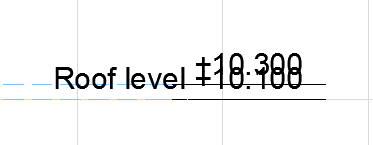
- Labels:
-
Elevations
- Mark as New
- Bookmark
- Subscribe
- Mute
- Subscribe to RSS Feed
- Permalink
- Report Inappropriate Content
2015-12-26 10:55 AM
In your Story Settings you can turn them on or off individually.
What you could do is to make your text smaller or turn on off and make one of your own on a different location with the dimension tool.
ArchiCAD 25.
- Mark as New
- Bookmark
- Subscribe
- Mute
- Subscribe to RSS Feed
- Permalink
- Report Inappropriate Content
2016-01-06 04:35 PM
- Mark as New
- Bookmark
- Subscribe
- Mute
- Subscribe to RSS Feed
- Permalink
- Report Inappropriate Content
2016-01-06 05:37 PM
Architect, Consultant
MacBook Pro Retina, 15-inch Yosemite 2.8 GHz Intel Core i7 16 GB 1600 MHz DDR3
Mac OSX 10.11.1
AC5-18
Onuma System
"Implementing Successful Building Information Modeling"
- Mark as New
- Bookmark
- Subscribe
- Mute
- Subscribe to RSS Feed
- Permalink
- Report Inappropriate Content
2016-01-06 06:30 PM
You could also have part of a building higher for the same level such as a mezzanine or penthouse
I think the auto stagger and display options of the stories would be a great add.
If you are trying to automatically show the right benchmarks for building sections, wall sections and elevations.
It would be nice to have an option similar to the grid tool display options for elevation & section and have an option to display the right story.
Erika wrote:
Why do you have two stories so close together?
- Mark as New
- Bookmark
- Subscribe
- Mute
- Subscribe to RSS Feed
- Permalink
- Report Inappropriate Content
2016-01-06 09:47 PM
I can also see how it could be beneficial in instances where you'd want to show both T.O. Floor and a truss bearing height - but that may be something just to note in a section since it wouldn't be needed in elevations.
- Mark as New
- Bookmark
- Subscribe
- Mute
- Subscribe to RSS Feed
- Permalink
- Report Inappropriate Content
2016-01-06 10:51 PM
vgodzb,
In your example, split-level and multi-level can be difficult, to say the least. There have been many discussions over the years about how best to handle these kinds of situations. Having 2 stories so close in height can cause other difficulties and I couldn't help but wonder if that was the best overall solution.
Re your suggestion of story level markers having the ability to offset similar to the grid tool, make a wish!
Architect, Consultant
MacBook Pro Retina, 15-inch Yosemite 2.8 GHz Intel Core i7 16 GB 1600 MHz DDR3
Mac OSX 10.11.1
AC5-18
Onuma System
"Implementing Successful Building Information Modeling"
- Mark as New
- Bookmark
- Subscribe
- Mute
- Subscribe to RSS Feed
- Permalink
- Report Inappropriate Content
2016-01-06 11:10 PM
- Mark as New
- Bookmark
- Subscribe
- Mute
- Subscribe to RSS Feed
- Permalink
- Report Inappropriate Content
2016-01-07 02:25 PM
Have you used Vectorworks before using ARCHICAD?
The reason I am asking is because in my experience this is something Vectorworks offers: level you can define for design layers so that an element placed on the given layers will be located at the vertical level of that layer (with an optional offset value).
This is fine, it is just a different approach. However, this is not available in ARCHICAD so in ARCHICAD it is better to define only as many Stories as your building actually has and specify element heights relative to those (and avoid defining Story levels within the actual Stories of the building). If the value of these levels change you can rather easily select all elements at the level in the 3D Window and change their vertical value.
Different applications offer different capabilities.
AMD Ryzen9 5900X CPU, 64 GB RAM 3600 MHz, Nvidia GTX 1060 6GB, 500 GB NVMe SSD
2x28" (2560x1440), Windows 10 PRO ENG, Ac20-Ac27
- Mark as New
- Bookmark
- Subscribe
- Mute
- Subscribe to RSS Feed
- Permalink
- Report Inappropriate Content
2016-01-07 03:51 PM
Story levels are just that, for defining a building's stories, floor to floor heights. Tops of parapets, walls etc are just that, not a separate story. You can use labels to call out these types of [level] dimensions.
HTH
Architect, Consultant
MacBook Pro Retina, 15-inch Yosemite 2.8 GHz Intel Core i7 16 GB 1600 MHz DDR3
Mac OSX 10.11.1
AC5-18
Onuma System
"Implementing Successful Building Information Modeling"
- How to adjust lineweight in Sections and Elevations in ArchiCAD in Documentation
- Lines overlapping on elevations and 3d - floor - beam and column in Documentation
- Steel Object Bug when use 2D hotspot ot adjust its length in Modeling
- Terrain / Mesh - Contours with same X,Y but different Z in Modeling
- Views and annotation in Documentation
