- Graphisoft Community (INT)
- :
- Forum
- :
- Documentation
- :
- Re: Excel Import - Element is duplicated in Source...
- Subscribe to RSS Feed
- Mark Topic as New
- Mark Topic as Read
- Pin this post for me
- Bookmark
- Subscribe to Topic
- Mute
- Printer Friendly Page
Excel Import - Element is duplicated in Source File
- Mark as New
- Bookmark
- Subscribe
- Mute
- Subscribe to RSS Feed
- Permalink
- Report Inappropriate Content
2021-11-15 09:11 AM
Hi all
Having some trouble with importing / exporting Properties to and from Excel.
My specifications schedule will get exported to Excel and I will make the necessary changes in Excel, no problem.
Once I import the Excel file, the import dialogue will come up with this error : Element is duplicated in the Source File. Only the values of its first instance can be imported into the Project.
Thereafter it will import the original version of the spec and not the recently changed on.
I've gone through Excel file and there are no obvious faults which I can see, I ran the Check Duplicates add-on but I'm not sure where to go next. Its only for one or two elements so its not the end of the world but would like to know where I'm going wrong.
Win 10 64-bit
AC27
- Mark as New
- Bookmark
- Subscribe
- Mute
- Subscribe to RSS Feed
- Permalink
- Report Inappropriate Content
2021-11-15 10:25 AM
Hi,
In the schedules multi-plane roofs appear one row per plane, also morphs can appear one row per story (when you select area/volume (by story) fields). In these case the exported excel should contain only one row for the elements, but as I can see in practice it contains multiple lines for the same elements. Is this the case in your schedules?
- Mark as New
- Bookmark
- Subscribe
- Mute
- Subscribe to RSS Feed
- Permalink
- Report Inappropriate Content
2021-11-15 10:49 AM - edited 2021-11-15 11:28 AM
Hi @Balazs Takacs ,
my roofs export only to one row so that is no problem.
But you gave me an idea so I unmerged my entire schedule, exported it, imported it (the errors were still there) and let Archicad make the error report.
So there were a bunch of roofs hiding in one row with duplicate GUID's. So I think I might have solved it, now need to sort out the duplicate GUID's
EDIT : Taki, I see now what you mean about the multi plane roofs taking up more rows. Hopefully someone from GS will jump in and explain why this is?
Win 10 64-bit
AC27
- Mark as New
- Bookmark
- Subscribe
- Mute
- Subscribe to RSS Feed
- Permalink
- Report Inappropriate Content
2021-11-15 11:01 AM
Ok so I've solved the problem I'm just not 100% sure why it has happened in the first place.
Seems there were a bunch of duplicate GUID's (not elements though) that was messing with the import / export workflow. (All the elements were roofs.)
So in my schedule there would be GUID item XXX linked to an element but then there would be about 3 / 4 / 5 copies of the same GUID linked to the same element.
So I've managed to solve the problem I'm just no sure how I managed to create it in the first place
Win 10 64-bit
AC27
- Mark as New
- Bookmark
- Subscribe
- Mute
- Subscribe to RSS Feed
- Permalink
- Report Inappropriate Content
2021-11-24 01:59 PM
Hi Andre,
Thank you very much for the question, this is an interesting one!
From my experience, the issue might come from other sub-elements (like surfaces, materials, etc), that either belong to the roof or belong to other elements, which accidentally got into the schedule. For a better understanding of the issue, I would like to ask for your project file for a closer look. Please let me know if you need a secure place to upload the file.
Looking forward to hearing from you!
Best regards,
Minh
Minh Nguyen
Technical Support Engineer
GRAPHISOFT
- Mark as New
- Bookmark
- Subscribe
- Mute
- Subscribe to RSS Feed
- Permalink
- Report Inappropriate Content
2021-11-24 03:29 PM
Hi Minh
Thank you for your reply.
So the problem is only on multi plane roofs, seems for each plane of the roof there is a duplicate Unique ID in the schedule which is messing with the import / export settings.
Not sure if this is normal or if there is another problem but it would be no problem to upload my file for you to have a look.
I've attached two screenshots, one showing the unique ID of the roof and the duplicates in the Excel schedule, 5 planes in the roof = 5 duplicate uniqued ID's in the schedule
Andre
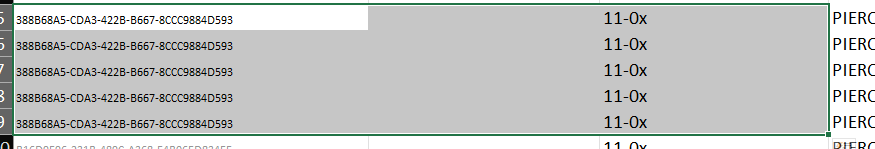
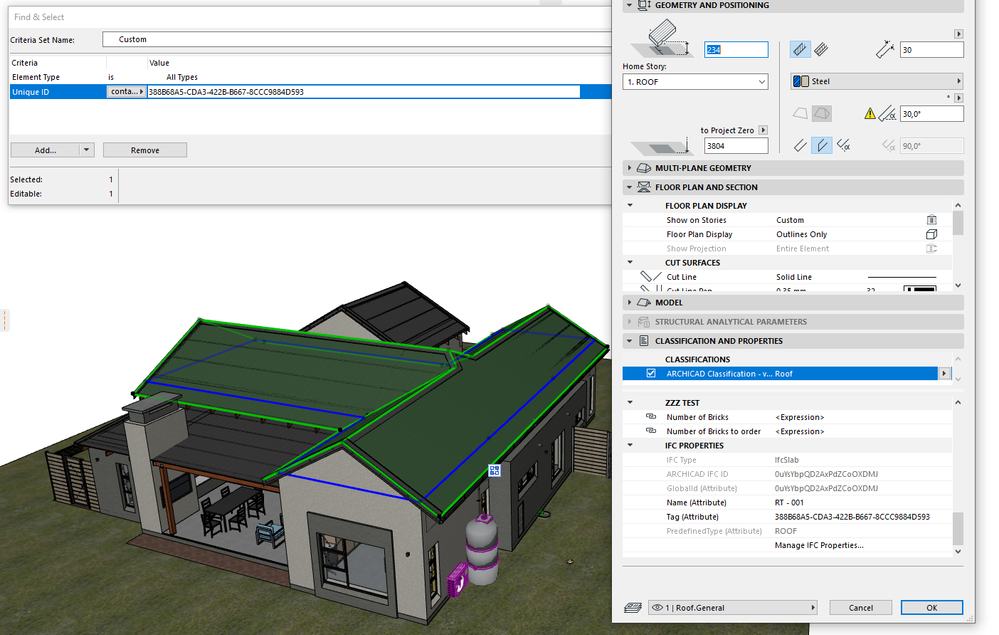
Win 10 64-bit
AC27
- Mark as New
- Bookmark
- Subscribe
- Mute
- Subscribe to RSS Feed
- Permalink
- Report Inappropriate Content
2021-11-26 02:59 PM
Hi Andre,
Thank you very much for the screenshot, this is interesting! I have never noticed this.
As I can see that we haven't got any similar report, let me ask for some help from the development team to understand it better. Once we have the answer, I will share it with you here.
Once again thank you for your time, and have a nice weekend!
Best regards,
Minh
Minh Nguyen
Technical Support Engineer
GRAPHISOFT
- Mark as New
- Bookmark
- Subscribe
- Mute
- Subscribe to RSS Feed
- Permalink
- Report Inappropriate Content
2021-11-29 01:41 PM - edited 2021-11-30 02:37 PM
Hi Andre,
Our developer confirmed that this is a rare bug. Having multiple lines for a roof or morph is by design in schedules, but the export process should only keep one. I have entered this as defect DEF-7008. Unfortunately, there is no workaround in this case. But I hope that this won't be a difficult one to fix.
I hope it answers your question, and thank you once again for spotting the bug! If there is anything unclear, feel free to ask me!
Best regards,
Minh
Minh Nguyen
Technical Support Engineer
GRAPHISOFT

