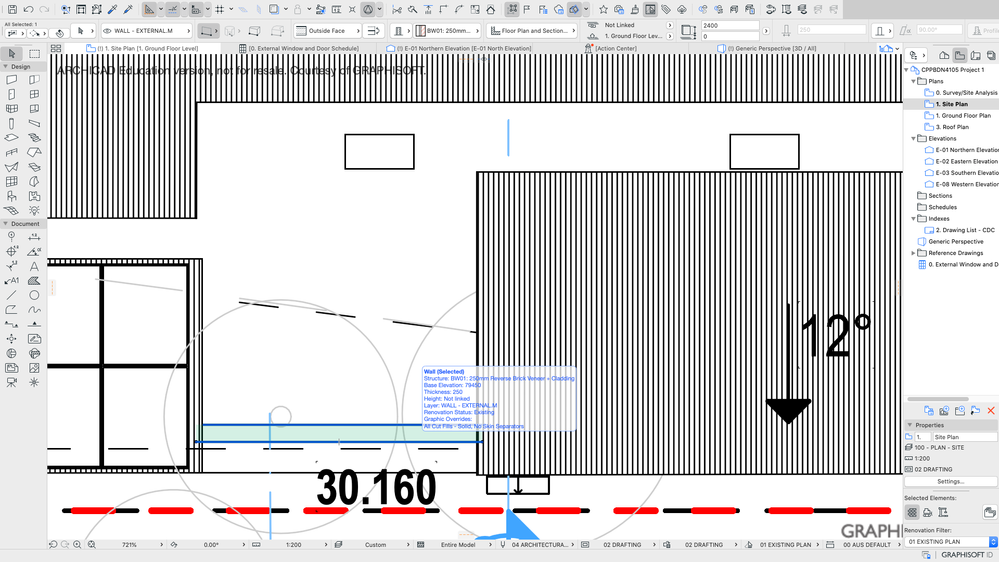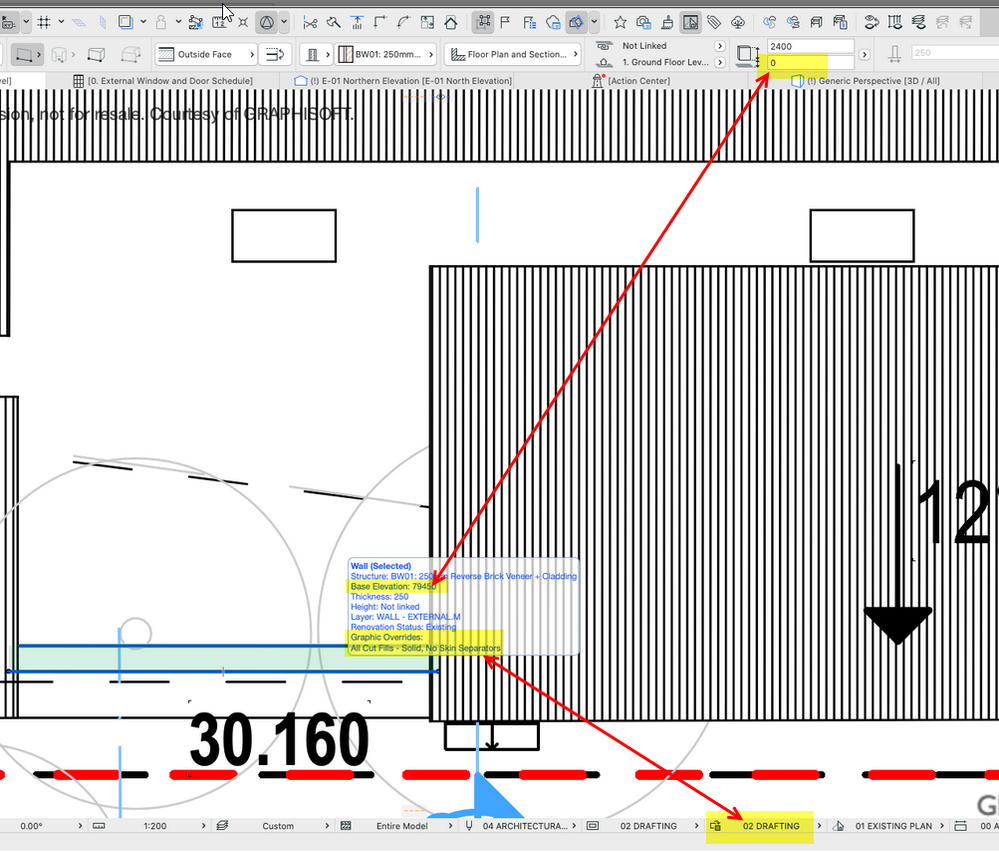- Graphisoft Community (INT)
- :
- Forum
- :
- Documentation
- :
- External wall
- Subscribe to RSS Feed
- Mark Topic as New
- Mark Topic as Read
- Pin this post for me
- Bookmark
- Subscribe to Topic
- Mute
- Printer Friendly Page
External wall
- Mark as New
- Bookmark
- Subscribe
- Mute
- Subscribe to RSS Feed
- Permalink
- Report Inappropriate Content
2024-02-06
04:43 AM
- last edited on
2024-02-11
09:43 PM
by
Laszlo Nagy
Hi there, Could you please assist me why this external wall is showing from the site plan? how to hide this?
- Mark as New
- Bookmark
- Subscribe
- Mute
- Subscribe to RSS Feed
- Permalink
- Report Inappropriate Content
2024-02-06
06:21 AM
- last edited on
2024-02-11
09:44 PM
by
Laszlo Nagy
Strange, because what you see in the info box (base elevation and graphic override) does not match your settings.
I can't think why.
Barry.
Versions 6.5 to 27
Dell XPS- i7-6700 @ 3.4Ghz, 16GB ram, GeForce GTX 960 (2GB), Windows 10
Lenovo Thinkpad - i7-1270P 2.20 GHz, 32GB RAM, Nvidia T550, Windows 11
- Mark as New
- Bookmark
- Subscribe
- Mute
- Subscribe to RSS Feed
- Permalink
- Report Inappropriate Content
2024-02-06 06:34 AM
Actually I see now you are looking at the site floor plan and this wall is in the ground floor at zero base height to the ground floor.
Your site plan storey level seems to be 79450 below the ground floor storey (not sure why).
But not to matter.
Is that ground floor wall set to 'show on all relevant stories' and it actually has a base height a fraction lower than zero, so small that it actually shows as zero?
Try actually typing a base height of 0 or set it to show on 'home storey only'.
Barry.
Versions 6.5 to 27
Dell XPS- i7-6700 @ 3.4Ghz, 16GB ram, GeForce GTX 960 (2GB), Windows 10
Lenovo Thinkpad - i7-1270P 2.20 GHz, 32GB RAM, Nvidia T550, Windows 11
- Mark as New
- Bookmark
- Subscribe
- Mute
- Subscribe to RSS Feed
- Permalink
- Report Inappropriate Content
2024-02-06 06:42 AM
Hi @Farnoush Pourmoradi, after trying what Barry says above and you still cannot get the correct display. Have a look at this video on how to change the display order and other tips. Hope this helps ?
https://www.youtube.com/watch?v=Hsci9sUg94E
Apple Mac Studio M1 Max Chip 10C CPU
24C GPU 7.8TF 32GB RAM OS Ventura
- Mark as New
- Bookmark
- Subscribe
- Mute
- Subscribe to RSS Feed
- Permalink
- Report Inappropriate Content
2024-02-07 01:17 PM
Thank you so much for the link.
- Mark as New
- Bookmark
- Subscribe
- Mute
- Subscribe to RSS Feed
- Permalink
- Report Inappropriate Content
2024-02-08 08:20 AM
Thanks Barry and mthd, I just used display order option and then send it to back😊 and it worked.
- Mark as New
- Bookmark
- Subscribe
- Mute
- Subscribe to RSS Feed
- Permalink
- Report Inappropriate Content
2024-02-08 08:56 AM
Cool !
Apple Mac Studio M1 Max Chip 10C CPU
24C GPU 7.8TF 32GB RAM OS Ventura
- Mark as New
- Bookmark
- Subscribe
- Mute
- Subscribe to RSS Feed
- Permalink
- Report Inappropriate Content
2024-02-08 08:58 AM
Yeah those official training videos are great, simple to the point easy to follow and thorough.
Apple Mac Studio M1 Max Chip 10C CPU
24C GPU 7.8TF 32GB RAM OS Ventura