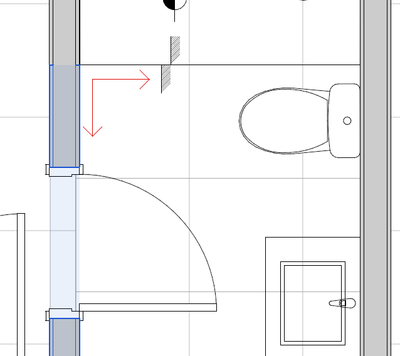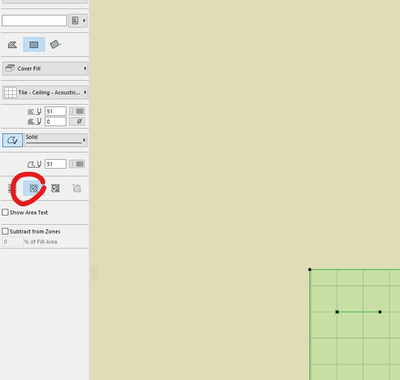- Graphisoft Community (INT)
- :
- Forum
- :
- Documentation
- :
- FIll origin
- Subscribe to RSS Feed
- Mark Topic as New
- Mark Topic as Read
- Pin this post for me
- Bookmark
- Subscribe to Topic
- Mute
- Printer Friendly Page
FIll origin
- Mark as New
- Bookmark
- Subscribe
- Mute
- Subscribe to RSS Feed
- Permalink
- Report Inappropriate Content
3 weeks ago
- last edited
2 weeks ago
by
Laszlo Nagy
Is it possible that the beginning of the floor fill is marked automatically? or only manually drawing?
Operating system used: Mac Intel-based 14
- Labels:
-
Project Presentation
- Mark as New
- Bookmark
- Subscribe
- Mute
- Subscribe to RSS Feed
- Permalink
- Report Inappropriate Content
3 weeks ago
I believe fills are automatically linked to the project origin. However, you can manually modify by changing the fill settings to be linked to fill origin, which you can then move to align with the wall end as you show.
AC 18-27 USA 4060
HP Z6 G4 Workstation | Intel(R) Xeon(R) Gold 6226R CPU @ 2.90GHz | Windows 10
- Mark as New
- Bookmark
- Subscribe
- Mute
- Subscribe to RSS Feed
- Permalink
- Report Inappropriate Content
3 weeks ago
yes , i can change manual, another issue that i have is that the 3d texture not following the aligment of the 2d fill in walls and slabs
- Mark as New
- Bookmark
- Subscribe
- Mute
- Subscribe to RSS Feed
- Permalink
- Report Inappropriate Content
3 weeks ago
If I remember correctly, if you manually change the fill origin you will also have to manually align the 3D texture. You can do that via the menu found through Document>Creative Imaging>Align 3D Texture. In the 3D view, you would select your floor, use that command, and then click on a point in the model, perhaps the end of the wall that aligns with the floor in your original image.
AC 18-27 USA 4060
HP Z6 G4 Workstation | Intel(R) Xeon(R) Gold 6226R CPU @ 2.90GHz | Windows 10
- Mark as New
- Bookmark
- Subscribe
- Mute
- Subscribe to RSS Feed
- Permalink
- Report Inappropriate Content
2 weeks ago
yes, but in other Versions the fill Origin and the texture origen was linked.
Let's hope it's like that again in the future