- Graphisoft Community (INT)
- :
- Forum
- :
- Documentation
- :
- Re: Fill Remnants
- Subscribe to RSS Feed
- Mark Topic as New
- Mark Topic as Read
- Pin this post for me
- Bookmark
- Subscribe to Topic
- Mute
- Printer Friendly Page
Fill Remnants
- Mark as New
- Bookmark
- Subscribe
- Mute
- Subscribe to RSS Feed
- Permalink
- Report Inappropriate Content
2022-01-11
08:17 PM
- last edited on
2023-05-09
06:10 PM
by
Gordana Radonic
Has anyone had this happen or know how to fix it? When I zoom in and out of a worksheet, while close to a fill, the fill leaves graphic remnants behind. This does not happen in a story view. I have also noticed that some fills I have used in the past do not get resolved on the worksheet where as they look fine in the story view. I have attached some examples of the remnants and the comparison of a concrete fill in both a story and on a worksheet.
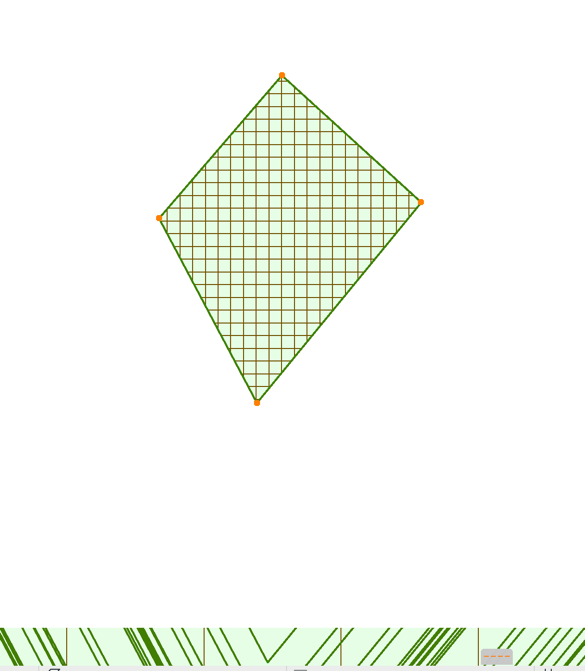
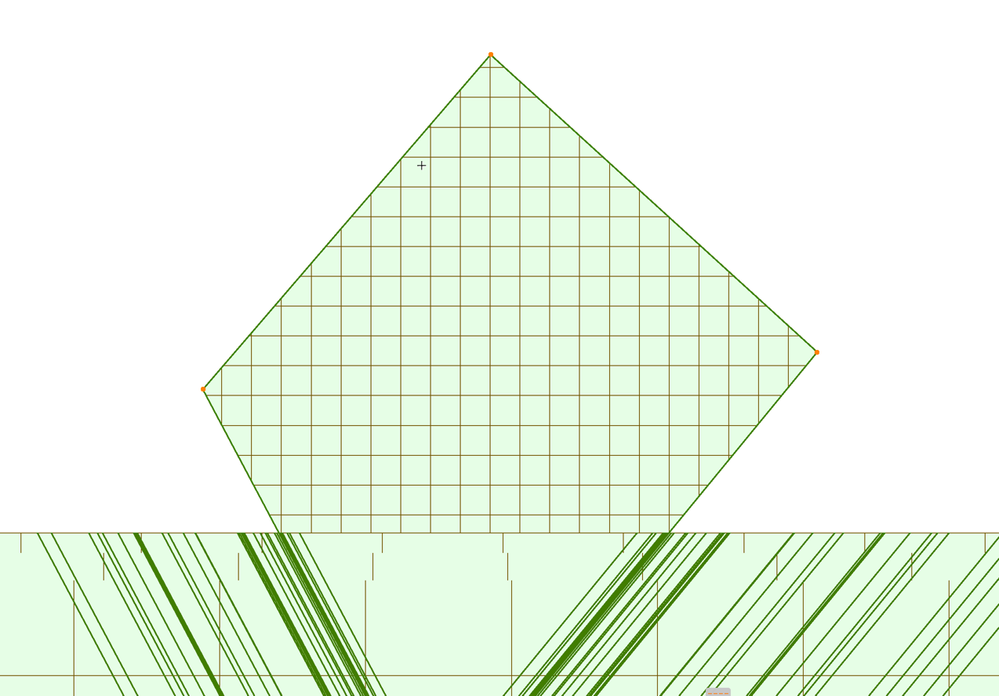
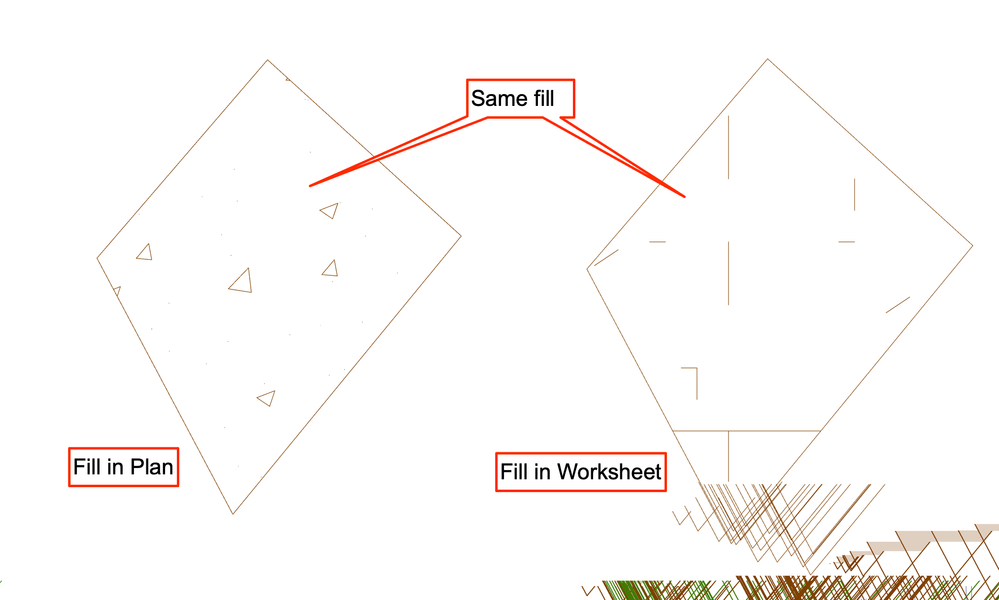
OS X 13.6.7
AC28 - AC6.5
- Mark as New
- Bookmark
- Subscribe
- Mute
- Subscribe to RSS Feed
- Permalink
- Report Inappropriate Content
2022-01-11 08:28 PM
Of course, as soon as I post this....
I have been working on our template, copied up from a previous version. When I use a new worksheet, all is well again, so I imagine there is something funky about that existing worksheet. Maybe this will help someone down the line.
OS X 13.6.7
AC28 - AC6.5
- Mark as New
- Bookmark
- Subscribe
- Mute
- Subscribe to RSS Feed
- Permalink
- Report Inappropriate Content
2022-01-11 09:30 PM
if you zoom extents in a plan or 3d view, does it zoom WAAAAAAY OUT? I have seen projects do things like this when stuff gets too far from 0,0,0 project origin
- Mark as New
- Bookmark
- Subscribe
- Mute
- Subscribe to RSS Feed
- Permalink
- Report Inappropriate Content
2022-01-11 10:26 PM
Thanks...I have run into this before as well but that wasn't the issue this time. Good thing to keep in mind though.
OS X 13.6.7
AC28 - AC6.5

