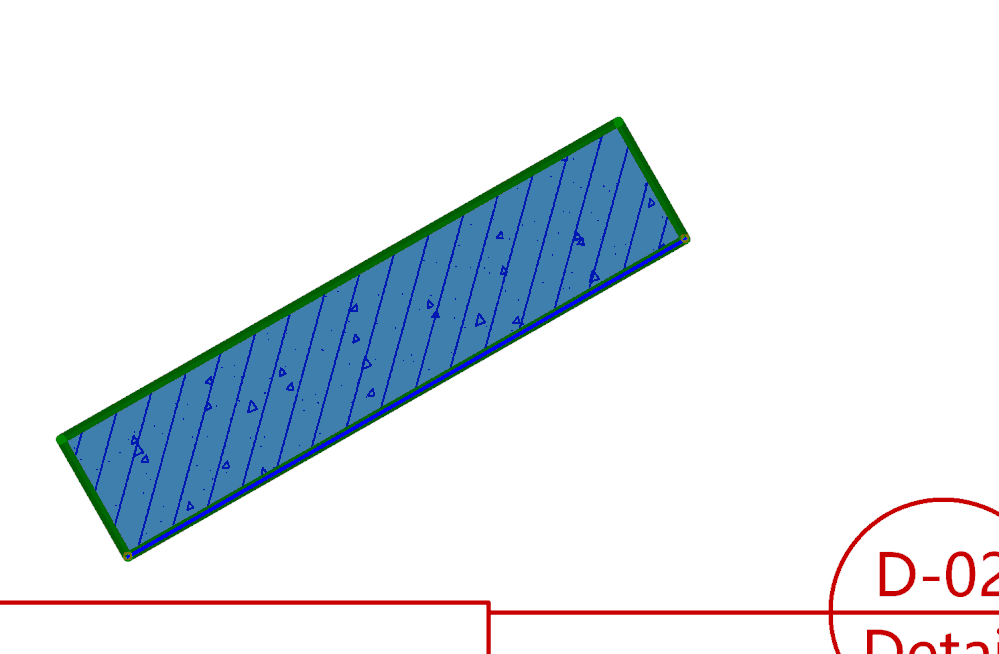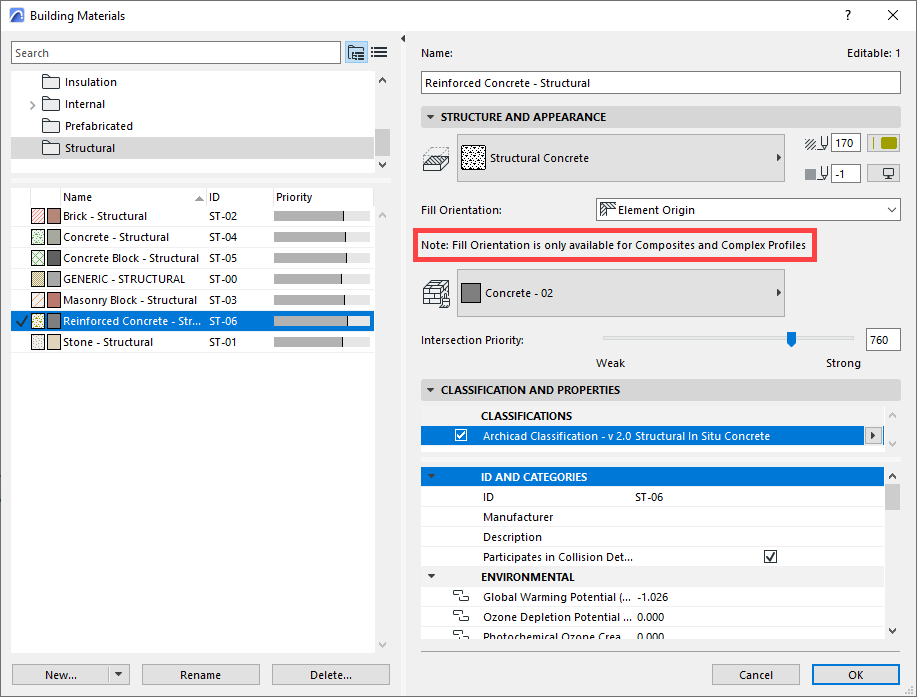- Graphisoft Community (INT)
- :
- Forum
- :
- Documentation
- :
- Re: Fill pattern's of wall not moving with it? (pl...
- Subscribe to RSS Feed
- Mark Topic as New
- Mark Topic as Read
- Pin this post for me
- Bookmark
- Subscribe to Topic
- Mute
- Printer Friendly Page
Fill pattern's of wall not moving with it? (plan view and section view)
- Mark as New
- Bookmark
- Subscribe
- Mute
- Subscribe to RSS Feed
- Permalink
- Report Inappropriate Content
2023-01-01 04:33 PM
Hi guys! Happy new year!
I have a problem with the wall fill.
I set the cut fill pattern's direction to "with element" , not "project origin" in this concret material. but when I move the wall, the pattern does not go with the wall. Why? And how can I make the pattern move with the wall? Thank you!
- Mark as New
- Bookmark
- Subscribe
- Mute
- Subscribe to RSS Feed
- Permalink
- Report Inappropriate Content
2023-01-02 07:45 AM
@William Yan wrote:
I set the cut fill pattern's direction to "with element" , not "project origin" in this concret material. but when I move the wall, the pattern does not go with the wall. Why? And how can I make the pattern move with the wall? Thank you!
I don't think you can move the fill with the wall.
If the building material fill is set to 'with element' as you have done, it will rotate to the same angle in relation to the element, but the fill will always generate from the project origin as far as I know.
Why this is? - I don't know.
Barry.
Versions 6.5 to 27
i7-10700 @ 2.9Ghz, 32GB ram, GeForce RTX 2060 (6GB), Windows 10
Lenovo Thinkpad - i7-1270P 2.20 GHz, 32GB RAM, Nvidia T550, Windows 11
- Mark as New
- Bookmark
- Subscribe
- Mute
- Subscribe to RSS Feed
- Permalink
- Report Inappropriate Content
2023-01-02 07:51 AM
So yes. when set to "with element", they will rotate with the wall, but not move with it. If set to "with project origin" it will not rotate or move with the wall.
I don't know either.
OK, thank you Barry!
Yan.
- Mark as New
- Bookmark
- Subscribe
- Mute
- Subscribe to RSS Feed
- Permalink
- Report Inappropriate Content
2023-01-08 06:41 PM - edited 2023-01-08 06:42 PM
If I am not mistaken, the Structure of the Wall you are working with is Basic, not Composite.
Unfortunately, this Fill Orientation setting applies only for Building Materials of individual skins in a Composite Structure or individual components of a Complex Profile.
AMD Ryzen9 5900X CPU, 64 GB RAM 3600 MHz, Nvidia GTX 1060 6GB, 500 GB NVMe SSD
2x28" (2560x1440), Windows 10 PRO ENG, Ac20-Ac28
- Mark as New
- Bookmark
- Subscribe
- Mute
- Subscribe to RSS Feed
- Permalink
- Report Inappropriate Content
2023-01-09 01:17 AM
yes, I found that. But even with the composite wall, this is only for the rotation of the fill, not with the movement of the fill. So if you move the composite wall , the fill pattern will not move, only when you rotate the wall ,the fill pattern rotate with it.
- Section Part Marker Missing from AC28 Library in Libraries & objects
- Only reference lines move while moving any object in 3D, Elevation and Section! in Modeling
- export elevations & sections WITHOUT shadows to autocad? (from views WITH shadows) in Collaboration with other software
- WISH: Show story Level on Interactive (Door & Window) Schedules in Documentation
- Line weight issue where window is adjacent to column in Modeling