Font and Paragraph Styles – Using Favorites for Texts
Graphisoft
Options
- Subscribe to RSS Feed
- Mark as New
- Mark as Read
- Bookmark
- Subscribe to Topic
- Printer Friendly Page
- Report Inappropriate Content
on 2018-11-20 05:12 PM
Similar to how font and paragraph styles work we can create and store favorites for Text Styles in ARCHICAD.
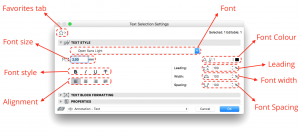 Using these settings we can define the style of our text, which can be saved and used with other tools. To access the favorites tab and create a new favorite click on the star icon on the upper left corner.
Using these settings we can define the style of our text, which can be saved and used with other tools. To access the favorites tab and create a new favorite click on the star icon on the upper left corner.
What are Text Style favorites?
First of all, what settings do Text Styles contain? We can customise the following settings: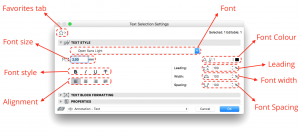
Where can we apply Text Style favorites?
The unified text editing user interface lets us to apply these favorites in many ARCHICAD tools: The uniform rich text formatting and applying favorite styles are available for all text related tools to help to create professional drawings faster.
Labels:
