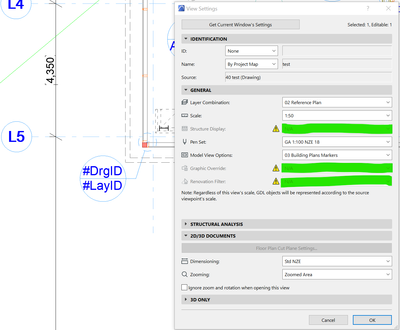Graphic Override combination option in this view is not editable
- Mark as New
- Bookmark
- Subscribe
- Mute
- Subscribe to RSS Feed
- Permalink
- Report Inappropriate Content
2022-11-16 01:57 AM
Hi All
I am having an issue where I place a detail marker (source marker) on a floor plan and then go to save the view in the view map, but can't change the graphic override on it. Any ideas on why this is?
Thank you in advance.
- Mark as New
- Bookmark
- Subscribe
- Mute
- Subscribe to RSS Feed
- Permalink
- Report Inappropriate Content
2022-11-16 06:27 AM - edited 2022-11-16 07:33 AM
See Barry's comment below.
Director | Skewed
AC6 - AC28 | WIN 11 | i9-10900K, 3.7Ghz | 32GB Ram | NVIDIA GeForce RTX
3070
- Mark as New
- Bookmark
- Subscribe
- Mute
- Subscribe to RSS Feed
- Permalink
- Report Inappropriate Content
2022-11-16 07:17 AM
This may help.
Barry.
Versions 6.5 to 27
i7-10700 @ 2.9Ghz, 32GB ram, GeForce RTX 2060 (6GB), Windows 10
Lenovo Thinkpad - i7-1270P 2.20 GHz, 32GB RAM, Nvidia T550, Windows 11
- Mark as New
- Bookmark
- Subscribe
- Mute
- Subscribe to RSS Feed
- Permalink
- Report Inappropriate Content
2022-11-16 11:49 PM
Okay, thank you Barry.
- Mark as New
- Bookmark
- Subscribe
- Mute
- Subscribe to RSS Feed
- Permalink
- Report Inappropriate Content
2023-08-25 04:26 AM
Is there a way to get this to stick/save? I can re-assign the override (which is weird as the view the detail is being pulled/rebuilt from has no override at all applied), but as soon as I redefine with current (correct) settings it goes back to the wrong GO...?
This is infuriating as on the sheet the view is showing the override and I can't seem to get rid of it.
- Mark as New
- Bookmark
- Subscribe
- Mute
- Subscribe to RSS Feed
- Permalink
- Report Inappropriate Content
2023-08-25 04:35 AM
I am not sure as I try to avoid details at all costs.
I use sections instead.
But maybe you will have to do it twice.
If the source view is already set as you want, then change it to something else that is totally wrong.
Then redefine the detail with that wrong setting.
Now go back to the source and set it as it should be.
Redefine the detail now with that setting.
I am not sure if it will work, but give it a try.
Unless you are working in teamwork?
Then you may need to check if you have the correct permission to make these changes.
Barry.
Versions 6.5 to 27
i7-10700 @ 2.9Ghz, 32GB ram, GeForce RTX 2060 (6GB), Windows 10
Lenovo Thinkpad - i7-1270P 2.20 GHz, 32GB RAM, Nvidia T550, Windows 11
- Mark as New
- Bookmark
- Subscribe
- Mute
- Subscribe to RSS Feed
- Permalink
- Report Inappropriate Content
2023-08-25 05:10 AM
Looks like I had to delete the view on the sheet and create a new one.