Grid Lines - not selectable from one view to another? why?
Options
- Mark as New
- Bookmark
- Subscribe
- Mute
- Subscribe to RSS Feed
- Permalink
- Report Inappropriate Content
2014-01-23
04:36 PM
- last edited on
2023-05-26
12:05 AM
by
Gordana Radonic
2014-01-23
04:36 PM
Basically, in the top viewmap inserted into a sheet, the "grid lines" are grab-able (I can select them as needed) but the lower view (which doesn't show the grid lines end conditions) I can NOT select the grid. meaning...when I hover the cursor around the grid line....thinking I can target it....the "check mark" does not come up.
Please...enlighten me as to why when the grid lines 'nodes' ARE visible within the view the grid does appear to be activated but when the grid nodes are NOT within the views borders....it's as though the 'grid lines' are invisible to the cursor selection.
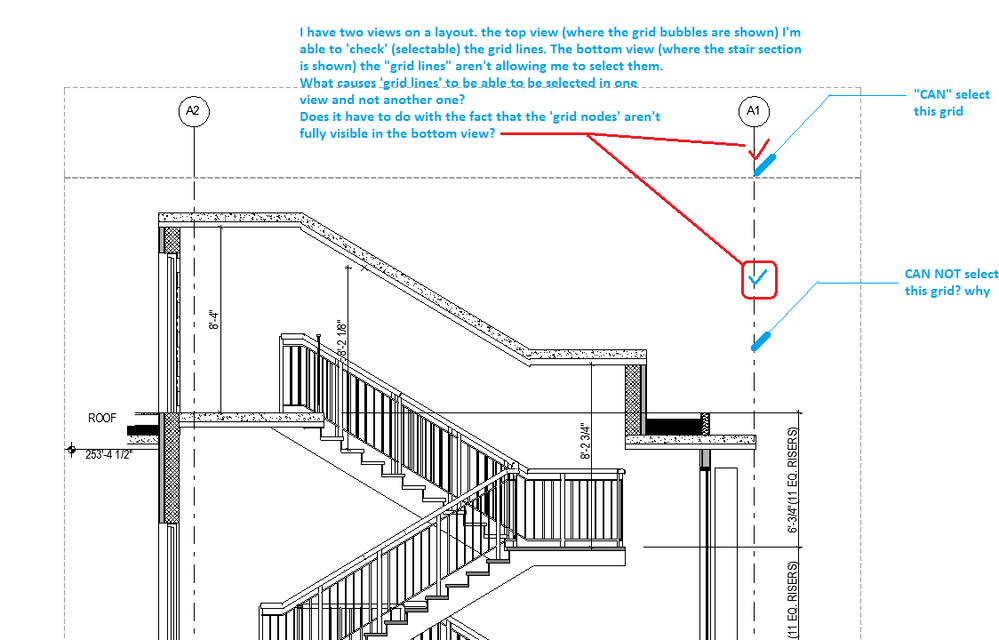
...Bobby Hollywood live from...
i>u
Edgewater, FL!
SOFTWARE VERSION:
Archicad 22, Archicad 23
Windows7 -OS, MAC Maverick OS
i>u
Edgewater, FL!
SOFTWARE VERSION:
Archicad 22, Archicad 23
Windows7 -OS, MAC Maverick OS
Labels:
- Labels:
-
Lines & Arcs & Circles
-
Views
5 REPLIES 5
Options
- Mark as New
- Bookmark
- Subscribe
- Mute
- Subscribe to RSS Feed
- Permalink
- Report Inappropriate Content
2014-01-23 07:59 PM
2014-01-23
07:59 PM
AFAIK you can only get the endpoint check mark in drawings, not the edges of the elements within them.
You'd probably be best off dropping a hotspot on the grid line and snapping to that.
Or stretch the frame of your bottom drawing up until you see the top of the grid line, snap to it, then drag it back down again.
Cheers,
Link.
You'd probably be best off dropping a hotspot on the grid line and snapping to that.
Or stretch the frame of your bottom drawing up until you see the top of the grid line, snap to it, then drag it back down again.
Cheers,
Link.
Options
- Mark as New
- Bookmark
- Subscribe
- Mute
- Subscribe to RSS Feed
- Permalink
- Report Inappropriate Content
2014-01-23 08:02 PM
2014-01-23
08:02 PM
AFAIK is right Link.
Geez....you'd think that if the grid line is....well...."there", in the viewport area that you could toggle to it.....and it not necessarily needing the 'nodes' per say in the viewport as well.............geez.
Geez....you'd think that if the grid line is....well...."there", in the viewport area that you could toggle to it.....and it not necessarily needing the 'nodes' per say in the viewport as well.............geez.
...Bobby Hollywood live from...
i>u
Edgewater, FL!
SOFTWARE VERSION:
Archicad 22, Archicad 23
Windows7 -OS, MAC Maverick OS
i>u
Edgewater, FL!
SOFTWARE VERSION:
Archicad 22, Archicad 23
Windows7 -OS, MAC Maverick OS
Options
- Mark as New
- Bookmark
- Subscribe
- Mute
- Subscribe to RSS Feed
- Permalink
- Report Inappropriate Content
2014-01-23 08:45 PM
2014-01-23
08:45 PM
Actually I just checked in ArchiCAD and you can indeed click to edges of elements. Sorry for misleading you, I hadn't thought of it in a long while!
It seems the issue may be the location of the stagger node on the grid line?
In the view (not drawing) select the grid line and find the stagger node, then drag it closer to the grid marker so that it relocates where you need it to be in the drawing.
Cheers,
Link.
It seems the issue may be the location of the stagger node on the grid line?
In the view (not drawing) select the grid line and find the stagger node, then drag it closer to the grid marker so that it relocates where you need it to be in the drawing.
Cheers,
Link.
Options
- Mark as New
- Bookmark
- Subscribe
- Mute
- Subscribe to RSS Feed
- Permalink
- Report Inappropriate Content
2014-01-23 08:53 PM
2014-01-23
08:53 PM
I can't drag the node because the building has stairs in all 4 corners and I'm using the same grid in all the views.
Therefore, if I drag the node to be within the view of 'one' of the viewports on the layout, then the node will NOT show up in another viewport....so I can't really drag nodes to specific locations just to have the show up since there building has stairs all over the perimeter or of the shape.
Any other suggestions greatly welcomed.
Why wont' the 'selection arrow' not recognize the grid lines unless their nodes are within the viewport area is beyond me.
Therefore, if I drag the node to be within the view of 'one' of the viewports on the layout, then the node will NOT show up in another viewport....so I can't really drag nodes to specific locations just to have the show up since there building has stairs all over the perimeter or of the shape.
Any other suggestions greatly welcomed.
Why wont' the 'selection arrow' not recognize the grid lines unless their nodes are within the viewport area is beyond me.
...Bobby Hollywood live from...
i>u
Edgewater, FL!
SOFTWARE VERSION:
Archicad 22, Archicad 23
Windows7 -OS, MAC Maverick OS
i>u
Edgewater, FL!
SOFTWARE VERSION:
Archicad 22, Archicad 23
Windows7 -OS, MAC Maverick OS
Options
- Mark as New
- Bookmark
- Subscribe
- Mute
- Subscribe to RSS Feed
- Permalink
- Report Inappropriate Content
2014-01-23 08:58 PM
2014-01-23
08:58 PM
You don't have to click on the nodes in your drawing, you just need to stretch them so that the line between the nodes is visible in all drawings.
In other words, reduce the stagger down to be very small, or nothing.
Cheers,
Link.
In other words, reduce the stagger down to be very small, or nothing.
Cheers,
Link.
