Grid tool and section marker display in section windows
- Mark as New
- Bookmark
- Subscribe
- Mute
- Subscribe to RSS Feed
- Permalink
- Report Inappropriate Content
2006-06-05
09:40 PM
- last edited on
2023-05-30
10:09 AM
by
Rubia Torres
In addition I have tried to find the control which will allow me to see my section markers in the sect/elev window but have been unsuccessful. A search of the help menu and the manual has not helped. I recall that this was supposedly implemented in 10 and am excited about the feature. Thanks for any help you can provide.
- Labels:
-
Lines & Arcs & Circles
- Mark as New
- Bookmark
- Subscribe
- Mute
- Subscribe to RSS Feed
- Permalink
- Report Inappropriate Content
2006-06-06 12:41 AM
I have been playing with some of the new feature in 10 and have a few questions that I have not been able to figure out. It appears that the view of the grid lines in the sect/elev window is controled individually within the setting dialog for each sect/elev window. This however is confusing, since some of these controls are adjusted by selecting the grid lines and using the grid line settings. Does anyone know of a way to make changes globally to all (or selected) sect/elev windows.
This has always been the way mate!
A new feature in AC10 is the ability to open a S/E or Detail in the same window, or in new windows. You can do this via the context menu when you right click on a S/E marker or Detail Marker. 'Open Section/Elevation in New Window' will replicate AC9's behaviour, whereas 'Open Section/Elevation' will open the S/E in the same window as the previous S/E. Try opening a few S/E's and checking the list under the Window menu to see it in action.
I am having trouble figuring out how the grid lines is placed vertically relative to the position of the model.
Without making any changes to the default setting the gird lines were placed 50 - 100' below my zero elevation of story one.The default grid is based around the project origin, which is something that never moves in any window! Not to be confused with the user origin or the edit origin, the project origin cannot be moved and is helpful in relating/measuring your model.
A skewed grid is also based on project origin, unless you use the 'Set Skewed Grid' option in the coordinate box. Then it will be based wherever you click.
In addition I have tried to find the control which will allow me to see my section markers in the sect/elev window but have been unsuccessful. A search of the help menu and the manual has not helped. I recall that this was supposedly implemented in 10 and am excited about the feature. Thanks for any help you can provide.There are other nice features for S/E's (such as continuous redraw, shading, story level lines) but I don't think your feature made the cut mate.
Cheers,
Link.
- Mark as New
- Bookmark
- Subscribe
- Mute
- Subscribe to RSS Feed
- Permalink
- Report Inappropriate Content
2006-06-06 02:09 AM
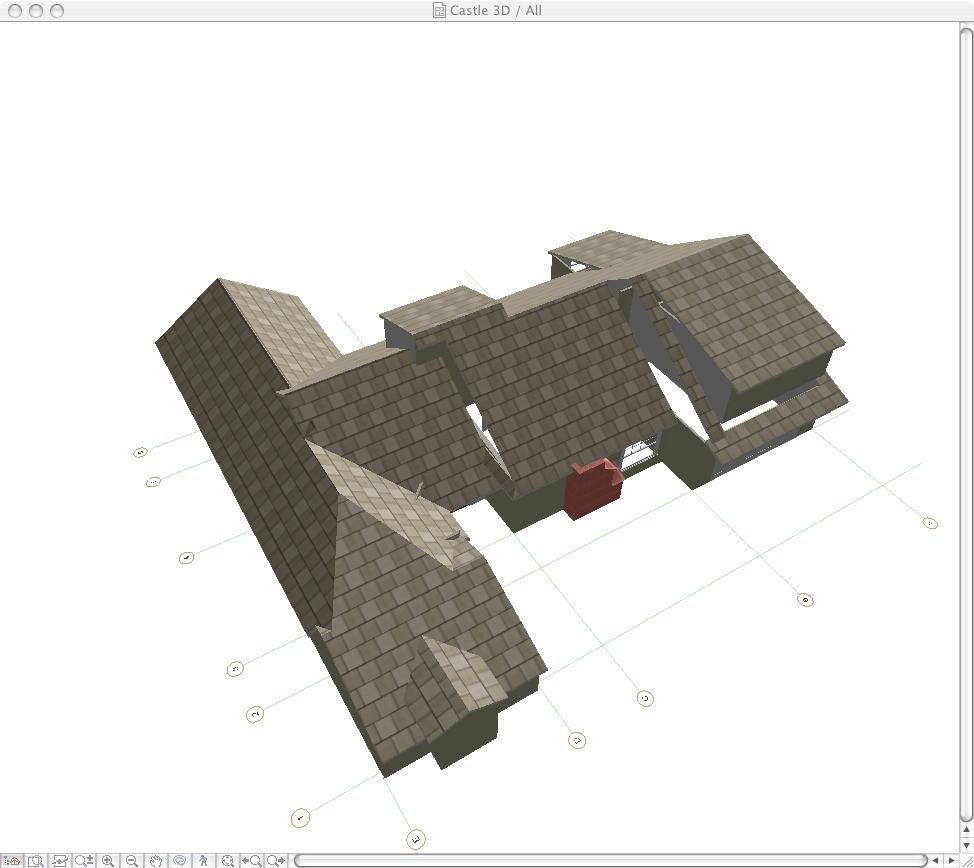
- Mark as New
- Bookmark
- Subscribe
- Mute
- Subscribe to RSS Feed
- Permalink
- Report Inappropriate Content
2006-06-06 02:17 AM
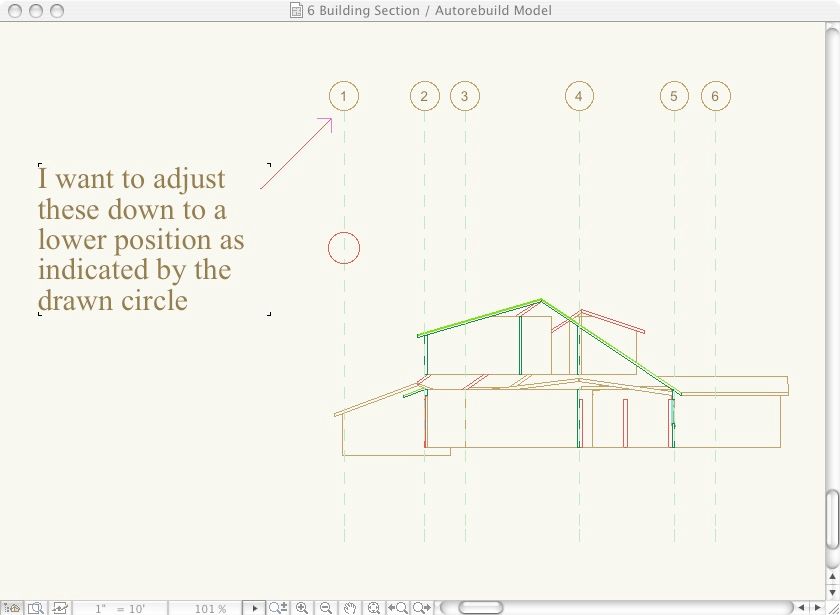
- Mark as New
- Bookmark
- Subscribe
- Mute
- Subscribe to RSS Feed
- Permalink
- Report Inappropriate Content
2006-06-06 02:36 AM
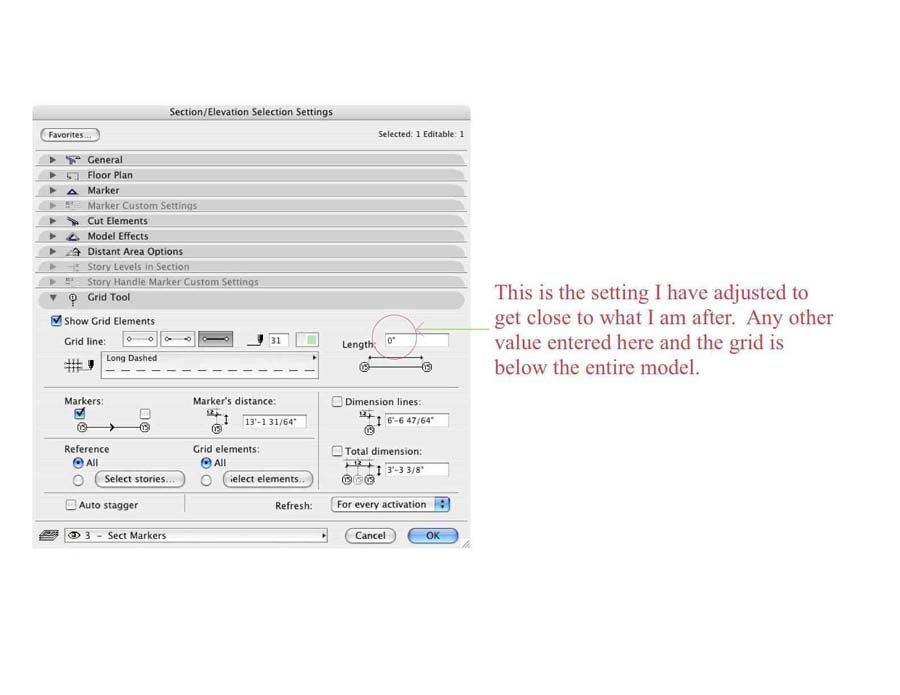
- Mark as New
- Bookmark
- Subscribe
- Mute
- Subscribe to RSS Feed
- Permalink
- Report Inappropriate Content
2006-06-06 03:35 AM
Rob wrote:
dear 6randon
good news mate your dreams have come true, well at least 3 of them I know about:
1) ability to see grid lines / section lines automatically in section views whenever they cross reference
you can see them now even in the 3D window (perspective or axonometric)
- Mark as New
- Bookmark
- Subscribe
- Mute
- Subscribe to RSS Feed
- Permalink
- Report Inappropriate Content
2006-06-06 04:04 AM
"Mike "BIG TEASE" Hann" wrote:
You need to download this from the graphisoft web site since
HELP?
- Mark as New
- Bookmark
- Subscribe
- Mute
- Subscribe to RSS Feed
- Permalink
- Report Inappropriate Content
2006-06-06 04:08 AM
HELP?Yep! You nailed it! Go to your Help menu!
Cheers,
Link.
- Mark as New
- Bookmark
- Subscribe
- Mute
- Subscribe to RSS Feed
- Permalink
- Report Inappropriate Content
2006-06-06 04:15 AM
- Mark as New
- Bookmark
- Subscribe
- Mute
- Subscribe to RSS Feed
- Permalink
- Report Inappropriate Content
2006-06-06 04:29 AM
I am not sure we are talking about the same grid tool. I am talking about the grid tool add on that to my knowledge, has only been in existence since AC 10. You need to download this from the graphisoft web site since it does not ship with the CD. This is different from the Structural grid that is internal to archicad and a single placed grid shows in floor plan, 3d and section views.Oh I see now. I thought you meant the main orthogonal/skewed grid. I am glad to see the Grid tool made it even as far as the Goodies - wasn't too sure how far it had come along.
I haven't played with it much, but it seems that you can stretch it with your pet palette's stretch function. Try using it on the end of the gridline to effectively insert a node where you want to stretch the end to (if you have your tracker on you will see the 'Staggering' settings change and you can enter a specific number in there if you like).Then try it again to actually stretch the end to the new node (you will see the 'Staggering Distance' change in your tracker).
Staggering stuff hey? Or you could just marquee-stretch it!
I guess having section markers show up in other section views was too good to be true. I read this post on another thread and assumed it to be trueNo idea what Rob is talking about. Maybe he can show us how to do that!
Cheers,
Link.
