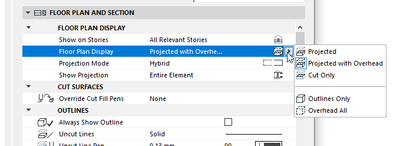- Graphisoft Community (INT)
- :
- Forum
- :
- Documentation
- :
- Re: Hidden turned-off decking affects joists under
- Subscribe to RSS Feed
- Mark Topic as New
- Mark Topic as Read
- Pin this post for me
- Bookmark
- Subscribe to Topic
- Mute
- Printer Friendly Page
Hidden turned-off decking affects joists under
- Mark as New
- Bookmark
- Subscribe
- Mute
- Subscribe to RSS Feed
- Permalink
- Report Inappropriate Content
2023-03-27 04:26 AM
I need to create a floor framing plan and have drawn its joists. A part of my floor is to be covered by spaced decking boards and I have these on a separate layer. When this layer is turned off the joists still show partially dashes rather than as complete solid outlined framing members as required. I remember coming across this issue some years ago but have forgotten where it is and how I can turn it off. Any suggestions?
cornelis wegman architects
AC 5 - 26 Dell XPS 8940 Win 10 16GB 1TB SSD 2TB HD RTX 3070 GPU
Laptop: AC 24 - 26 Win 10 16GB 1TB SSD RTX 3070 GPU
- Mark as New
- Bookmark
- Subscribe
- Mute
- Subscribe to RSS Feed
- Permalink
- Report Inappropriate Content
2023-03-27 06:06 AM
Use a GO to override the Linetype of your joists in your framing plan?
| AC22-28 AUS 3110 | Help Those Help You - Add a Signature |
| Self-taught, bend it till it breaks | Creating a Thread |
| Win11 | i9 10850K | 64GB | RX6600 | Win11 | R5 2600 | 16GB | GTX1660 |
- Mark as New
- Bookmark
- Subscribe
- Mute
- Subscribe to RSS Feed
- Permalink
- Report Inappropriate Content
2023-03-27 07:18 AM - edited 2023-03-27 07:21 AM
Did you try changing the floor plan display and projection mode?
(This can be found in your element settings - Ctrl-T)
- Mark as New
- Bookmark
- Subscribe
- Mute
- Subscribe to RSS Feed
- Permalink
- Report Inappropriate Content
2023-03-27 09:58 AM - edited 2023-03-29 08:41 AM
Also check the model view options, there are settings for showing beams and columns as dashed if they are below a slab.
www.leloup.nl
ArchiCAD 9-26NED FULL
Windows 10 Pro
Adobe Design Premium CS5
- Mark as New
- Bookmark
- Subscribe
- Mute
- Subscribe to RSS Feed
- Permalink
- Report Inappropriate Content
2023-03-28 08:05 AM
Thank you Erwin. I know that but expect to see my beams created with solid lines show as solid lines when I hide the decking. I have the same beams under a plywood cladding and they show with traditional dashed hidden lines. When I hide the cladding layer, beams show with solid lines. When the same cladding over the same beams, but comprise spaced decking as cladding, beams present with poorly hidden dashed lines with decking in place, and even poorer dashed lines when the decking is hidden.
cornelis wegman architects
AC 5 - 26 Dell XPS 8940 Win 10 16GB 1TB SSD 2TB HD RTX 3070 GPU
Laptop: AC 24 - 26 Win 10 16GB 1TB SSD RTX 3070 GPU
- Mark as New
- Bookmark
- Subscribe
- Mute
- Subscribe to RSS Feed
- Permalink
- Report Inappropriate Content
2023-03-29 06:42 AM
Thank you all for your comments. I think that I have identified the cause and it is not what anyone suggested. Instead the problem appears to be related to the use of intersection group numbers. Changing the group number of the floor joists from that of the floor decking causes Archicad to show both of them correctly. The joists under the decking and flat plywood floors still show with solid, rather than hidden lines, but this might be graphic override issue and I will check out.
cornelis wegman architects
AC 5 - 26 Dell XPS 8940 Win 10 16GB 1TB SSD 2TB HD RTX 3070 GPU
Laptop: AC 24 - 26 Win 10 16GB 1TB SSD RTX 3070 GPU
- Unable to change renovation status, greyed out in Documentation
- Texture orientation for doors in schedules in Documentation
- AC28 - Layouts worksheets stuck for multiple minutes in Documentation
- Graphic Override Combinations - "Affected View" Count in Documentation
- Opening Tool & Story Settings in Modeling