- Graphisoft Community (INT)
- :
- Forum
- :
- Documentation
- :
- Hide section and elevation markers
- Subscribe to RSS Feed
- Mark Topic as New
- Mark Topic as Read
- Pin this post for me
- Bookmark
- Subscribe to Topic
- Mute
- Printer Friendly Page
Hide section and elevation markers
- Mark as New
- Bookmark
- Subscribe
- Mute
- Subscribe to RSS Feed
- Permalink
- Report Inappropriate Content
2023-08-02 05:45 AM - edited 2023-08-02 05:46 AM
I am making some steel shop drawings and had to create lots of section and elevation views for the different connections. I do not want these to show on the plan view since there are so many. I have the layer for the markers turned off but they are still showing. Any suggestions?
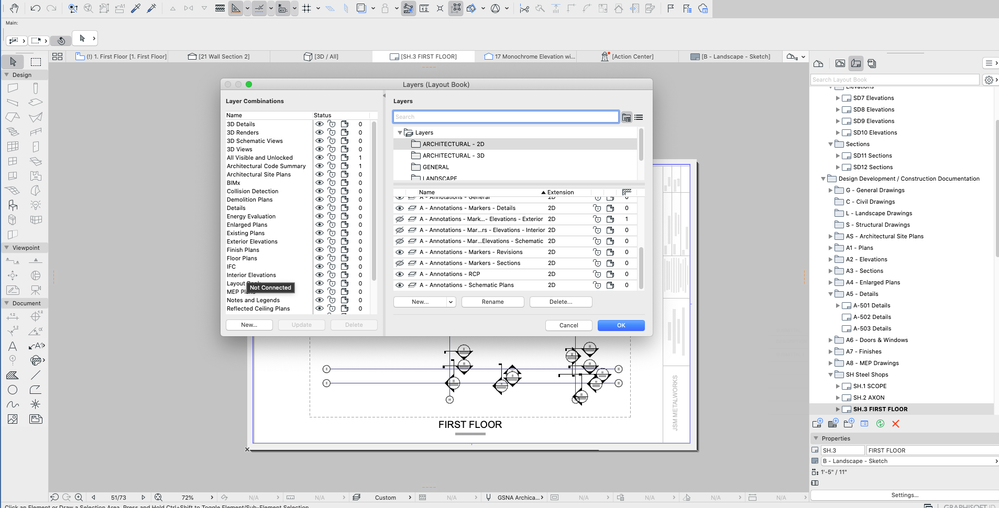
Solved! Go to Solution.
Accepted Solutions
- Mark as New
- Bookmark
- Subscribe
- Mute
- Subscribe to RSS Feed
- Permalink
- Report Inappropriate Content
2023-08-02 05:50 AM
You need to turn the marker layer off in your layer combination.
Then make sure the view (in the view map) that you are placing on the layout, is using that layer combination.
Barry.
Versions 6.5 to 27
Dell XPS- i7-6700 @ 3.4Ghz, 16GB ram, GeForce GTX 960 (2GB), Windows 10
Lenovo Thinkpad - i7-1270P 2.20 GHz, 32GB RAM, Nvidia T550, Windows 11
- Mark as New
- Bookmark
- Subscribe
- Mute
- Subscribe to RSS Feed
- Permalink
- Report Inappropriate Content
2023-08-02 05:50 AM
You need to turn the marker layer off in your layer combination.
Then make sure the view (in the view map) that you are placing on the layout, is using that layer combination.
Barry.
Versions 6.5 to 27
Dell XPS- i7-6700 @ 3.4Ghz, 16GB ram, GeForce GTX 960 (2GB), Windows 10
Lenovo Thinkpad - i7-1270P 2.20 GHz, 32GB RAM, Nvidia T550, Windows 11
- Mark as New
- Bookmark
- Subscribe
- Mute
- Subscribe to RSS Feed
- Permalink
- Report Inappropriate Content
2023-08-02 06:12 AM
Thank you Barry!
- Mark as New
- Bookmark
- Subscribe
- Mute
- Subscribe to RSS Feed
- Permalink
- Report Inappropriate Content
2023-08-02 12:08 PM
we have 2 layers:
one for important markers we want to show on plans and
one "for work" where all auxiliary section (markers) are placed on.
- MEP for AC27 - draw duct/pipe in section? in Modeling
- Section/Elevation - Fade Distant Elements override Graphical Override Rules ? in Documentation
- Images displaying in Elevations and Sections in Wishes
- Issue with Generating Sections/Elevations and 3D Marked Zones in Archicad 27 in Visualization
- Wish: Door/Window Markers to Show Automatically on Elevation in Wishes

