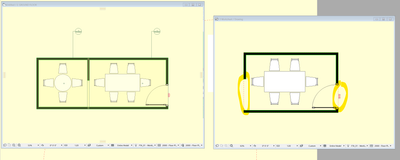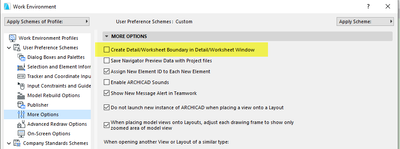- Graphisoft Community (INT)
- :
- Forum
- :
- Documentation
- :
- Hiding Detail / Worksheet Boundary Line
- Subscribe to RSS Feed
- Mark Topic as New
- Mark Topic as Read
- Pin this post for me
- Bookmark
- Subscribe to Topic
- Mute
- Printer Friendly Page
Hiding Detail / Worksheet Boundary Line
- Mark as New
- Bookmark
- Subscribe
- Mute
- Subscribe to RSS Feed
- Permalink
- Report Inappropriate Content
2022-06-15 05:06 AM
Hi All,
When creating a detail or a worksheet from a floorplan, a dashed boundary line is placed at the marker range boundary.
I swear I had seen an option in the past to turn this off, but can't find it. Was I imagining this?
I can't even see what settings actually dictate the boundary line being drawn to be able preset it as a white or invisible linetype.
We are using worksheet to create room layouts (about 100-200), and the addition of that line is affecting the visual output of the drawing, so needs to be removed (refer snip below). We currently doing it manually, but it's a massive timesink as it keeps adding it everytime we rebuild from source.
I attempted to use a GO to hide it, but it seems GO's don't actually play properly with details or worksheets. 🤦♂️
Thanks,
Scott
Since AC13 | Current versions AC23.7000 & AC26.5002 | BIMCloud Basic | Python, GDL, VBA, PHP, SQL, CSS
Certified Graphisoft BIM Manger (2022)
Win 10, i9-9900K, 32GB, Quadro P2200, 500GB NVMe
- Mark as New
- Bookmark
- Subscribe
- Mute
- Subscribe to RSS Feed
- Permalink
- Report Inappropriate Content
2022-06-15 05:36 AM
I never use worksheets or details (very rarely), but I am sure there used to be a setting in the tool to turn that boundary line on or off.
Seems now it is in the Work Environment.
Maybe it was there all the time and not actually in the tool settings.
This will affect new worksheets/details that you place.
Existing ones you will have to 're-build from source view'
Barry.
Versions 6.5 to 27
i7-10700 @ 2.9Ghz, 32GB ram, GeForce RTX 2060 (6GB), Windows 10
Lenovo Thinkpad - i7-1270P 2.20 GHz, 32GB RAM, Nvidia T550, Windows 11
- Mark as New
- Bookmark
- Subscribe
- Mute
- Subscribe to RSS Feed
- Permalink
- Report Inappropriate Content
2022-06-15 07:09 AM - edited 2022-06-15 07:09 AM
Thanks so much Barry!
🤦 I would say why didn't I think of looking there, but to be honest, it's feel like it's quite an arbitrary location for that setting!
I went on a mission to find out when they moved it. I only have access to workspace back to 15 and the setting is in there. Maybe I did imagine it...
Thanks again! 😊
Since AC13 | Current versions AC23.7000 & AC26.5002 | BIMCloud Basic | Python, GDL, VBA, PHP, SQL, CSS
Certified Graphisoft BIM Manger (2022)
Win 10, i9-9900K, 32GB, Quadro P2200, 500GB NVMe
- Mark as New
- Bookmark
- Subscribe
- Mute
- Subscribe to RSS Feed
- Permalink
- Report Inappropriate Content
2022-06-17 08:20 PM
The reason this setting may be in the Work Environment Dialog is because Archicad program designers felt this is a setting specific to the user rather than a setting specific to the Project. I mean, the Work Environment stores settings the user sets to their own preference and that is how they want it to work in all Projects. If you think about it that way, I would say the Work Environment Dialog is its proper place (even if it is a bit hidden).
AMD Ryzen9 5900X CPU, 64 GB RAM 3600 MHz, Nvidia GTX 1060 6GB, 500 GB NVMe SSD
2x28" (2560x1440), Windows 10 PRO ENG, Ac20-Ac28
- Mark as New
- Bookmark
- Subscribe
- Mute
- Subscribe to RSS Feed
- Permalink
- Report Inappropriate Content
2023-03-01 10:17 PM
Can it not be in both places? Or have a link to that location???
There are many settings that are related but not in the same location, and yet we could have a small text that reminds you where to find it.
AC26
https://www.zendsign.fr/
- Mark as New
- Bookmark
- Subscribe
- Mute
- Subscribe to RSS Feed
- Permalink
- Report Inappropriate Content
2023-03-02 11:35 AM
This is the problem with AC generally, too many different UI location options for the same thing...
Any settings should occur once and be placed where you would expect to find it.
- Mark as New
- Bookmark
- Subscribe
- Mute
- Subscribe to RSS Feed
- Permalink
- Report Inappropriate Content
2023-03-02 11:59 AM - edited 2023-03-02 12:04 PM
AC has a general UI problem, it's incredibly unintuitive and not user friendly. I can only think that decisions are being made by software engineers and not UI designers. Or the UI person is a software engineer.
There are so many incredibly basic, small things that would massively improve the user experience.
The fact that the UI is a uniform, bland gray/white baffles me for a start. That you cannot simply click on the top of the view map tree and all the folders close /open. Or have Colored folders or tabs. Project Stories and project altitude settings in seperate dialogue boxes. The fact that we don't have a simple, visual, floating copy and paste board. Etc etc
Rant rant rant!
I love AC and have been using it for 25 years, just frustrated it's full potential is not being realized for very minor issues.
AC26
https://www.zendsign.fr/
- Mark as New
- Bookmark
- Subscribe
- Mute
- Subscribe to RSS Feed
- Permalink
- Report Inappropriate Content
2023-03-02 04:11 PM
@Strawbale23 wrote:
That you cannot simply click on the top of the view map tree and all the folders close /open.
TIP: Try Alt / Option - Clicking the folders. 😉 I only discovered this recently as well.
I agree with everything else. I think GS are listening and hopefully good things are coming soon.
- Mark as New
- Bookmark
- Subscribe
- Mute
- Subscribe to RSS Feed
- Permalink
- Report Inappropriate Content
2023-03-02 06:37 PM
Thanks for that, I tried the Alt/Option click and for me it closes the entire project view map so that none of the folders are visible, instead of just closing all the individual folders but keeping them in view.
I wish GS would communicate with the community/users. I have an email from a client just last week refusing to use the new BIM update because the UI and controls are terrible.
This is what they they wrote to me:
"BTW- I really dislike this BIMx program. Surely it's easier to just put the whole lot into pdf's? I'm not using it so just wondering how to save your time!
AC26
https://www.zendsign.fr/
- Mark as New
- Bookmark
- Subscribe
- Mute
- Subscribe to RSS Feed
- Permalink
- Report Inappropriate Content
2023-03-02 07:31 PM
Hi @Strawbale23, could you please describe what the exact BIMx issue is on which platform?
Referring to your previous post, we added navigation customization tools to the next-gen web and desktop apps. It's might worth checking the related part of the updated help too.
BIMx Product Manager
- Transfer 2d worksheets or details into different versions of Archicad. (File Formats) in Documentation
- Detail callouts and losing 2D information in Documentation
- Text moving in Annotate cell for Interactive Schedules in Documentation
- Creating linked auto-text for detail callouts in Documentation
- Display Order ...disorder in Documentation