Turn on suggestions
Auto-suggest helps you quickly narrow down your search results by suggesting possible matches as you type.
Showing results for
Turn on suggestions
Auto-suggest helps you quickly narrow down your search results by suggesting possible matches as you type.
Showing results for
BIM Coordinator Program (INT) April 22, 2024
Find the next step in your career as a Graphisoft Certified BIM Coordinator!
Documentation
About Archicad's documenting tools, views, model filtering, layouts, publishing, etc.
- Graphisoft Community (INT)
- :
- Forum
- :
- Documentation
- :
- How to add notes, dims, 'outside' the views edges ...
Options
- Subscribe to RSS Feed
- Mark Topic as New
- Mark Topic as Read
- Pin this post for me
- Bookmark
- Subscribe to Topic
- Mute
- Printer Friendly Page
How to add notes, dims, 'outside' the views edges on layout?
Options
- Mark as New
- Bookmark
- Subscribe
- Mute
- Subscribe to RSS Feed
- Permalink
- Report Inappropriate Content
2013-06-07
06:27 PM
- last edited on
2023-05-26
04:36 PM
by
Rubia Torres
there's got to be a non-fussy way to do this Graphisoft....right? or am I pipe dreamin' here?
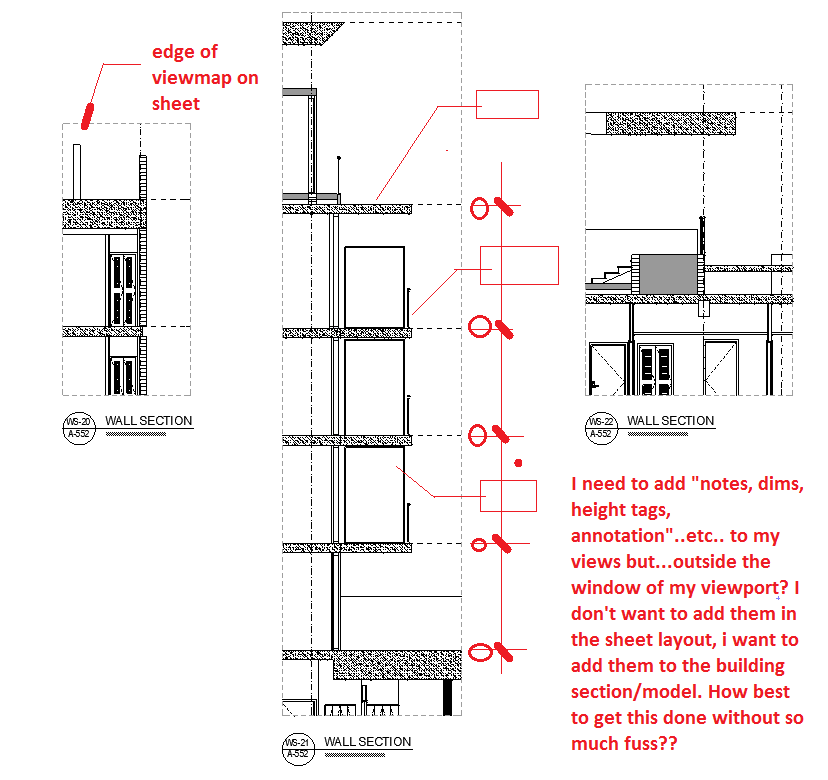
...Bobby Hollywood live from...
i>u
Edgewater, FL!
SOFTWARE VERSION:
Archicad 22, Archicad 23
Windows7 -OS, MAC Maverick OS
i>u
Edgewater, FL!
SOFTWARE VERSION:
Archicad 22, Archicad 23
Windows7 -OS, MAC Maverick OS
6 REPLIES 6
Anonymous
Not applicable
Options
- Mark as New
- Bookmark
- Subscribe
- Mute
- Subscribe to RSS Feed
- Permalink
- Report Inappropriate Content
2013-06-07 06:56 PM
You can place an empty fill as a mask by moving it up in the display order to cover the other stuff. I've been doing this for years with custom library parts that I have since converted to title types.
Options
- Mark as New
- Bookmark
- Subscribe
- Mute
- Subscribe to RSS Feed
- Permalink
- Report Inappropriate Content
2013-06-07 08:04 PM
place an empty fill mask where? inside the views model environment? outside on the sheet layout? where exactly would that "empty fill" exist?
...Bobby Hollywood live from...
i>u
Edgewater, FL!
SOFTWARE VERSION:
Archicad 22, Archicad 23
Windows7 -OS, MAC Maverick OS
i>u
Edgewater, FL!
SOFTWARE VERSION:
Archicad 22, Archicad 23
Windows7 -OS, MAC Maverick OS
Options
- Mark as New
- Bookmark
- Subscribe
- Mute
- Subscribe to RSS Feed
- Permalink
- Report Inappropriate Content
2013-06-07 08:15 PM
GOT IT!
Matthew...you da bomb!
not until I actually did it did I not realize what you wrote.
1. create layer combo for the view.
2. create a "A-SECT-MASK" (or if you want to call the layer "blueberry" for all I care) that only resides in that layer combo.
3. bring that fill and cut a hole in it (fill to have "outline" turned off).
4. make fill solid 100% and white.
5. bring fill to "front" in the display order.
6. place text, dims, notes....etc.. in the forwardess most display view.
VIOLA!...that's it.
Matthew...you da bomb!
not until I actually did it did I not realize what you wrote.
1. create layer combo for the view.
2. create a "A-SECT-MASK" (or if you want to call the layer "blueberry" for all I care) that only resides in that layer combo.
3. bring that fill and cut a hole in it (fill to have "outline" turned off).
4. make fill solid 100% and white.
5. bring fill to "front" in the display order.
6. place text, dims, notes....etc.. in the forwardess most display view.
VIOLA!...that's it.
...Bobby Hollywood live from...
i>u
Edgewater, FL!
SOFTWARE VERSION:
Archicad 22, Archicad 23
Windows7 -OS, MAC Maverick OS
i>u
Edgewater, FL!
SOFTWARE VERSION:
Archicad 22, Archicad 23
Windows7 -OS, MAC Maverick OS
Options
- Mark as New
- Bookmark
- Subscribe
- Mute
- Subscribe to RSS Feed
- Permalink
- Report Inappropriate Content
2013-06-07 10:51 PM
or
- Create a worksheet (you can select the marker "No marker");
- Add the desired annotations inside and/or outside the perimeter;
- Place this one on the layout.
- Create a worksheet (you can select the marker "No marker");
- Add the desired annotations inside and/or outside the perimeter;
- Place this one on the layout.
_________________
--Roberto Corona--
www.archiradar.com
AC18 - ITA full on Win10
_________________
_________________
--Roberto Corona--
www.archiradar.com
AC18 - ITA full on Win10
_________________
_________________
Options
- Mark as New
- Bookmark
- Subscribe
- Mute
- Subscribe to RSS Feed
- Permalink
- Report Inappropriate Content
2013-06-10 03:38 AM
Or save two separate views of your section.
One with all the layers on (that you need) but with the text layer tuned off.
The other with only the text layer turned off.
It will be best if you create layer combinations for these so your views do not use "Custom" layer combination.
Now overlay these two views as drawings in the layout.
Crop the model one in close to cut off the bits you don't want and crop the text view to a larger area so it shows all the text.
TIP: place a hotspot in the elevation in the Archicad layer and because it can't be turned off it will show in both drawings making it very easy to align them with each other.
Barry.
One with all the layers on (that you need) but with the text layer tuned off.
The other with only the text layer turned off.
It will be best if you create layer combinations for these so your views do not use "Custom" layer combination.
Now overlay these two views as drawings in the layout.
Crop the model one in close to cut off the bits you don't want and crop the text view to a larger area so it shows all the text.
TIP: place a hotspot in the elevation in the Archicad layer and because it can't be turned off it will show in both drawings making it very easy to align them with each other.
Barry.
One of the forum moderators.
Versions 6.5 to 27
Dell XPS- i7-6700 @ 3.4Ghz, 16GB ram, GeForce GTX 960 (2GB), Windows 10
Lenovo Thinkpad - i7-1270P 2.20 GHz, 32GB RAM, Nvidia T550, Windows 11
Versions 6.5 to 27
Dell XPS- i7-6700 @ 3.4Ghz, 16GB ram, GeForce GTX 960 (2GB), Windows 10
Lenovo Thinkpad - i7-1270P 2.20 GHz, 32GB RAM, Nvidia T550, Windows 11
Options
- Mark as New
- Bookmark
- Subscribe
- Mute
- Subscribe to RSS Feed
- Permalink
- Report Inappropriate Content
2013-06-10 08:17 AM
U use the same method as Barry Kelly. A further tip with this though when you place and layer the two views on your layout don't have the top text/dimension view set to "fit frame to drawing". Stretch it out a bit on all sides then group the 2 views together this way they aren't likely to mis-align if something changes or the view gets a little larger.
V12-V27, PC: Ryzen 9 3950X, 64g RAM, RTX5000, Win 11
Related articles
- Need context menu for duplicating Layouts in Wishes
- List Drawing Title(s) in Sheet Index in Wishes
- Feature Request - Automatically view or layout settings when editing in Wishes
- Section/Elevation - Fade Distant Elements override Graphical Override Rules ? in Documentation
- Finish of complex profile to wrap at the top in Modeling

