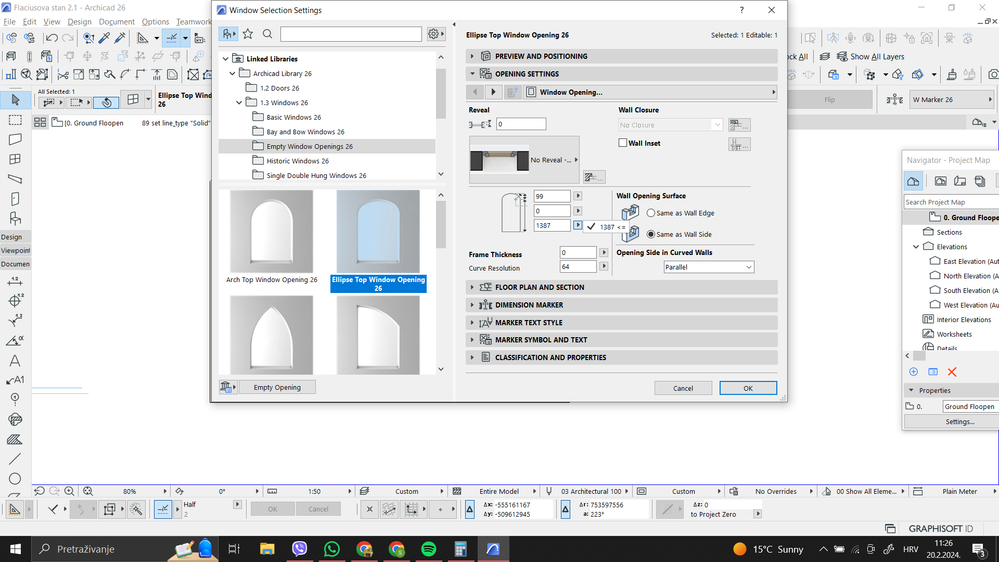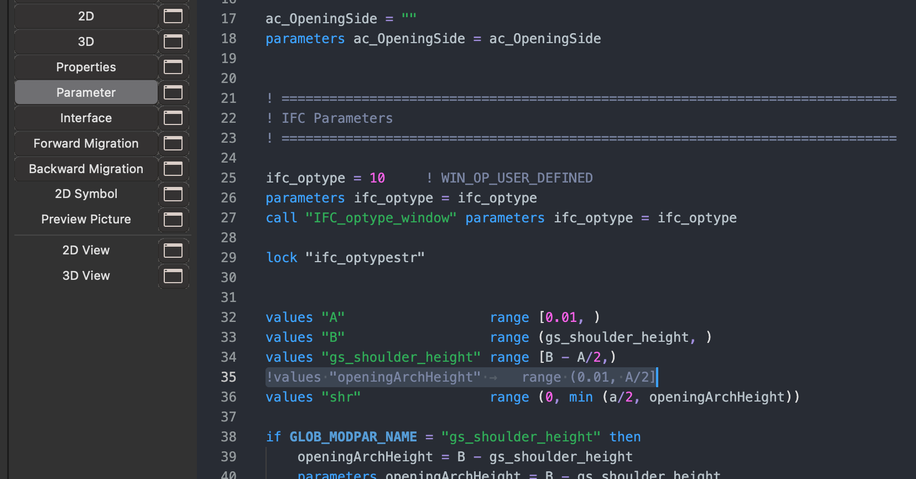- Graphisoft Community (INT)
- :
- Forum
- :
- Documentation
- :
- Re: How to change a rule?
- Subscribe to RSS Feed
- Mark Topic as New
- Mark Topic as Read
- Pin this post for me
- Bookmark
- Subscribe to Topic
- Mute
- Printer Friendly Page
How to change a rule?
- Mark as New
- Bookmark
- Subscribe
- Mute
- Subscribe to RSS Feed
- Permalink
- Report Inappropriate Content
2024-02-20
11:33 AM
- last edited on
2024-02-25
06:25 AM
by
Laszlo Nagy
Hi everyone,
can someone help me change or deactivate this rule? Picture in attach.
Thank you so much
Solved! Go to Solution.
Accepted Solutions
- Mark as New
- Bookmark
- Subscribe
- Mute
- Subscribe to RSS Feed
- Permalink
- Report Inappropriate Content
2024-02-20 11:59 AM
I do not recommend it but it is possible. (I suggest making a custom windowopening : https://help.graphisoft.com/AC/26/INT/_AC26_Help/040_ElementsVB/040_ElementsVB-294.htm )
Removing the rule:
Open the object (ctrl-shift-o), and in the parameter scrip add "!" in line 35 >> Values "openingArchHeight"
AC27
- Mark as New
- Bookmark
- Subscribe
- Mute
- Subscribe to RSS Feed
- Permalink
- Report Inappropriate Content
2024-02-20 12:42 PM
@DaniBaiana wrote:
But I have to ask why you don't recommend it and can I use this for all object with that rule?
You are altering a default Graphisoft library object.
You can now never update that object if the library gets updated, unless you make the same changes again.
Same will happen in the next version of Archicad, you will have to make the same changes to the object again.
Save it as a new object that you can load in your office library, along side the default one.
That way you will always have this amended object (that will have the changes you want but will never get updated) and you will also have the default object (that will get updated but won't have the changes that you want).
Barry.
Versions 6.5 to 27
Dell XPS- i7-6700 @ 3.4Ghz, 16GB ram, GeForce GTX 960 (2GB), Windows 10
Lenovo Thinkpad - i7-1270P 2.20 GHz, 32GB RAM, Nvidia T550, Windows 11
- Mark as New
- Bookmark
- Subscribe
- Mute
- Subscribe to RSS Feed
- Permalink
- Report Inappropriate Content
2024-02-20 11:59 AM
I do not recommend it but it is possible. (I suggest making a custom windowopening : https://help.graphisoft.com/AC/26/INT/_AC26_Help/040_ElementsVB/040_ElementsVB-294.htm )
Removing the rule:
Open the object (ctrl-shift-o), and in the parameter scrip add "!" in line 35 >> Values "openingArchHeight"
AC27
- Mark as New
- Bookmark
- Subscribe
- Mute
- Subscribe to RSS Feed
- Permalink
- Report Inappropriate Content
2024-02-20 12:29 PM
Thank you so much, it worked. But I have to ask why you don't recommend it and can I use this for all object with that rule?
Thank you once again!
- Mark as New
- Bookmark
- Subscribe
- Mute
- Subscribe to RSS Feed
- Permalink
- Report Inappropriate Content
2024-02-20 12:42 PM
@DaniBaiana wrote:
But I have to ask why you don't recommend it and can I use this for all object with that rule?
You are altering a default Graphisoft library object.
You can now never update that object if the library gets updated, unless you make the same changes again.
Same will happen in the next version of Archicad, you will have to make the same changes to the object again.
Save it as a new object that you can load in your office library, along side the default one.
That way you will always have this amended object (that will have the changes you want but will never get updated) and you will also have the default object (that will get updated but won't have the changes that you want).
Barry.
Versions 6.5 to 27
Dell XPS- i7-6700 @ 3.4Ghz, 16GB ram, GeForce GTX 960 (2GB), Windows 10
Lenovo Thinkpad - i7-1270P 2.20 GHz, 32GB RAM, Nvidia T550, Windows 11
- Mark as New
- Bookmark
- Subscribe
- Mute
- Subscribe to RSS Feed
- Permalink
- Report Inappropriate Content
2024-02-20 01:44 PM
Helpfull as always. Thank you so much Barry!
- Basic Shortcuts and Mouse Flows in Documentation
- Veneer wall in Documentation
- Listing composite skin thickness in unit other than set calculation unit. in Project data & BIM
- Wall with bottom offset > 3'-7 1/4" not appearing in schedule or find & select??? in Project data & BIM
- Publishing in DWG failing randomly in Documentation