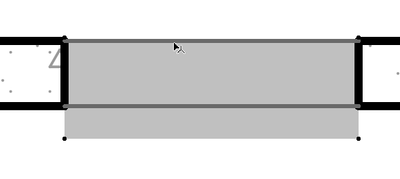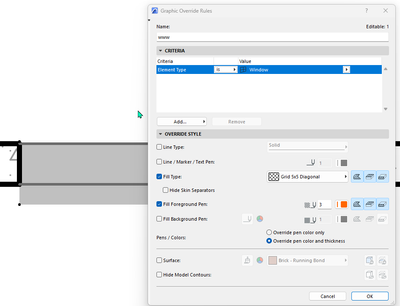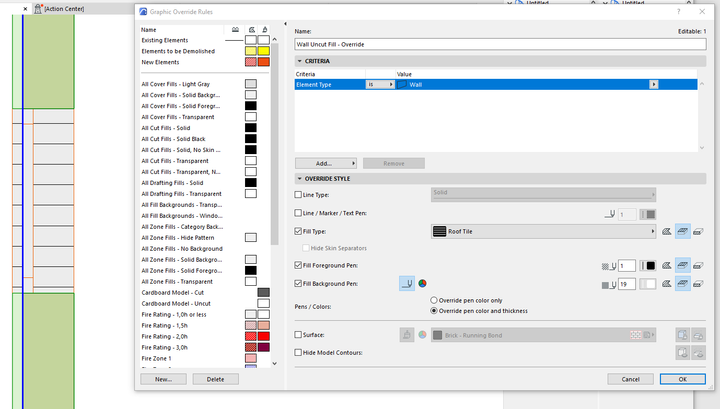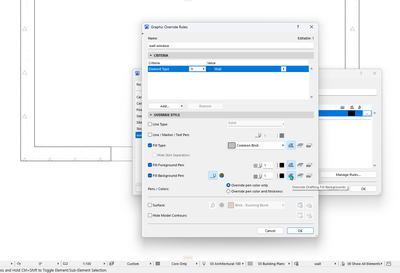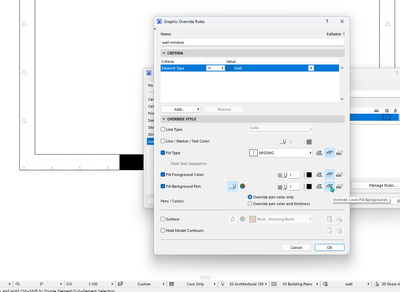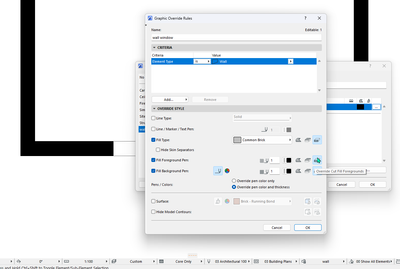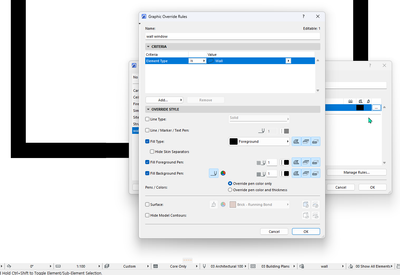- Graphisoft Community (INT)
- :
- Forum
- :
- Documentation
- :
- How to override door or window fill?
- Subscribe to RSS Feed
- Mark Topic as New
- Mark Topic as Read
- Pin this post for me
- Bookmark
- Subscribe to Topic
- Mute
- Printer Friendly Page
How to override door or window fill?
- Mark as New
- Bookmark
- Subscribe
- Mute
- Subscribe to RSS Feed
- Permalink
- Report Inappropriate Content
2023-05-17 09:22 PM
Solved: How to override door or window fill? - Graphisoft Community
I want to change the fill for window wallhole2 in GOC.
No matter how much I do, there is no change in Fill.
Solved! Go to Solution.
Accepted Solutions
- Mark as New
- Bookmark
- Subscribe
- Mute
- Subscribe to RSS Feed
- Permalink
- Report Inappropriate Content
2023-05-18 04:58 AM
Hello,
Not sure if I understood correctly but it seems like you want to override the portion of the wall that is uncut, and showing whenever you have a window or door placed.
You can override it in this way:
- Mark as New
- Bookmark
- Subscribe
- Mute
- Subscribe to RSS Feed
- Permalink
- Report Inappropriate Content
2023-05-18 04:58 AM
Hello,
Not sure if I understood correctly but it seems like you want to override the portion of the wall that is uncut, and showing whenever you have a window or door placed.
You can override it in this way:
- Mark as New
- Bookmark
- Subscribe
- Mute
- Subscribe to RSS Feed
- Permalink
- Report Inappropriate Content
2023-05-18 05:25 AM
Draft Fill
Cover Fill
Cut Fill
I still don't know how to use draft fill.
And I did this far yesterday.
So I thought no. ^^
Because I only use it with everything turned on lol
I appreciate your interest. ^^
I wish you a happy day.
- material fill messed up after SEO in Modeling
- Curtain Wall Elements turn black in Modeling
- Rennovation Filter - Overriding Demolition Elements to match Existing Elements, on an Existing Renno in Documentation
- Add light grey fill as graphic override while maintaining composite fills in Visualization
- Graphic Override Fill Orientation Problem in Documentation