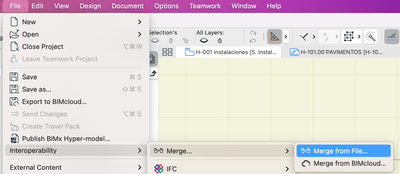- Graphisoft Community (INT)
- :
- Forum
- :
- Documentation
- :
- Re: Import Publishing set to a new project...
- Subscribe to RSS Feed
- Mark Topic as New
- Mark Topic as Read
- Pin this post for me
- Bookmark
- Subscribe to Topic
- Mute
- Printer Friendly Page
Import Publishing set to a new project...
- Mark as New
- Bookmark
- Subscribe
- Mute
- Subscribe to RSS Feed
- Permalink
- Report Inappropriate Content
2022-01-29 08:20 AM
Hello,
How do I import publishing set from existing to the new project?
The new project doesn't have the set…
Thanks
LEED AP | cSBA | CAPM | PMP
Interior-Architecture and BIM Management
AC28 USA | Windows 10 Enterprise i5 3.10GHz | Archicad-user since 1994!
- Mark as New
- Bookmark
- Subscribe
- Mute
- Subscribe to RSS Feed
- Permalink
- Report Inappropriate Content
2022-01-29 03:04 PM - edited 2022-01-29 03:05 PM
Try the following:
AC28 US/INT -> AC08
Macbook Pro M1 Max 64GB ram, OS X 10.XX latest
another Moderator
- Mark as New
- Bookmark
- Subscribe
- Mute
- Subscribe to RSS Feed
- Permalink
- Report Inappropriate Content
2022-01-29 07:33 PM
thanks Eduardo….it doesn't work.
looking through past posts, look like there is no way to import publishing sets from an existing to the new project…I forgot to use the template I have set up and have already done so much work on it. I think I will open a template an copy and paste. thanks anyways!
LEED AP | cSBA | CAPM | PMP
Interior-Architecture and BIM Management
AC28 USA | Windows 10 Enterprise i5 3.10GHz | Archicad-user since 1994!
- Mark as New
- Bookmark
- Subscribe
- Mute
- Subscribe to RSS Feed
- Permalink
- Report Inappropriate Content
2022-01-30 09:47 AM
Publisher Set items are based either on Views, or Layouts (which have Drawings based on Views). Views can not be exported-imported between Projects, I suppose because of the complexity associated with the process (you would have to export-import all settings that Views reference). I think this is the reason why Publisher Sets can not be exported-imported between Projects either.
AMD Ryzen9 5900X CPU, 64 GB RAM 3600 MHz, Nvidia GTX 1060 6GB, 500 GB NVMe SSD
2x28" (2560x1440), Windows 10 PRO ENG, Ac20-Ac28
- Mark as New
- Bookmark
- Subscribe
- Mute
- Subscribe to RSS Feed
- Permalink
- Report Inappropriate Content
2022-01-30 04:14 PM
Uff, misread the question to mean Layouts, sorry.
😯
AC28 US/INT -> AC08
Macbook Pro M1 Max 64GB ram, OS X 10.XX latest
another Moderator
- Imported Images (.jpg or .png) exports darker while publishing to .pdf in Documentation
- ArchiCAD-Autocad interoperability and issues with objects as blocks in Collaboration with other software
- Screen freezes and turns red in Documentation
- Missing library parts - unable to find these items and remove in Libraries & objects
- Strange element's grip behavior in Modeling