Interior Elevations Linked to Zone Names
- Mark as New
- Bookmark
- Subscribe
- Mute
- Subscribe to RSS Feed
- Permalink
- Report Inappropriate Content
2017-11-22
11:42 PM
- last edited on
2023-05-17
09:18 AM
by
Gordana Radonic
I'd like to understand the logic behind the linked naming of interior elevations based upon the zones they are placed in. I'm running into the issue of an interior elevation overlapping with other rooms and pulling the zone name from those other rooms. For example, in an L shaped room with a neighboring room in the corner, I want to do an interior elevation of the L shaped room but the view extents overlap with the neighboring room (even though I won't see that neighboring room of course because walls obscure the view). I saw that you can follow the counters of a room, but I would like to keep the interior elevation box as a square instead of dividing it up to follow the contours of the wall. I found that when I tried following the contours the elevation tags "exploded".
I am able to link the IE name to a zone and I've found that when redrawing it in plan, so that it only overlaps with the room name I want, the name of the IE name updates and won't change when I move it back. But I think there should be a way to link an IE to a specific zone. Does anyone know how the elevation and zone interact with each other? Is is the placement of the marker? Is it the last drawn extent? Thanks in advance!
WINDOWS PC, 16GB RAM, Intel(R) Core(TM) i7-3770 CPU @ 3.40GHz 3.40 GHZ, NVIDIA GEForce GTX 970, ASUS, CM6870, Rev X.0x
- Labels:
-
Interior Elevations
- Mark as New
- Bookmark
- Subscribe
- Mute
- Subscribe to RSS Feed
- Permalink
- Report Inappropriate Content
2018-02-27 08:03 AM
- Mark as New
- Bookmark
- Subscribe
- Mute
- Subscribe to RSS Feed
- Permalink
- Report Inappropriate Content
2018-02-27 09:49 PM
Please select one of these Interior Elevation groups in the Project Map, right-click and select "Interior Elevation Settings" form the context menu. Then please make a screenshot of the "General" panel of the Dialog and post it here. I would like to see how the "Reference ID" and "Name" fields are configured.
Additionally, please select any of the individual Interior Elevation Viewpoints and post the same 2 setting in its Settings Dialog.
AMD Ryzen9 5900X CPU, 64 GB RAM 3600 MHz, Nvidia GTX 1060 6GB, 500 GB NVMe SSD
2x28" (2560x1440), Windows 10 PRO ENG, Ac20-Ac28
- Mark as New
- Bookmark
- Subscribe
- Mute
- Subscribe to RSS Feed
- Permalink
- Report Inappropriate Content
2018-02-28 01:20 PM
- Mark as New
- Bookmark
- Subscribe
- Mute
- Subscribe to RSS Feed
- Permalink
- Report Inappropriate Content
2018-03-01 08:32 AM
IE marker's bahaviour seems to be buggy ... it doesnt't follow in real time the settings ...
Win 10 Pro 64bit
Double XEON 14 CORES (tot 28 physical cores)
32GB RAM - SSD 256GB - Nvidia Quadro K620
Display DELL 25'' 2560x1440
www.almadw.it
- Mark as New
- Bookmark
- Subscribe
- Mute
- Subscribe to RSS Feed
- Permalink
- Report Inappropriate Content
2018-03-01 09:33 PM
I will report this to GRAPHISOFT as a bug.
AMD Ryzen9 5900X CPU, 64 GB RAM 3600 MHz, Nvidia GTX 1060 6GB, 500 GB NVMe SSD
2x28" (2560x1440), Windows 10 PRO ENG, Ac20-Ac28
- Mark as New
- Bookmark
- Subscribe
- Mute
- Subscribe to RSS Feed
- Permalink
- Report Inappropriate Content
2018-03-05 11:26 AM
- Mark as New
- Bookmark
- Subscribe
- Mute
- Subscribe to RSS Feed
- Permalink
- Report Inappropriate Content
2022-07-15 05:40 PM
Hello,
A few years later, I have a similar question relating to IE automatic naming with zones. I have an overall square footage zone and a room zone for this project. When I place an IE tag it automatically pulls the name from the overall square footage and not the room specific zone tag. Is there a way to specify which zone to pull information from when they overlap? I tried to filter one zone out by putting it on another layer but no luck. Maybe there is another workaround with this with zone ranges options?
Interestingly, the IE happened to pull the right zone information that I wanted for the "Office 2" but I have no idea if that was just randomly picked over the larger zone. There must be some sort of rationale behind how IE's prioritize zone names.
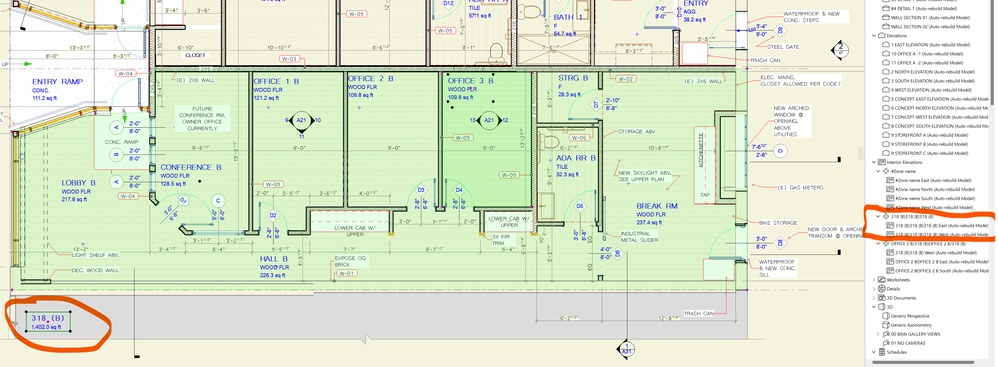
WINDOWS PC, 16GB RAM, Intel(R) Core(TM) i7-3770 CPU @ 3.40GHz 3.40 GHZ, NVIDIA GEForce GTX 970, ASUS, CM6870, Rev X.0x
- Mark as New
- Bookmark
- Subscribe
- Mute
- Subscribe to RSS Feed
- Permalink
- Report Inappropriate Content
2022-09-16 03:28 PM
@Laszlo Nagy do you know if there's been any development with these zones when there are multiples on top of one another and how to pull from a specific zone?
WINDOWS PC, 16GB RAM, Intel(R) Core(TM) i7-3770 CPU @ 3.40GHz 3.40 GHZ, NVIDIA GEForce GTX 970, ASUS, CM6870, Rev X.0x
- Mark as New
- Bookmark
- Subscribe
- Mute
- Subscribe to RSS Feed
- Permalink
- Report Inappropriate Content
2022-09-16 05:03 PM
As far as I know, there was no new development in this area.
AMD Ryzen9 5900X CPU, 64 GB RAM 3600 MHz, Nvidia GTX 1060 6GB, 500 GB NVMe SSD
2x28" (2560x1440), Windows 10 PRO ENG, Ac20-Ac28
