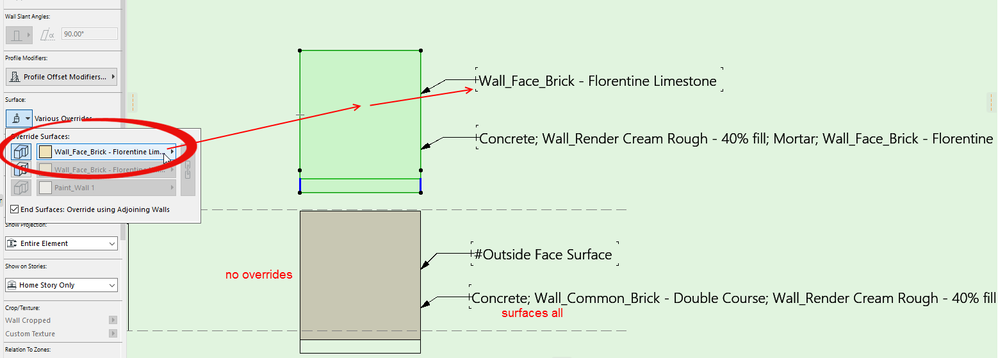- Graphisoft Community (INT)
- :
- Forum
- :
- Documentation
- :
- Re: Labelling Surfaces of Complex Profiles
- Subscribe to RSS Feed
- Mark Topic as New
- Mark Topic as Read
- Pin this post for me
- Bookmark
- Subscribe to Topic
- Mute
- Printer Friendly Page
Labelling Surfaces of Complex Profiles
- Mark as New
- Bookmark
- Subscribe
- Mute
- Subscribe to RSS Feed
- Permalink
- Report Inappropriate Content
2022-12-14
09:12 AM
- last edited on
2023-05-17
01:09 AM
by
Gordana Radonic
Hi,
Is there a way to label the outside and inside faces of a wall that is a complex profile? I would assume this should be a basic thing that Archicad does but I am stomped. Surface Label only shows " -- " whenever I try to label outside or inside face.
Help!
AC25 | iMac 2019
- Mark as New
- Bookmark
- Subscribe
- Mute
- Subscribe to RSS Feed
- Permalink
- Report Inappropriate Content
2022-12-14 09:41 AM
Complex profile walls can be any shape (not just a vertical inner/outer skin) and they can have many different surface stacked on top of each other even if they are a vertical inner/outer skin.
So they don't actually have an inner or outer skin that you can label as a regular composite wall does.
Barry.
Versions 6.5 to 27
i7-10700 @ 2.9Ghz, 32GB ram, GeForce RTX 2060 (6GB), Windows 10
Lenovo Thinkpad - i7-1270P 2.20 GHz, 32GB RAM, Nvidia T550, Windows 11
- Mark as New
- Bookmark
- Subscribe
- Mute
- Subscribe to RSS Feed
- Permalink
- Report Inappropriate Content
2022-12-14 09:49 AM
This 'problem' along with component schedules (grabbing things like 'skin' thickness), really push us to use complex profiles sparingly. You can basically draft up something that is little or even nothing more than a composite, but lose a lot of functionality.
Priority based connections can solve a lot of connections, without having to actually use a complex profile (sometimes).
Just some food for thought.
www.leloup.nl
ArchiCAD 9-26NED FULL
Windows 10 Pro
Adobe Design Premium CS5
- Mark as New
- Bookmark
- Subscribe
- Mute
- Subscribe to RSS Feed
- Permalink
- Report Inappropriate Content
2022-12-14 09:51 AM - edited 2022-12-14 09:52 AM
But if you use the autotext label instead of the surface label, you can get some info.
You can list 'Surfaces all' and if you override the surfaces you can list the 'inside/outside face surface' - but that will then be the same for both when you override, so defeats the purpose.
Barry.
Versions 6.5 to 27
i7-10700 @ 2.9Ghz, 32GB ram, GeForce RTX 2060 (6GB), Windows 10
Lenovo Thinkpad - i7-1270P 2.20 GHz, 32GB RAM, Nvidia T550, Windows 11
- Mark as New
- Bookmark
- Subscribe
- Mute
- Subscribe to RSS Feed
- Permalink
- Report Inappropriate Content
2022-12-14 12:27 PM
Just a bit more info. to add, the Floor Plan Cut Plane plays significant role for complex profile wall. On floor plan, a label (which is GDL) can only get the info. at the cut level of the Floor Plan Cut Plane. If the complex profile wall was't cut by the cut plane (it is above or below), then there's no data available for label.
There is a demo version of a label that can display surfaces for complex profile wall you might be interested in;
https://www.indigofigs.com/symbol-label-suit/
https://www.indigofigs.com
https://www.facebook.com/indigofigs
- Mark as New
- Bookmark
- Subscribe
- Mute
- Subscribe to RSS Feed
- Permalink
- Report Inappropriate Content
2022-12-15 02:33 AM
@Palawat wrote:
Just a bit more info. to add, the Floor Plan Cut Plane plays significant role for complex profile wall.
Yes, I always forget about this.
Barry.
Versions 6.5 to 27
i7-10700 @ 2.9Ghz, 32GB ram, GeForce RTX 2060 (6GB), Windows 10
Lenovo Thinkpad - i7-1270P 2.20 GHz, 32GB RAM, Nvidia T550, Windows 11
- Mark as New
- Bookmark
- Subscribe
- Mute
- Subscribe to RSS Feed
- Permalink
- Report Inappropriate Content
2024-05-09 01:38 PM
About the link;
I just can't believe if there is an already WORKING solution for this problem, why can not Graphisoft utilize it in its software.... I frequently use complex profiles because they are very useful. Its a shame that this is stil a problem!
- Complex Profile (wall) changing surfaces in Modeling
- SEO (Solid Element Operations) overrides the surface of the complex profile it is cutting through in Modeling
- Door and Window Surfaces in Schedules & Label Tool in Documentation
- Problem with Label tool and Fill Surfaces in Documentation
- Integrating existing materials, profiles, surfaces, layers and objects on each new Archicad version in Installation & update