Layout naming not behaving.....again in AC20?
Options
- Mark as New
- Bookmark
- Subscribe
- Mute
- Subscribe to RSS Feed
- Permalink
- Report Inappropriate Content
2017-04-22
01:58 AM
- last edited on
2023-05-26
02:25 AM
by
Gordana Radonic
2017-04-22
01:58 AM
Not sure which toggle, radio button, check box, blip, jip, nip...I should be toggling on or off.
Seems the sheets (Layouts) naming and number don't want to follow the subset rule.
What did I do wrong? where do I fix it?
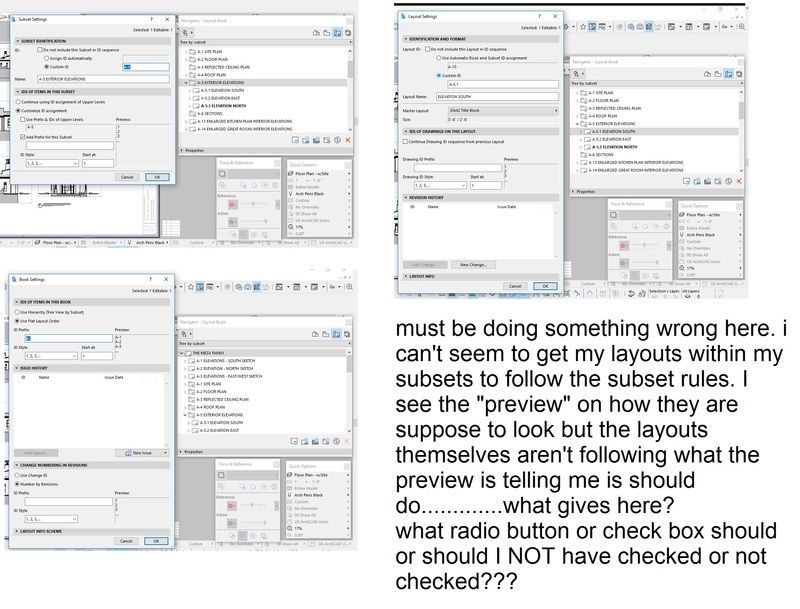
...Bobby Hollywood live from...
i>u
Edgewater, FL!
SOFTWARE VERSION:
Archicad 22, Archicad 23
Windows7 -OS, MAC Maverick OS
i>u
Edgewater, FL!
SOFTWARE VERSION:
Archicad 22, Archicad 23
Windows7 -OS, MAC Maverick OS
2 REPLIES 2
Options
- Mark as New
- Bookmark
- Subscribe
- Mute
- Subscribe to RSS Feed
- Permalink
- Report Inappropriate Content
2017-04-22 03:01 AM
2017-04-22
03:01 AM
Hi.
Screenshot is kinda small, but I can barely see that the layout settings screenshot is using "Custom ID" instead of "Automatic ID", thus not following the subset rules.
Best regards.
Screenshot is kinda small, but I can barely see that the layout settings screenshot is using "Custom ID" instead of "Automatic ID", thus not following the subset rules.
Best regards.
Options
- Mark as New
- Bookmark
- Subscribe
- Mute
- Subscribe to RSS Feed
- Permalink
- Report Inappropriate Content
2017-04-22 03:11 AM
2017-04-22
03:11 AM
thank you.
...Bobby Hollywood live from...
i>u
Edgewater, FL!
SOFTWARE VERSION:
Archicad 22, Archicad 23
Windows7 -OS, MAC Maverick OS
i>u
Edgewater, FL!
SOFTWARE VERSION:
Archicad 22, Archicad 23
Windows7 -OS, MAC Maverick OS
