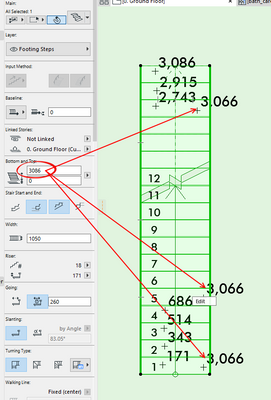- Graphisoft Community (INT)
- :
- Forum
- :
- Documentation
- :
- Re: Level dimension tool on stairs (in floorplan)
- Subscribe to RSS Feed
- Mark Topic as New
- Mark Topic as Read
- Pin this post for me
- Bookmark
- Subscribe to Topic
- Mute
- Printer Friendly Page
Level dimension tool on stairs (in floorplan)
- Mark as New
- Bookmark
- Subscribe
- Mute
- Subscribe to RSS Feed
- Permalink
- Report Inappropriate Content
2019-07-25
01:01 PM
- last edited on
2023-05-09
01:23 PM
by
Gordana Radonic
I have problem when puttin level dimension mark on stairs in floorplan view, it always refers on ground floor (+-0,00)

- Labels:
-
Dimension Tools
- Mark as New
- Bookmark
- Subscribe
- Mute
- Subscribe to RSS Feed
- Permalink
- Report Inappropriate Content
2023-04-27 11:03 AM
Yes, I just tried it (Archicad 25) and it seems the 'structure' ids always the top height of the stair, no matter where you place the dimension.
Treads work fine.
I am sure it used to work - not that I ever use it.
I am sure there was a video or something in the manual (or somewhere) that showed how this work.
If I get a chance to go looking and I find anything I will let you know.
Barry.
Versions 6.5 to 27
Dell XPS- i7-6700 @ 3.4Ghz, 16GB ram, GeForce GTX 960 (2GB), Windows 10
Lenovo Thinkpad - i7-1270P 2.20 GHz, 32GB RAM, Nvidia T550, Windows 11
- Mark as New
- Bookmark
- Subscribe
- Mute
- Subscribe to RSS Feed
- Permalink
- Report Inappropriate Content
2023-04-27 11:07 AM
Thank you 🙂
- Mark as New
- Bookmark
- Subscribe
- Mute
- Subscribe to RSS Feed
- Permalink
- Report Inappropriate Content
2023-04-28 03:26 AM
OK I found this video that explains what is happening.
Version 22, but I am sure nothing has changed.
It seems the level dimension can not show the height of the structure for each individual step.
It is the top structural height of the flight or landing.
At about 1.26 in this video it mentions this.
Barry.
Versions 6.5 to 27
Dell XPS- i7-6700 @ 3.4Ghz, 16GB ram, GeForce GTX 960 (2GB), Windows 10
Lenovo Thinkpad - i7-1270P 2.20 GHz, 32GB RAM, Nvidia T550, Windows 11
- « Previous
-
- 1
- 2
- Next »
- « Previous
-
- 1
- 2
- Next »
- visibility stair numbering & description stairs problem with home and relevant story in Documentation
- Dimensions: Zone anchor for individual texts in Wishes
- Zoom 0,00000%, Floorplan not visible [PROBLEM] in Libraries & objects
- Display Order ...disorder in Documentation
- Level Dimension Tool in Wishes