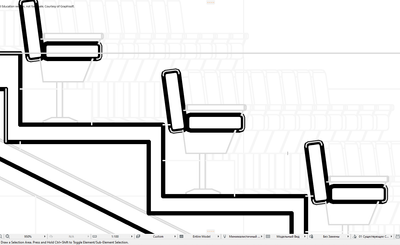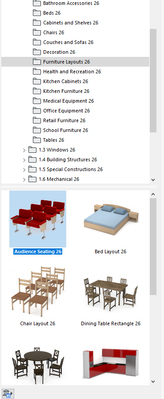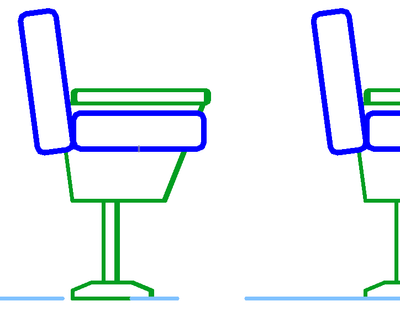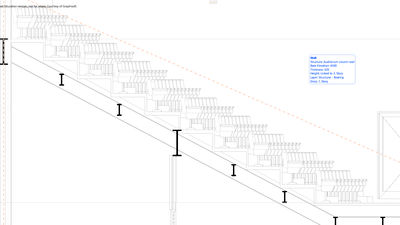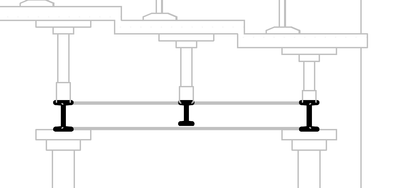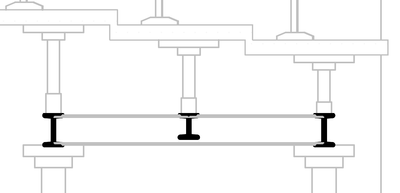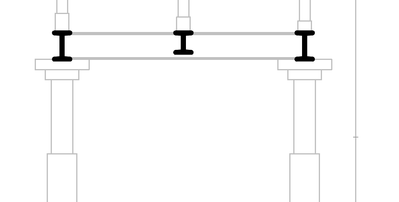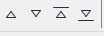- Graphisoft Community (INT)
- :
- Forum
- :
- Documentation
- :
- Re: Line order is messed up in sections
- Subscribe to RSS Feed
- Mark Topic as New
- Mark Topic as Read
- Pin this post for me
- Bookmark
- Subscribe to Topic
- Mute
- Printer Friendly Page
Line order is messed up in sections
- Mark as New
- Bookmark
- Subscribe
- Mute
- Subscribe to RSS Feed
- Permalink
- Report Inappropriate Content
2023-04-01 02:16 AM
For some reason while in a section view Archicad puts further and thinner lines on top of the main lines that are being cut.
- Mark as New
- Bookmark
- Subscribe
- Mute
- Subscribe to RSS Feed
- Permalink
- Report Inappropriate Content
2023-04-03 03:50 AM
Is that a single chair object (if so, is it in the standard library - which one is it)?
Or is it all separate elements?
If separate elements, it may depend on the order in which they were created.
You may have to adjust the display order of each element.
Barry.
Versions 6.5 to 27
i7-10700 @ 2.9Ghz, 32GB ram, GeForce RTX 2060 (6GB), Windows 10
Lenovo Thinkpad - i7-1270P 2.20 GHz, 32GB RAM, Nvidia T550, Windows 11
- Mark as New
- Bookmark
- Subscribe
- Mute
- Subscribe to RSS Feed
- Permalink
- Report Inappropriate Content
2023-04-22 02:33 AM
It is in a standard library, the element's called Audience seating. But the actual problem is much worse because you can see stair lines overlapping and manually fixing display order does not help at all.
- Mark as New
- Bookmark
- Subscribe
- Mute
- Subscribe to RSS Feed
- Permalink
- Report Inappropriate Content
2023-04-23 01:34 PM
I am not sure what is happening for you.
When I cut a section through that seating, it all looks fine.
Barry.
Versions 6.5 to 27
i7-10700 @ 2.9Ghz, 32GB ram, GeForce RTX 2060 (6GB), Windows 10
Lenovo Thinkpad - i7-1270P 2.20 GHz, 32GB RAM, Nvidia T550, Windows 11
- Mark as New
- Bookmark
- Subscribe
- Mute
- Subscribe to RSS Feed
- Permalink
- Report Inappropriate Content
2023-05-01 02:44 PM
It feels like it happens when the project gets larger and I guess it just become harder to handle a hierarchy of all the lines for Archicad, because when I started the project from the beginning the problem was gone.
But then later in the same project the same issue started happening again but now it's with happening with beams. Why can't just lines that are cut be over all the other lines?
- Mark as New
- Bookmark
- Subscribe
- Mute
- Subscribe to RSS Feed
- Permalink
- Report Inappropriate Content
2023-05-01 03:15 PM
Alright I guess i just found a workaround.
So what i did was i copied the beams that caused the problems.
Then i removed the old beams that do not display correctly
And moved the beams that were copied to the right place.
That solved the problem for me. So I think what's going on is when you copy some object it forces it to be displayed on top of all the other objects and you can't really change its order with this buttons because i tried multiple times and it just didn't work.
But i would really like if archicad did not mess the order of lines every time i copy some object. Can you please look into this issue
- Mark as New
- Bookmark
- Subscribe
- Mute
- Subscribe to RSS Feed
- Permalink
- Report Inappropriate Content
2023-05-01 04:01 PM
@Ruslan2 wrote:
But i would really like if archicad did not mess the order of lines every time i copy some object. Can you please look into this issue
The display order should not get messed up.
Especially for the chair as it is all one object, so display order will have no effect.
Can I look in to it - no sorry.
I don't have a large model such as yours and it may be specific to your file or machine setup.
If you have a Select Agreement or subscription then you can contact your local Archicad support and see what they say.
Otherwise, if anyone else here has any ideas, please share them.
You don't say what operating system or machine specs you have.
I can see it is Archicad 26.
Do you have the latest update?
Barry.
Versions 6.5 to 27
i7-10700 @ 2.9Ghz, 32GB ram, GeForce RTX 2060 (6GB), Windows 10
Lenovo Thinkpad - i7-1270P 2.20 GHz, 32GB RAM, Nvidia T550, Windows 11
- Detail callouts and losing 2D information in Documentation
- Zone-on-zone transparency / zone display order - in section in Documentation
- DWG export - messed up draw order in Documentation
- mesh display order and building material not working on sections in Documentation
- Line order is messed up in sections in Documentation