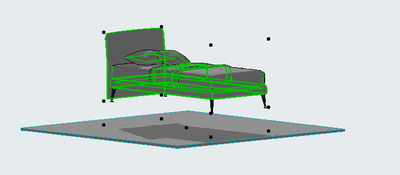- Graphisoft Community (INT)
- :
- Forum
- :
- Documentation
- :
- Marquee doesn't show some objects in 3d
- Subscribe to RSS Feed
- Mark Topic as New
- Mark Topic as Read
- Pin this post for me
- Bookmark
- Subscribe to Topic
- Mute
- Printer Friendly Page
Marquee doesn't show some objects in 3d
- Mark as New
- Bookmark
- Subscribe
- Mute
- Subscribe to RSS Feed
- Permalink
- Report Inappropriate Content
2022-10-04
03:49 PM
- last edited on
2023-05-17
01:00 AM
by
Gordana Radonic
I have several objects that don't show up in 3d if I make a marquee area on the floor plan around them. Yes, I use the thick marquee. I tried both Archicad 24 and 25. They do show up if I press F5 to show everything in 3d, so there is nothing wrong witn the script. Other objects work fine inside the marquee, so it's not a general bug. These objects only disappear if they are inside a marquee. They all have in common that they are imported from external, non Graphisoft, sources and they are rather polygon rich. I have attached an example, a bed, if someone could help me test if this is some local issue just for me.
- Mark as New
- Bookmark
- Subscribe
- Mute
- Subscribe to RSS Feed
- Permalink
- Report Inappropriate Content
2022-10-04 09:12 PM
have you checked the view extents of your Filter & Cut Elements in 3D settings is set appropriately? the shortcut is ctrl + alt + A
perhaps it was accidentally set to span certain stories. set it to All Stories / Infinite for now & maybe your objects will show up in the 3D window
>come join our unofficial Discord server
https://discord.gg/XGHjyvutt8
- Mark as New
- Bookmark
- Subscribe
- Mute
- Subscribe to RSS Feed
- Permalink
- Report Inappropriate Content
2022-10-04 10:10 PM
Thank's Gerry for your response, but no, Filter & Cut Elements in 3D is not the culprit this time. It is set to infinite, inside marquee, all types.
- Mark as New
- Bookmark
- Subscribe
- Mute
- Subscribe to RSS Feed
- Permalink
- Report Inappropriate Content
2022-10-05 03:41 AM
I have not seen this before, but it could be because of the complexity of the object.
The file size is 20MB for just that one object.
I have tried re-saving it but it made no difference.
I can't get it to show with a marquee either, but if I select it, it will show in 3D.
But there is a problem with it.
It is floating above the floor, even though the hotspots are at zero height.
Also it is missing picture files, you may have those somewhere and just didn't include them here (but I don't think that is the issue with the marquee).
Barry.
Versions 6.5 to 27
i7-10700 @ 2.9Ghz, 32GB ram, GeForce RTX 2060 (6GB), Windows 10
Lenovo Thinkpad - i7-1270P 2.20 GHz, 32GB RAM, Nvidia T550, Windows 11
- Mark as New
- Bookmark
- Subscribe
- Mute
- Subscribe to RSS Feed
- Permalink
- Report Inappropriate Content
2022-10-05 10:19 AM
I lowered the object to zero and resaved it but it didn't help. I didn't include the texture maps when I uploaded the object here but I have them, so that's not the problem either.
However, when reducing the number of polygons in an external editor I managed to resolve the issue. Sadly the object got distorted and is not very good looking now. It seems to be a limit to object size inside the marquee but not for showing everything without marquee, which is a bit odd. The program and my computer can handle the complexity as long as I don´t involve the marquee tool. Limiting the view by the use of cutting planes works fine, by the way. Even stranger.
- Mep connection randomly is losing its properties and connections doesnt work. Archicad 24-26 in Modeling
- Can't click+drag to box-select multiple objects in a scene with floor object in Modeling
- Opening Tool openings - inconsistent copy behaviour / marquee issues in Modeling
- How to convert a 3D drawing created in Archicad to a 2D drawing in Documentation
- Can't seem to find property GUID in a project in Project data & BIM