- Graphisoft Community (INT)
- :
- Forum
- :
- Documentation
- :
- Mask over mfgr's dwg
- Subscribe to RSS Feed
- Mark Topic as New
- Mark Topic as Read
- Pin this post for me
- Bookmark
- Subscribe to Topic
- Mute
- Printer Friendly Page
Mask over mfgr's dwg
- Mark as New
- Bookmark
- Subscribe
- Mute
- Subscribe to RSS Feed
- Permalink
- Report Inappropriate Content
2010-07-12
11:03 PM
- last edited on
2023-05-17
05:46 PM
by
Gordana Radonic
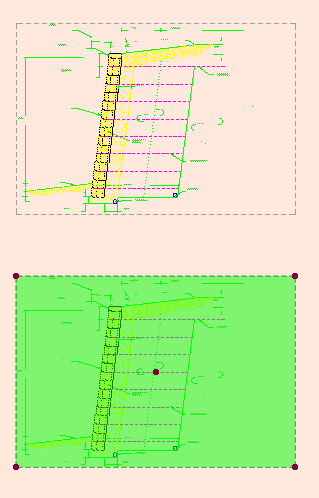
- Labels:
-
Construction
-
Lines & Arcs & Circles
- Mark as New
- Bookmark
- Subscribe
- Mute
- Subscribe to RSS Feed
- Permalink
- Report Inappropriate Content
2010-07-12 11:32 PM
Select the drawing, go to EDIT>RESHAPE>Explode into current view.
You will be presented with 2 options. One option keeps the orginal the other does not.
David
- Mark as New
- Bookmark
- Subscribe
- Mute
- Subscribe to RSS Feed
- Permalink
- Report Inappropriate Content
2010-07-13 01:46 AM
AC 19 6006 & AC 20
Mac OS 10.11.5
15" Retina MacBook Pro 2.6
27" iMac Retina 5K
- Mark as New
- Bookmark
- Subscribe
- Mute
- Subscribe to RSS Feed
- Permalink
- Report Inappropriate Content
2010-07-13 02:22 AM
Cheers,
Karl
AC 27 USA and earlier • macOS Ventura 13.6.6, MacBook Pro M2 Max 12CPU/30GPU cores, 32GB
- Mark as New
- Bookmark
- Subscribe
- Mute
- Subscribe to RSS Feed
- Permalink
- Report Inappropriate Content
2010-07-13 03:09 AM
Karl wrote:
...If all you need to do is turn off some dwg layers, the new layer functionality within the drawing tool in AC 14 lets you do that without any impact on the ArchiCAD layer structure.
Hey Karl,
Thanks for pointing out that nice little feature! It would have been a while before I would have spotted it myself
Would it have made sense for GS to actually publicise this a little more? It isn't mentioned in anywhere in the new features guide in the reference manual, only in the drawing section near the back on page 2312.
For those who use dwg details from manufacturers, this could be a massive productivity booster!
- Mark as New
- Bookmark
- Subscribe
- Mute
- Subscribe to RSS Feed
- Permalink
- Report Inappropriate Content
2010-07-13 04:12 AM
Peter wrote:You're welcome, Peter.Karl wrote:
...If all you need to do is turn off some dwg layers, the new layer functionality within the drawing tool in AC 14 lets you do that without any impact on the ArchiCAD layer structure.
Hey Karl,
Thanks for pointing out that nice little feature! It would have been a while before I would have spotted it myself
Would it have made sense for GS to actually publicise this a little more? It isn't mentioned in anywhere in the new features guide in the reference manual, only in the drawing section near the back on page 2312.
For those who use dwg details from manufacturers, this could be a massive productivity booster!
It is on page 51 of the PDF AC 14 Reference Guide (New Features section). Strangely, it is under "Coordination with Engineers". True, this is a major use. But, all of us use manufacturer (and other) dwgs for details and all kinds of things, and so people might not notice it buried in that section. Here's what's on that page, for anyone interested who does not have AC 14 yet:
Drawing-Based Data ExchangeBasically, you get an Embedded Layers popup from the Drawing Tool settings that lets you turn off any layers in the dwf/dxf/dwg that you do not want displayed, all with no impact on the project layers. But, many other new features as you can see, too.
Despite their increased reliance on model-based data exchange, architects and engineers still rely
on each other’s CAD drawings to use as a reference in their respective models. The following
features improve the export and import of DWG files in ArchiCAD:
• New options in Drawing Tool Settings enable you to control a drawing’s visibility based on
the layers of the linked file, independently of the project’s layers. This way, you can place a
DWG in your project without importing all the source file attributes, yet still control the
visibility of its layers.
See Embedded Layers in ArchiCAD Help.
• Support for DWG formats used by all Autocad 2010-based applications
• Other usability enhancements:
- Save Marquee area as DWG: save only the parts you need from the window
- When opening XREF file, filter the imported drawing by layer (Partial Open)
- XREF Manager shows feedback on translator used by each XREF file
Cheers,
Karl
AC 27 USA and earlier • macOS Ventura 13.6.6, MacBook Pro M2 Max 12CPU/30GPU cores, 32GB
- Mark as New
- Bookmark
- Subscribe
- Mute
- Subscribe to RSS Feed
- Permalink
- Report Inappropriate Content
2010-07-13 05:47 AM
- Mark as New
- Bookmark
- Subscribe
- Mute
- Subscribe to RSS Feed
- Permalink
- Report Inappropriate Content
2010-07-13 06:01 PM
Karl wrote:I must have skimmed that bit and missed it. We don't really co-ordinate with engineers digitally, so I didn't pay too much attention on that section. We still get hand-drawn drawings and sketches from the structural engineer!
...It is on page 51 of the PDF AC 14 Reference Guide (New Features section). Strangely, it is under "Coordination with Engineers"....
- Mark as New
- Bookmark
- Subscribe
- Mute
- Subscribe to RSS Feed
- Permalink
- Report Inappropriate Content
2010-07-14 02:14 PM
Bob wrote:You probably also have to clean up your line types and fill types, because those attribute types are also created when a placed DWG/DXF Drawing is exploded.
Thanks to all of you for this discussion. After I posted my message, I continued to "fool around" with this detail and found that I had mistakenly used the "Place External File" route instead of "Merge" to bring it into the model file. However, as Karl warned in his response, my layers were seriously corrupted in the merge process and it's taken a couple of hours to weed out the manufacturer's layers. I use a lot of mfgr details, and you've shown me a way to avoid bringing unwanted layers into a project when I use dwgs, and I appreciate that.
AMD Ryzen9 5900X CPU, 64 GB RAM 3600 MHz, Nvidia GTX 1060 6GB, 500 GB NVMe SSD
2x28" (2560x1440), Windows 10 PRO ENG, Ac20-Ac27
