OPEN GL in V25
- Mark as New
- Bookmark
- Subscribe
- Mute
- Subscribe to RSS Feed
- Permalink
- Report Inappropriate Content
2021-09-06 11:09 PM
Hello all.......Am running V25...just upgraded. I noticed that in the 3D styles dialogue box (after opening a 3D window) I only have engine choices of vectorial engine and hardware acceleration. Is open GL not available any more? Is my graphics card outdated? Have been running V24 and it still shows up on that version.
Thanks Tom
Solved! Go to Solution.
Accepted Solutions
- Mark as New
- Bookmark
- Subscribe
- Mute
- Subscribe to RSS Feed
- Permalink
- Report Inappropriate Content
2021-09-07 09:30 PM - edited 2021-09-07 09:31 PM
Archicad runs on both Windows and Mac, so I guess Graphisoft developers had two choices:
1. Keep calling it "OpenGL Engine" on Windows, and "Metal Engine" or something similar on Mac.
2. Come up with a naming that can be used on both platforms.
So they chose option 2., and renamed it to "Hardware Acceleration".
If you see textures in 3D, you are using OpenGL on Windows since the Vectorial Engine can not display textures.
CineRender was never available in the 3D Viewpoint.
In the Surfaces Dialog, you should have 3 options in Ac25 in the "Engine Settings" field:
- Basic Engine
- Cineware by MAXON
- Hardware acceleration.
Is Cineware available in the "Engine" field of the PhotoRendering Settigns Palette?
AMD Ryzen9 5900X CPU, 64 GB RAM 3600 MHz, Nvidia GTX 1060 6GB, 500 GB NVMe SSD
2x28" (2560x1440), Windows 10 PRO ENG, Ac20-Ac28
- Mark as New
- Bookmark
- Subscribe
- Mute
- Subscribe to RSS Feed
- Permalink
- Report Inappropriate Content
2021-09-06 11:21 PM
It has been renamed, since on Mac there is no OpenGL any longer (which has been replaced by Metal). Thus a more general term has been used.
POSIWID – The Purpose Of a System Is What It Does /// «Furthermore, I consider that Carth... yearly releases must be destroyed»
- Mark as New
- Bookmark
- Subscribe
- Mute
- Subscribe to RSS Feed
- Permalink
- Report Inappropriate Content
2021-09-07 03:01 PM
Am running Windows 10, not MAC. What is Open GL renamed to? And how can I determine if it's running in any of the 3D views. Am also missing Cinerender engine both in the 3D views and surface textures dialogue box.
Thanks Tom
- Mark as New
- Bookmark
- Subscribe
- Mute
- Subscribe to RSS Feed
- Permalink
- Report Inappropriate Content
2021-09-07 09:30 PM - edited 2021-09-07 09:31 PM
Archicad runs on both Windows and Mac, so I guess Graphisoft developers had two choices:
1. Keep calling it "OpenGL Engine" on Windows, and "Metal Engine" or something similar on Mac.
2. Come up with a naming that can be used on both platforms.
So they chose option 2., and renamed it to "Hardware Acceleration".
If you see textures in 3D, you are using OpenGL on Windows since the Vectorial Engine can not display textures.
CineRender was never available in the 3D Viewpoint.
In the Surfaces Dialog, you should have 3 options in Ac25 in the "Engine Settings" field:
- Basic Engine
- Cineware by MAXON
- Hardware acceleration.
Is Cineware available in the "Engine" field of the PhotoRendering Settigns Palette?
AMD Ryzen9 5900X CPU, 64 GB RAM 3600 MHz, Nvidia GTX 1060 6GB, 500 GB NVMe SSD
2x28" (2560x1440), Windows 10 PRO ENG, Ac20-Ac28
- Mark as New
- Bookmark
- Subscribe
- Mute
- Subscribe to RSS Feed
- Permalink
- Report Inappropriate Content
2021-09-09 09:43 PM
Cineware does show up in Photorender settings. Thanks for the info. I thought I had missed something when loading up V25. Tom
- Mark as New
- Bookmark
- Subscribe
- Mute
- Subscribe to RSS Feed
- Permalink
- Report Inappropriate Content
2021-11-13 02:27 AM
Thanks for the explanation and makes sense to align the reference. I’m wondering if there’s also been a change in setting as my models appear jaggy on screen in v25 compared to v24. To test this I created a simple 3D view of the same shape starting a new file from the same templates (only the relevant versions) and noticed that v25 3D views still look much more jaggy edges compared to v24. I just updated 25 to build 4013 to check and it’s still the same. All view settings and overides are exactly the same.
Am I missing something new in v25 to adjust? I've added a side by side screenshot of the simple walls comparing the edges in 3D.
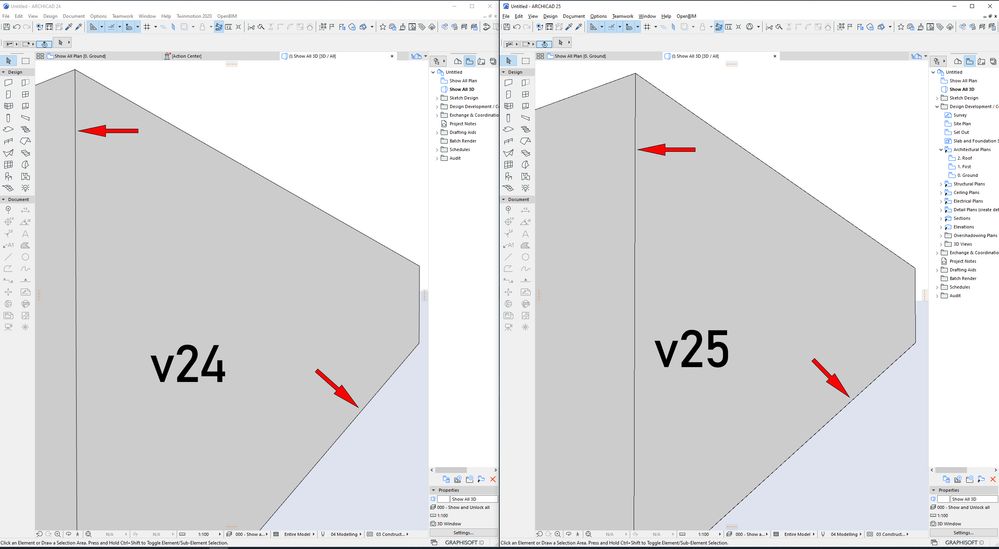
NVidia GeForce RTX 3060 12GB (Studio Driver)
Archicad 27 (Since v12)
- Mark as New
- Bookmark
- Subscribe
- Mute
- Subscribe to RSS Feed
- Permalink
- Report Inappropriate Content
2021-11-13 04:13 PM
In AC25, is the "3D Antialiasing" checkbox checked in the "Advanced Redraw Options" page of the Work Environment Dialog?
AMD Ryzen9 5900X CPU, 64 GB RAM 3600 MHz, Nvidia GTX 1060 6GB, 500 GB NVMe SSD
2x28" (2560x1440), Windows 10 PRO ENG, Ac20-Ac28
- Mark as New
- Bookmark
- Subscribe
- Mute
- Subscribe to RSS Feed
- Permalink
- Report Inappropriate Content
2021-11-14 10:52 PM
I checked that and it is checked. Set to the same as AC24
NVidia GeForce RTX 3060 12GB (Studio Driver)
Archicad 27 (Since v12)
- Mark as New
- Bookmark
- Subscribe
- Mute
- Subscribe to RSS Feed
- Permalink
- Report Inappropriate Content
2021-11-19 12:58 PM
Hello! I have the same problem here. The only difference that I saw between AC24 and AC25 is that in AC25 there's no more OPENGL in the 3D Engine checkbox.
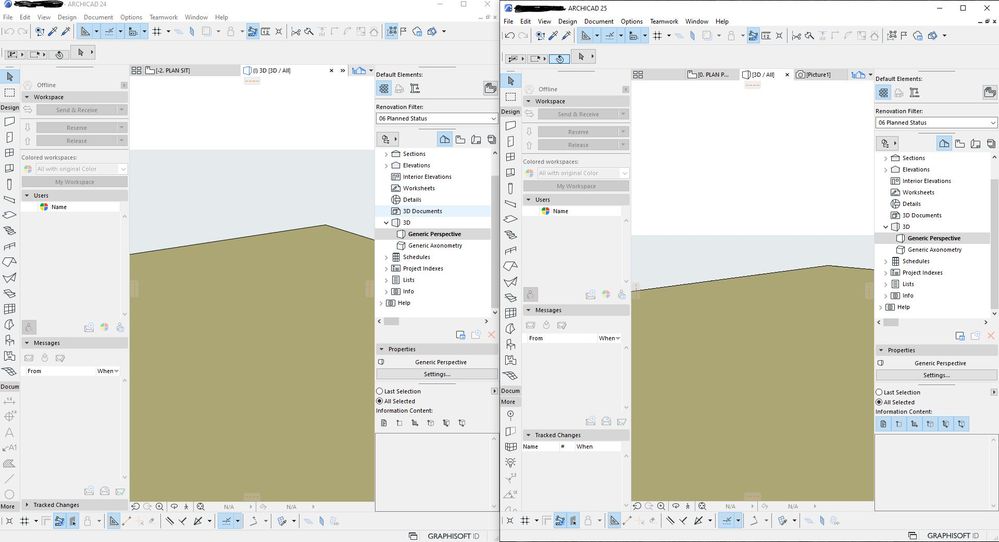
- Mark as New
- Bookmark
- Subscribe
- Mute
- Subscribe to RSS Feed
- Permalink
- Report Inappropriate Content
2021-11-19 01:18 PM
OpenGL is now called "Hardware Acceleration".
It does not look so bad on my screen (I do not have a high res monitor).
There is slight pixelation, but it is not annoying.
However if I go into the Work Environment and turn "3D Antialiasing" on or off, I can't tell the difference.
But I don't see any difference in 24 either.
Barry.
Versions 6.5 to 27
i7-10700 @ 2.9Ghz, 32GB ram, GeForce RTX 2060 (6GB), Windows 10
Lenovo Thinkpad - i7-1270P 2.20 GHz, 32GB RAM, Nvidia T550, Windows 11
