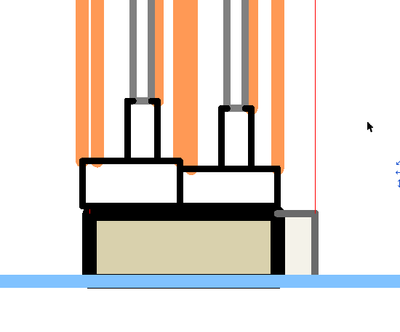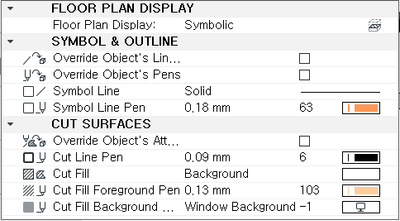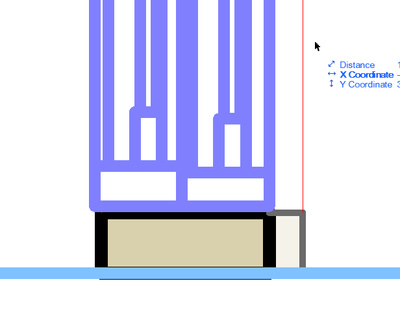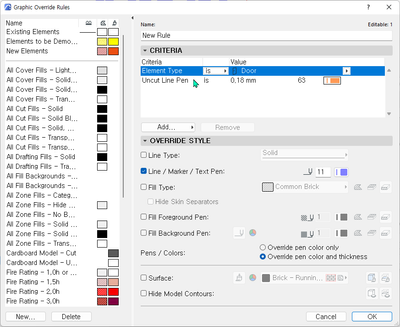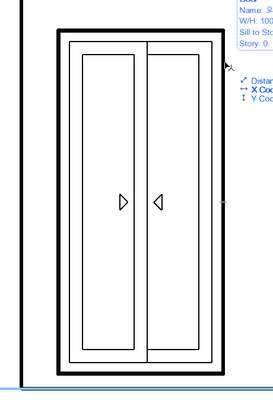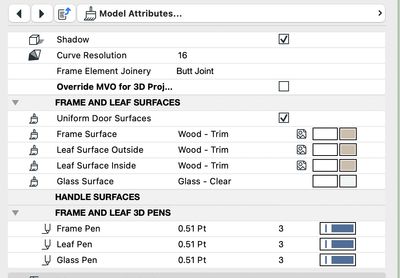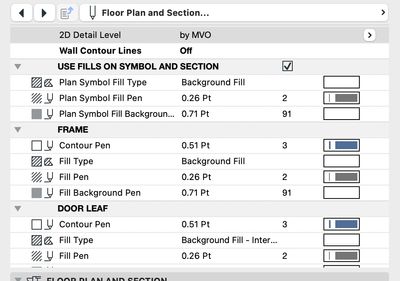- Graphisoft Community (INT)
- :
- Forum
- :
- Documentation
- :
- Only pen 63 is trying to change the pen number in ...
- Subscribe to RSS Feed
- Mark Topic as New
- Mark Topic as Read
- Pin this post for me
- Bookmark
- Subscribe to Topic
- Mute
- Printer Friendly Page
Only pen 63 is trying to change the pen number in section. What should I do?
- Mark as New
- Bookmark
- Subscribe
- Mute
- Subscribe to RSS Feed
- Permalink
- Report Inappropriate Content
2022-10-09
04:13 PM
- last edited on
2023-05-30
12:24 PM
by
Rubia Torres
1.
Only pen 63 is trying to change the pen number.
What should I do?
I change everything.
2. Can opening pen and elevation line pen of wall be set differently?
- Mark as New
- Bookmark
- Subscribe
- Mute
- Subscribe to RSS Feed
- Permalink
- Report Inappropriate Content
2022-10-09 06:11 PM - edited 2022-10-09 06:13 PM
You are looking at the pen over-ride option. If you over-ride pens, you loose all of the fine grained control that objects, composites, etc provide. The only way to retain an object's individual pens for frame, glass, casing etc etc is to not use the over-ride options but instead to set the pens in the object settings. If you need different pen colors or widths for those sub-elements of an object in different views (e.g., enlarged section vs standard section), then use a new Pen Set to re-define the individual pens. This method requires discipline so that the functional-specific pens are not used randomly for other elements, otherwise re-defining the pen - e.g., the pen for glass - will affect other elements as well.
This applies to all pen over-rides... both over-rides specified in Section/Elevation as well as Graphic Overrides.
- Mark as New
- Bookmark
- Subscribe
- Mute
- Subscribe to RSS Feed
- Permalink
- Report Inappropriate Content
2022-10-09 07:48 PM
Thank you so much.
Archicad has to think about several things.
It's too hard. ^^
If this doesn't work, you have to think of another way...
- Mark as New
- Bookmark
- Subscribe
- Mute
- Subscribe to RSS Feed
- Permalink
- Report Inappropriate Content
2022-10-09 08:01 PM
The answer to the second question is... ^^
- Mark as New
- Bookmark
- Subscribe
- Mute
- Subscribe to RSS Feed
- Permalink
- Report Inappropriate Content
2022-10-09 09:28 PM - edited 2022-10-10 04:44 AM
In your first question, the settings that you show are not where the object's pens are set...but where you override them. Those pens settings are being ignored since none of the override boxes are checked. The pens for the frame, leaf, glass etc (when the override boxes are not set either here ... or 'uniform pens' is not selected in the Section Settings) are in the object parameters panel. Once you sort that out, you'll see what is not working.
PS. Complexity = flexibility = power but also = steep learning curve to see all possibilities, especially when Graphic Overrides are added to the object, section/elevation and pen table settings.
- Mark as New
- Bookmark
- Subscribe
- Mute
- Subscribe to RSS Feed
- Permalink
- Report Inappropriate Content
2022-10-10 03:40 AM
With your explanation, I understand the first problem. And I want to separate the wall outline elevation line and the opening elevation line in the elevation, but I can't find it, so I ask a question. We always appreciate your attention.
I want the wall elevation line to be a thick line, and the opening elevation line to be the middle line.