- Graphisoft Community (INT)
- :
- Forum
- :
- Documentation
- :
- Primer on detailing needed
- Subscribe to RSS Feed
- Mark Topic as New
- Mark Topic as Read
- Pin this post for me
- Bookmark
- Subscribe to Topic
- Mute
- Printer Friendly Page
Primer on detailing needed
- Mark as New
- Bookmark
- Subscribe
- Mute
- Subscribe to RSS Feed
- Permalink
- Report Inappropriate Content
2010-01-11
09:40 PM
- last edited on
2025-01-28
12:19 PM
by
Aruzhan Ilaikova
Thanks.
- Mark as New
- Bookmark
- Subscribe
- Mute
- Subscribe to RSS Feed
- Permalink
- Report Inappropriate Content
2010-01-11 10:35 PM
These three articles from AECbytes go through the process quite clearly -
It's also worth going through the official Interactive Training Guides here if you haven't seen them already -
http://www.graphisoft.com/education/training_guides/
I'm not sure which ones cover detailing specifically, but they will all give you a good general understanding of ArchiCAD.
Good luck!
- Mark as New
- Bookmark
- Subscribe
- Mute
- Subscribe to RSS Feed
- Permalink
- Report Inappropriate Content
2010-01-12 06:45 AM
- Mark as New
- Bookmark
- Subscribe
- Mute
- Subscribe to RSS Feed
- Permalink
- Report Inappropriate Content
2010-01-14 04:58 PM
To illustrate what I'm trying to do, I've attached two images: the first of the plan view and the second of a sketch detail (I'm resolving through consulting relevant literature. First attempt!). The second image is in the next post due to attachment limitations...
I had read of a detailer template and a 2d object library but can't seem to find anything of note on this. I'm using the metric version...
I suppose I'm just a bit bewildered and at a loss where to start in terms of my knowledge of detailing and of the software. It only need be a basic detail that I draw on an independent sheet as it's a first attempt without any real tuition in how to go about the process.
Many thanks.
- Mark as New
- Bookmark
- Subscribe
- Mute
- Subscribe to RSS Feed
- Permalink
- Report Inappropriate Content
2010-01-14 05:01 PM
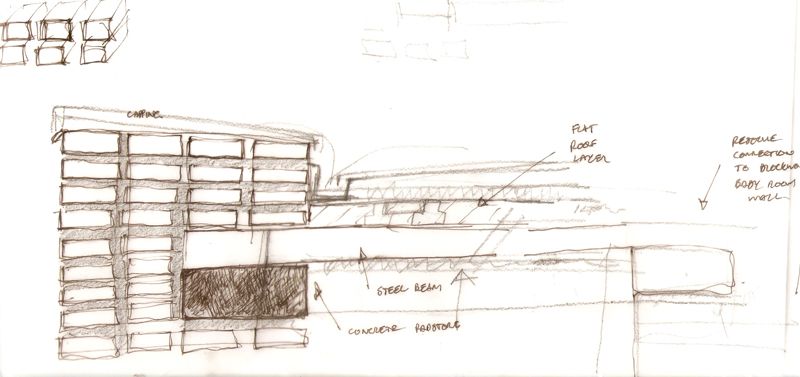
- Mark as New
- Bookmark
- Subscribe
- Mute
- Subscribe to RSS Feed
- Permalink
- Report Inappropriate Content
2010-01-23 09:31 PM
Don't try to over-think the detail at this point. Just getting the basics down is enough, your true goal is to know that it is possible to build it, not to have an expert solution at this stage of your education. Do think about the presentation style (use shading or not, isometric views, etc).
Not necessary but helpful: Research and find the trade associations for the materials that you are using (brick, steel, concrete, etc), they publish recommendations and guide details. Go to the McGraw Hill - Sweets catalogs online, they provide manufacturer's details in .dwg format that easily open in ArchiCad.
Snap
PS I've included a color 3d perspective section detail, made to show the homeowner what the 2d details really meant.
- Mark as New
- Bookmark
- Subscribe
- Mute
- Subscribe to RSS Feed
- Permalink
- Report Inappropriate Content
2010-01-23 10:25 PM
- Mark as New
- Bookmark
- Subscribe
- Mute
- Subscribe to RSS Feed
- Permalink
- Report Inappropriate Content
2010-01-23 11:13 PM
Exactly on point!
I used a sun study movie to drive the point home
Snap

