Turn on suggestions
Auto-suggest helps you quickly narrow down your search results by suggesting possible matches as you type.
Showing results for
Turn on suggestions
Auto-suggest helps you quickly narrow down your search results by suggesting possible matches as you type.
Showing results for
Documentation
About Archicad's documenting tools, views, model filtering, layouts, publishing, etc.
- Graphisoft Community (INT)
- :
- Forum
- :
- Documentation
- :
- Re: Printing Errors from PDF - ArchiCAD 20
Options
- Subscribe to RSS Feed
- Mark Topic as New
- Mark Topic as Read
- Pin this post for me
- Bookmark
- Subscribe to Topic
- Mute
- Printer Friendly Page
Printing Errors from PDF - ArchiCAD 20
Options
- Mark as New
- Bookmark
- Subscribe
- Mute
- Subscribe to RSS Feed
- Permalink
- Report Inappropriate Content
2016-07-26
06:11 AM
- last edited on
2023-05-19
03:53 PM
by
Gordana Radonic
If printed with Preview on a Mac it's fine.
Same thing was happening with ArchiCAD 18.
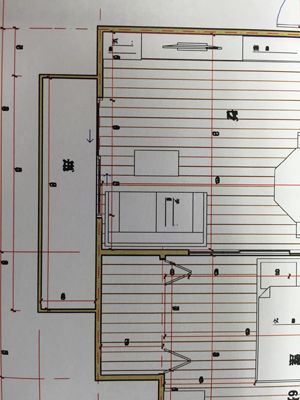
Thomas Allan Palmer
Architect AIBC MRAIC
ArchiCAD 24 MacBook Pro
Mac OS Catalina 10.15.6
Architect AIBC MRAIC
ArchiCAD 24 MacBook Pro
Mac OS Catalina 10.15.6
13 REPLIES 13
Options
- Mark as New
- Bookmark
- Subscribe
- Mute
- Subscribe to RSS Feed
- Permalink
- Report Inappropriate Content
2016-08-03 01:09 PM
Hi Katalin,
My screen results are fine. They look good in both Preview and Acrobat.
Printing from Preview is OK.
Printing from Acrobat results in the collapsing text. (on some but not all printers).
repost (for PDFs from ArchiCAD 20):
Print to Canon (from Mac) Acrobat Pro: collapsed text
Print to Fujixerox (from Mac) Acrobat Pro: collapsed text
Print to Sharp (from Mac) Acrobat Pro: everything ok
Print to Canon (from Mac) Preview: everything ok
Print to Fujixerox (from Mac) Preview: everything ok
Print to Fujixerox (from PC) Acrobat Reader: everything ok
Print to Canon (from PC) Acrobat Reader: everything ok
My screen results are fine. They look good in both Preview and Acrobat.
Printing from Preview is OK.
Printing from Acrobat results in the collapsing text. (on some but not all printers).
repost (for PDFs from ArchiCAD 20):
Print to Canon (from Mac) Acrobat Pro: collapsed text
Print to Fujixerox (from Mac) Acrobat Pro: collapsed text
Print to Sharp (from Mac) Acrobat Pro: everything ok
Print to Canon (from Mac) Preview: everything ok
Print to Fujixerox (from Mac) Preview: everything ok
Print to Fujixerox (from PC) Acrobat Reader: everything ok
Print to Canon (from PC) Acrobat Reader: everything ok
Thomas Allan Palmer
Architect AIBC MRAIC
ArchiCAD 24 MacBook Pro
Mac OS Catalina 10.15.6
Architect AIBC MRAIC
ArchiCAD 24 MacBook Pro
Mac OS Catalina 10.15.6
Options
- Mark as New
- Bookmark
- Subscribe
- Mute
- Subscribe to RSS Feed
- Permalink
- Report Inappropriate Content
2016-08-03 02:09 PM
Hi Thomas,
I pinpointed the problem, this used to happen with Ac18 and this is not our issue, its an Adobe issue. Please see the article that we have written back then...
http://helpcenter.graphisoft.com/troubleshooting/import-export/pdf/#Texts_collapse_after_printing_PD...
"Starting with ArchiCAD 18 the PDF engine has been replaced to PDFNet on Macintosh (this engine was used only on Windows in the previous versions). This change has triggered an issue with Adobe’s pdf printing mechanism on Mac that was hidden before. The issue has been reported to Adobe since the correction is needed at their end as Acrobat uses the system function incorrectly while printing."
I do not have any information if Adobe has corrected this issue yet or not, but having the latest version of Acrobat might solve the problem. The article also lists some workarounds that you can do on our end, however the full solution is in Adobe's hands. Tx, k
I pinpointed the problem, this used to happen with Ac18 and this is not our issue, its an Adobe issue. Please see the article that we have written back then...
"Starting with ArchiCAD 18 the PDF engine has been replaced to PDFNet on Macintosh (this engine was used only on Windows in the previous versions). This change has triggered an issue with Adobe’s pdf printing mechanism on Mac that was hidden before. The issue has been reported to Adobe since the correction is needed at their end as Acrobat uses the system function incorrectly while printing."
I do not have any information if Adobe has corrected this issue yet or not, but having the latest version of Acrobat might solve the problem. The article also lists some workarounds that you can do on our end, however the full solution is in Adobe's hands. Tx, k
Katalin Borszeki
Implementation Specialist
GRAPHISOFT
http://helpcenter.graphisoft.com - the ArchiCAD knowledge base
Implementation Specialist
GRAPHISOFT
http://helpcenter.graphisoft.com - the ArchiCAD knowledge base
Options
- Mark as New
- Bookmark
- Subscribe
- Mute
- Subscribe to RSS Feed
- Permalink
- Report Inappropriate Content
2016-08-03 06:13 PM
Katalin,
You might want to have a look at BlueBeam as well. I recently printed some ArchiCad (19) made PDF's through BlueBeam and all of the wall fills as well as some other fills were missing. If I print through Preview they are fine. I have not reported this to them yet but it might be the same issue as Adobe.
Cheers,
You might want to have a look at BlueBeam as well. I recently printed some ArchiCad (19) made PDF's through BlueBeam and all of the wall fills as well as some other fills were missing. If I print through Preview they are fine. I have not reported this to them yet but it might be the same issue as Adobe.
Cheers,
Gerald
"The simplification of anything is always sensational" GKC
AC 25-4013 USA, CadImage Tools
2019 MacBook Pro 16" w/ AMD Radeon Pro 5600M GPU
OS X 11.6
2.4 Ghz 8 core i9, 64 GB RAM
27" LG 5K Monitor
"The simplification of anything is always sensational" GKC
AC 25-4013 USA, CadImage Tools
2019 MacBook Pro 16" w/ AMD Radeon Pro 5600M GPU
OS X 11.6
2.4 Ghz 8 core i9, 64 GB RAM
27" LG 5K Monitor
Options
- Mark as New
- Bookmark
- Subscribe
- Mute
- Subscribe to RSS Feed
- Permalink
- Report Inappropriate Content
2016-08-04 02:06 AM
Thanks Katalin,
Will see if I can follow up with Adobe.
Will see if I can follow up with Adobe.
Thomas Allan Palmer
Architect AIBC MRAIC
ArchiCAD 24 MacBook Pro
Mac OS Catalina 10.15.6
Architect AIBC MRAIC
ArchiCAD 24 MacBook Pro
Mac OS Catalina 10.15.6
- « Previous
-
- 1
- 2
- Next »
- « Previous
-
- 1
- 2
- Next »
Related articles
- Error message every time I launch Archicad in Installation & update
- hight dimensioning tool with storeys to choose as starting point/±0.00 in Wishes
- IFC Model Exchange with Archicad for Revit 2024 error in Collaboration with other software
- Noob when it comes to expressions in Project data & BIM
- opening Archicad 27 " cineware exe" error in Installation & update
