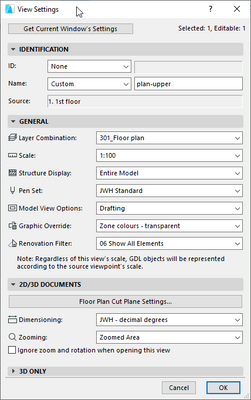Problem with View and Project Map
- Mark as New
- Bookmark
- Subscribe
- Mute
- Subscribe to RSS Feed
- Permalink
- Report Inappropriate Content
2023-02-19 12:39 PM
Apologies. This is very basic, but I cannot seem to solve it. I started on Archicad a couple of years ago but had to stop following an illness. Now I appear to have lost what little knowledge I had gained. And by the way I have tried to resolve this by looking at the Archicad Tutorials, and I have googled numerous Archicad sites......but the problem seems to be too simple for anyone to have dealt with.
I have a basic floor plan of a large house, and need to explore multiple layout possibilities for apartments etc. I assumed that the best way to do this would be to create new plan layouts in the View Map, and then work on these. So I could end up with 3 or 4 separate plan arrangements within View Map.
So I drag the floor plan over from Project to View, or I use Save Current View to create a new floor plan in Views........and I now have various plans that I can modify. So far so good.
But as soon as I modify any of these new plans this also changes the plan in Project Map. If I changer the Pen Set in Views, that new Pen Set immediately appears on Project Map etc etc.
For an intelligent man I feel exceptionally stupid. I spent all yesterday on this and failed dismally.....which is why I've eventually decided to trouble the forum with it.
I'm using Archicad 24 Solo on an iMac
- Mark as New
- Bookmark
- Subscribe
- Mute
- Subscribe to RSS Feed
- Permalink
- Report Inappropriate Content
2023-02-19 01:00 PM
The Project Map contains the basic views e.g. Storey, Elevation, Section etc. The View Map takes the Project Map views and applies presentation filters to them e.g. Layer Combinations, Scale, Pen Sets etc. If you change anything in the model e.g. add a wall, that change will then appear (or not) in all the relevant views in your View Map.
There are many opinions on how to explore alternative designs & the best way to handle it. It depends what you need to present.
- Mark as New
- Bookmark
- Subscribe
- Mute
- Subscribe to RSS Feed
- Permalink
- Report Inappropriate Content
2023-02-20 02:03 AM
The views in the View Map are just various setting changes to the view point you see in the Project Map.
Alternate designs really require a completely separate plan.
You could do this with additional layers and layer combinations (walls_model_1, walls_model_2, walls_model_3, etc), but this would be rather painful.
You could use renovation filters and pin elements to show only on specific filters that you have set up - one for each model variation.
If you really wanted to you can have each plan side by side in one file, but that could get a little messy as well.
Or the easiest is simply separate plans for each variation.
If you want all of the designs in one file, you can set up an extra file just for layouts, and link the layout drawings in those layouts to external files (the individual models).
Barry.
Versions 6.5 to 27
i7-10700 @ 2.9Ghz, 32GB ram, GeForce RTX 2060 (6GB), Windows 10
Lenovo Thinkpad - i7-1270P 2.20 GHz, 32GB RAM, Nvidia T550, Windows 11
- Mark as New
- Bookmark
- Subscribe
- Mute
- Subscribe to RSS Feed
- Permalink
- Report Inappropriate Content
2023-02-20 11:35 AM
Thanks Barry. I appreciate the response.
- From what I have read, if I change for example the pen set in View…..that should not also change the pen set in Project. But with me it is doing that, which tells me that I’m getting something wrong in the basics. Any ideas what I'm doing wrong....or not doing at all?
- When you say "Or the easiest is simply separate plans for each variation”…..I have no idea what you mean. In very simple step-by-step idiot language….how do I do that?
- Mark as New
- Bookmark
- Subscribe
- Mute
- Subscribe to RSS Feed
- Permalink
- Report Inappropriate Content
2023-02-20 03:27 PM
1. In the Project Map, you have full manual control of what you see on screen.
Making changes to scale, pen set, layers, graphic overrides, etc., will only affect what you see on screen.
It will not affect the views in the View Map.
The views in the View Map, have settings saved with them for all of these options.
Changing the settings in the view settings will only affect that view.
Simply changing the layers of pen set, etc., will affect what you see on screen, but will not make a permanent change to that view.
Only changing the view settings will permanently change that view.
All these vies are saved in the view in the View Map.
To permanently alter the view, you must change these to different settings here.
The idea is you can have say 3 views saved for your floor plan, and each can have different settings that are remembered for each view (different layers and scale for example).
In the Project Map, you only have one view point for the plan (or one for each storey actually), but it has no permanent settings stored with it.
This is just for working on screen and is not what you use or see on your layouts.
It is the views from the View Map that you place on layouts as drawings, so you can control the settings and know exactly what they will look like.
2. By separate plans for each variation, the easiest way is to have separate files.
It starts getting complicated if you start using layers or renovation filters to maintain different design options.
Barry.
Versions 6.5 to 27
i7-10700 @ 2.9Ghz, 32GB ram, GeForce RTX 2060 (6GB), Windows 10
Lenovo Thinkpad - i7-1270P 2.20 GHz, 32GB RAM, Nvidia T550, Windows 11