Problems placing View on layout
- Mark as New
- Bookmark
- Subscribe
- Mute
- Subscribe to RSS Feed
- Permalink
- Report Inappropriate Content
2022-07-27 11:14 AM - last edited on 2022-07-27 11:21 AM by Barry Kelly
I am having the following problem with both AC 25 and AC 26. Saving a view or placing level from Model space to layout book changes the colors of it. When i check the view settings of the drawing in the layout book everythin is correct. Even if i try to change the colors of the drawing window nothing actually changes. Something went wrong with the file because i had previously set views with correct colors.
Any help is appriciated.

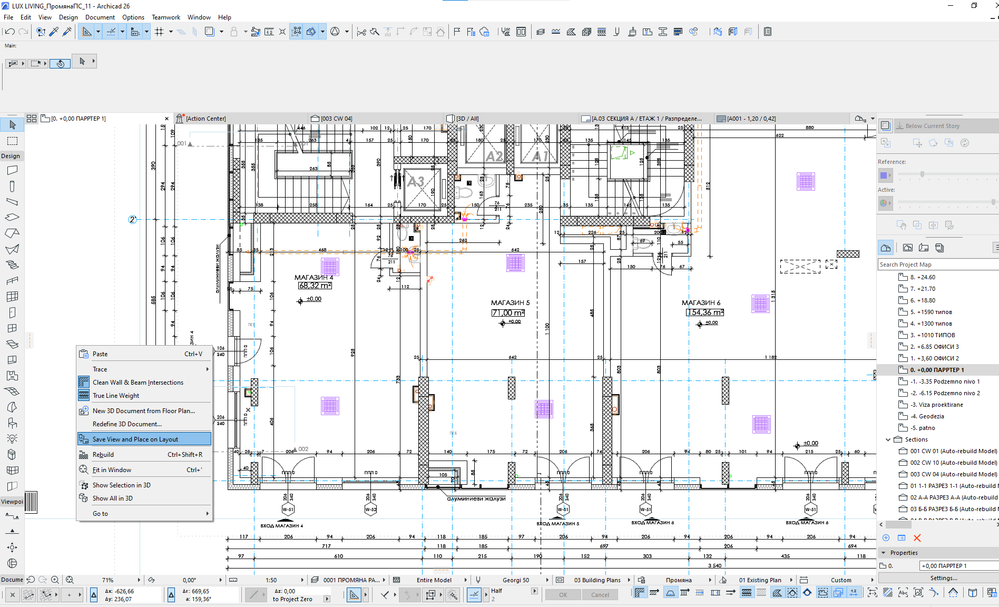
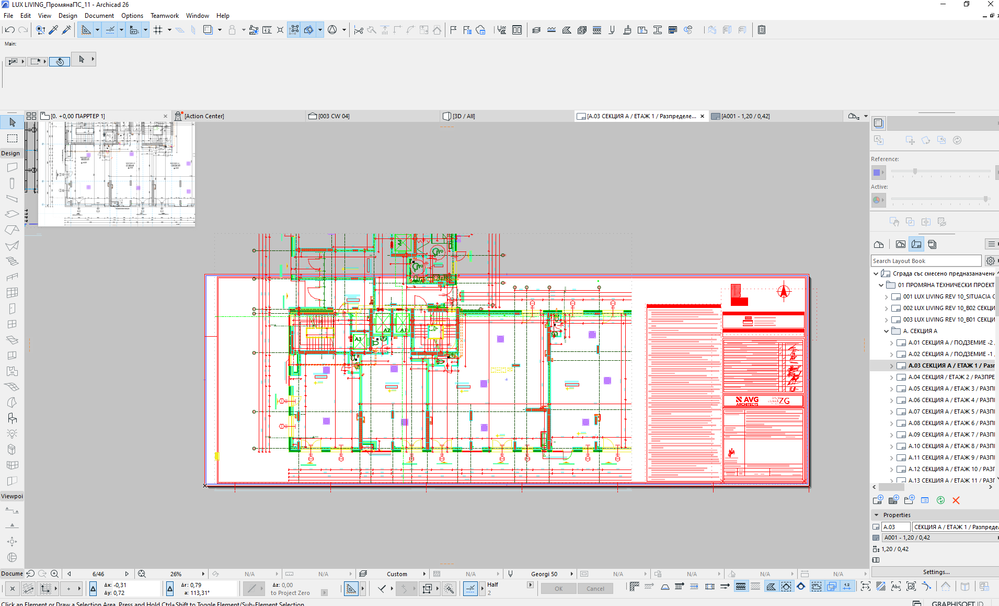
Solved! Go to Solution.
Accepted Solutions
- Mark as New
- Bookmark
- Subscribe
- Mute
- Subscribe to RSS Feed
- Permalink
- Report Inappropriate Content
2022-07-27 11:18 AM
Check drawing settings on layout. Could be a different pen set.
Go to layout >>> click the drawing >>> right click >>> drawing settings >>> pen set. Should be selected by source file / view.
Archicad 26, build 3001
Montenegro
- Mark as New
- Bookmark
- Subscribe
- Mute
- Subscribe to RSS Feed
- Permalink
- Report Inappropriate Content
2022-07-27 11:18 AM
Check drawing settings on layout. Could be a different pen set.
Go to layout >>> click the drawing >>> right click >>> drawing settings >>> pen set. Should be selected by source file / view.
Archicad 26, build 3001
Montenegro
- Mark as New
- Bookmark
- Subscribe
- Mute
- Subscribe to RSS Feed
- Permalink
- Report Inappropriate Content
2022-07-27 11:26 AM
Yes, this was the case. Thank you. That was fast reply.
