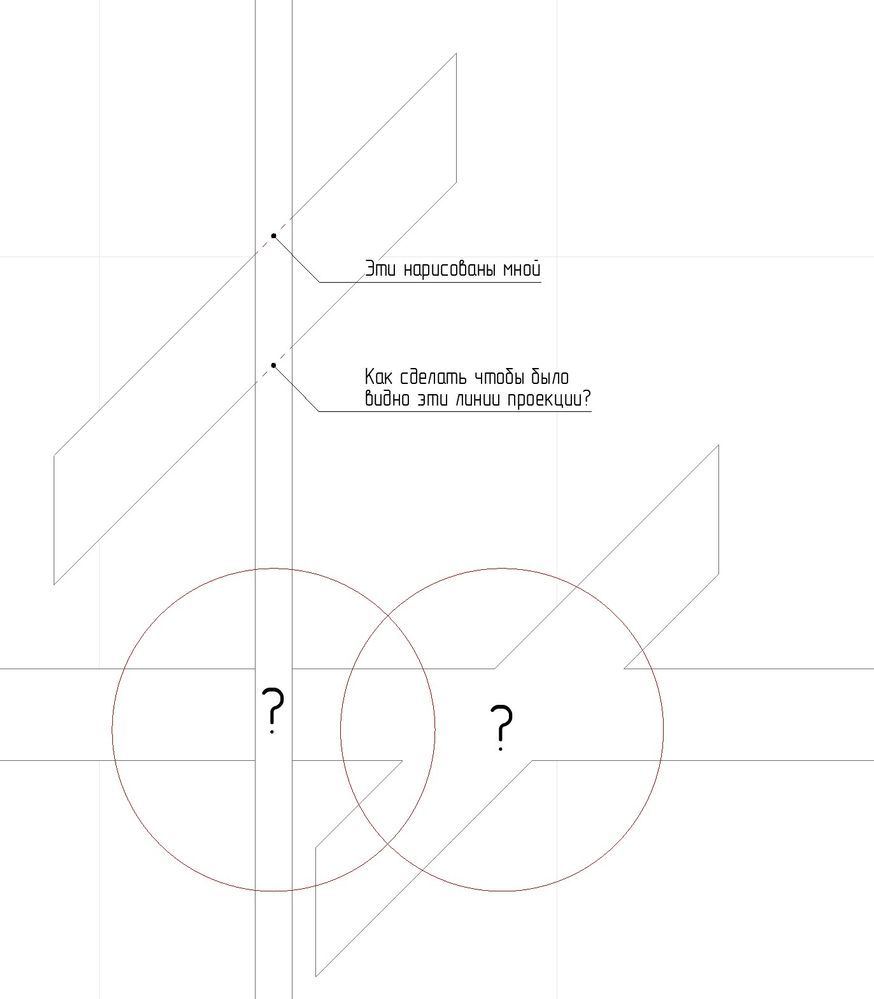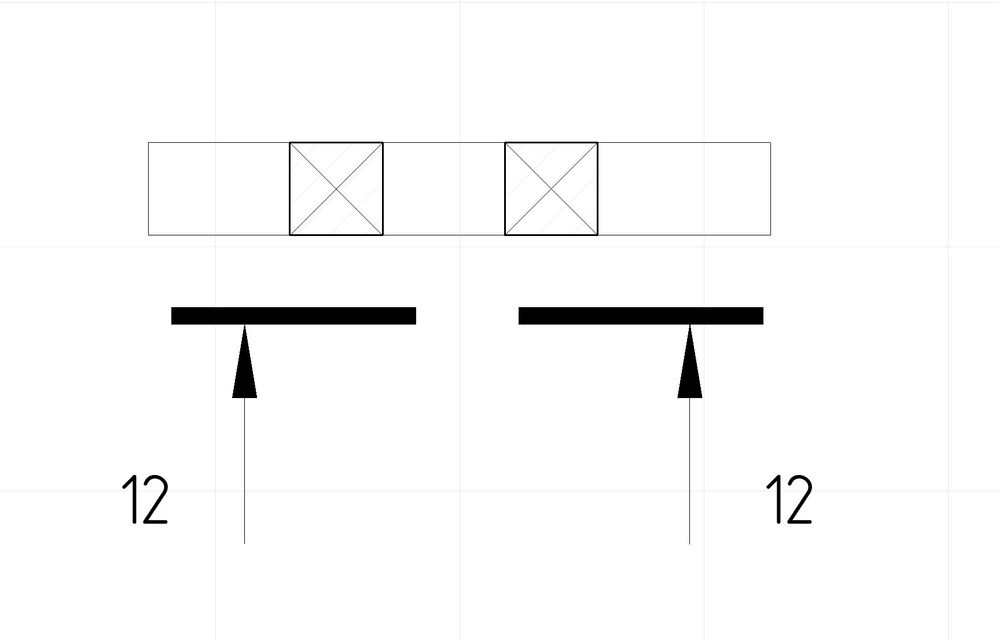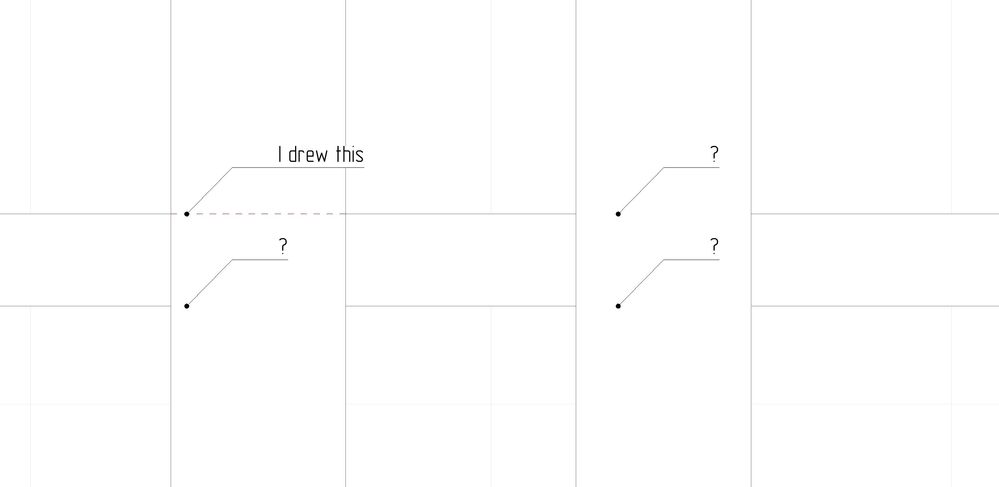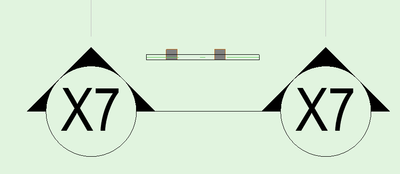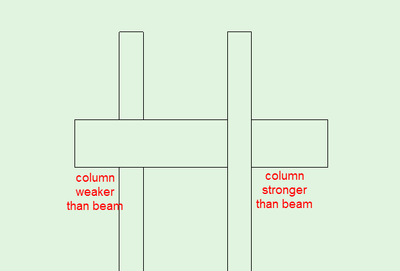Projection lines in elevations and sections
- Mark as New
- Bookmark
- Subscribe
- Mute
- Subscribe to RSS Feed
- Permalink
- Report Inappropriate Content
2021-10-12 09:17 AM - last edited on 2021-10-12 09:27 AM by Barry Kelly
- Mark as New
- Bookmark
- Subscribe
- Mute
- Subscribe to RSS Feed
- Permalink
- Report Inappropriate Content
2021-10-12 09:18 AM - last edited on 2021-10-12 09:29 AM by Barry Kelly
How to make the projection lines from the beam visible on the column?
- Mark as New
- Bookmark
- Subscribe
- Mute
- Subscribe to RSS Feed
- Permalink
- Report Inappropriate Content
2021-10-12 09:33 AM
I don't understand what you are showing in the image.
Any chance you can translate it please?
Is that a plan or a section/elevation as per the post title?
Also what version of Archicad are you using?
The answer may be dependent on the version.
Barry.
Versions 6.5 to 27
i7-10700 @ 2.9Ghz, 32GB ram, GeForce RTX 2060 (6GB), Windows 10
Lenovo Thinkpad - i7-1270P 2.20 GHz, 32GB RAM, Nvidia T550, Windows 11
- Mark as New
- Bookmark
- Subscribe
- Mute
- Subscribe to RSS Feed
- Permalink
- Report Inappropriate Content
2021-10-12 09:59 AM
Версия архикад 22
This is a cut. How to make the beam projection lines visible on the column?
- Mark as New
- Bookmark
- Subscribe
- Mute
- Subscribe to RSS Feed
- Permalink
- Report Inappropriate Content
2021-10-12 10:10 AM
- Mark as New
- Bookmark
- Subscribe
- Mute
- Subscribe to RSS Feed
- Permalink
- Report Inappropriate Content
2021-10-12 11:13 AM
I see.
You want the beam to cut the post.
You won't get a dashed line as you have drawn manually.
If your column has a stronger Building Material than the beam, the column will cut the beam (as in your image.
But if the beam has a stronger building Material than the column, then the beam will cut the column.
Note the faces of the beam and column must align to see this in elevation.
You can not see the hidden line if the faces are not aligned - you will have to draw that yourself with a line.
Make sure you do not have surface overrides on.
If you do, it should still look like this unless the beam and column surfaces are the same.
In that case you will see no lines at all.
Barry.
Versions 6.5 to 27
i7-10700 @ 2.9Ghz, 32GB ram, GeForce RTX 2060 (6GB), Windows 10
Lenovo Thinkpad - i7-1270P 2.20 GHz, 32GB RAM, Nvidia T550, Windows 11
- Mark as New
- Bookmark
- Subscribe
- Mute
- Subscribe to RSS Feed
- Permalink
- Report Inappropriate Content
2021-10-12 12:36 PM
Thanks Barry for your answer, I need to display exactly the invisible contour lines of a beam or column, I know about the priorities of building materials, but they do not give me the desired result, it's very strange that such a program does not have this function, since usually these lines are required in drawings
- Mark as New
- Bookmark
- Subscribe
- Mute
- Subscribe to RSS Feed
- Permalink
- Report Inappropriate Content
2021-10-12 12:38 PM - edited 2021-10-12 12:40 PM
My faces columns and beams are on the same line
- Mark as New
- Bookmark
- Subscribe
- Mute
- Subscribe to RSS Feed
- Permalink
- Report Inappropriate Content
2021-10-13 03:56 AM
Unfortunately, Archicad does not have the ability to show hidden lines automatically.
The only time it can is now in 25 (maybe 24 also?) with beams under slabs in plan.
There is a Model View option that can control hidden lines for beams under slabs.
But nothing for hidden lines in elevation.
Barry.
Versions 6.5 to 27
i7-10700 @ 2.9Ghz, 32GB ram, GeForce RTX 2060 (6GB), Windows 10
Lenovo Thinkpad - i7-1270P 2.20 GHz, 32GB RAM, Nvidia T550, Windows 11
- Mark as New
- Bookmark
- Subscribe
- Mute
- Subscribe to RSS Feed
- Permalink
- Report Inappropriate Content
2021-10-15 04:37 PM - last edited on 2021-10-15 04:47 PM by Eduardo Rolon
Спасибо Барри)
"Thanks Barry"