- Graphisoft Community (INT)
- :
- Forum
- :
- Documentation
- :
- Publish PDF with Layout ID only?
- Subscribe to RSS Feed
- Mark Topic as New
- Mark Topic as Read
- Pin this post for me
- Bookmark
- Subscribe to Topic
- Mute
- Printer Friendly Page
Publish PDF with Layout ID only?
- Mark as New
- Bookmark
- Subscribe
- Mute
- Subscribe to RSS Feed
- Permalink
- Report Inappropriate Content
2011-11-21
11:18 PM
- last edited on
2023-05-19
10:15 PM
by
Gordana Radonic
Is there a setting where I can have ArchiCAD (14 here) publisher set save the layout sheet PDFs with just the layout ID as the file name?
Or does this have to be added to the wish list? Assuming this could be just a simple option in the publisher set settings.
Thanks!
- Labels:
-
PDF
-
Publishing
- Mark as New
- Bookmark
- Subscribe
- Mute
- Subscribe to RSS Feed
- Permalink
- Report Inappropriate Content
2011-11-22 03:17 AM
Of course this will make it harder for the Archicad user to tell what sheet is what as all they will see is the sheet number for the name.
Or you could "merge" all the PDFs into one folder and publish just that folder.
Then you would have just one file and the end user can choose which page numbers they want to print.
Barry.
Versions 6.5 to 27
i7-10700 @ 2.9Ghz, 32GB ram, GeForce RTX 2060 (6GB), Windows 10
Lenovo Thinkpad - i7-1270P 2.20 GHz, 32GB RAM, Nvidia T550, Windows 11
- Mark as New
- Bookmark
- Subscribe
- Mute
- Subscribe to RSS Feed
- Permalink
- Report Inappropriate Content
2011-11-22 03:58 AM
i see you are on Windows so these two apps are not for you but i imaging there a plenty of Windows alternatives
we
hth
os
- Mark as New
- Bookmark
- Subscribe
- Mute
- Subscribe to RSS Feed
- Permalink
- Report Inappropriate Content
2011-11-22 04:19 AM
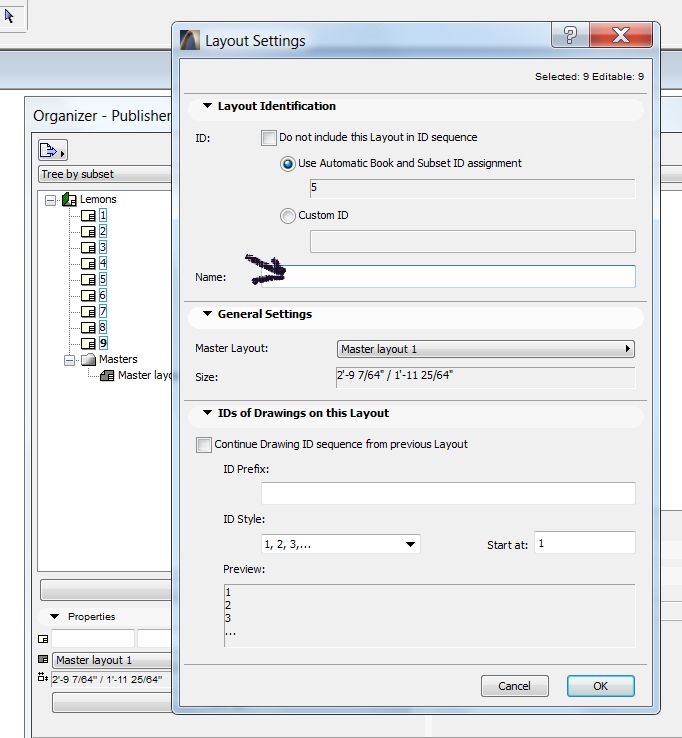
ArchiCAD 25 7000 USA - Windows 10 Pro 64x - Dell 7720 64 GB 2400MHz ECC - Xeon E3 1535M v6 4.20GHz - (2) 1TB M.2 PCIe Class 50 SSD's - 17.3" UHD IPS (3840x2160) - Nvidia Quadro P5000 16GB GDDR5 - Maxwell Studio/Render 5.2.1.49- Multilight 2 - Adobe Acrobat Pro - ArchiCAD 6 -25
- Mark as New
- Bookmark
- Subscribe
- Mute
- Subscribe to RSS Feed
- Permalink
- Report Inappropriate Content
2011-11-22 04:26 AM
owen wrote:We do have that option. It's just in the wrong place. If you leave the name blank when you create a new layout there is a default that will give the layout name (and thus a file name) as 1,2,3,... or A,B,C,...
...weshouldbe given the option to exclude layout names when Publishing however hth os
How to delete that name from layouts that have already been named is what needs to be done here. All you have to do is select all the layouts and change the name to a space.
ArchiCAD 25 7000 USA - Windows 10 Pro 64x - Dell 7720 64 GB 2400MHz ECC - Xeon E3 1535M v6 4.20GHz - (2) 1TB M.2 PCIe Class 50 SSD's - 17.3" UHD IPS (3840x2160) - Nvidia Quadro P5000 16GB GDDR5 - Maxwell Studio/Render 5.2.1.49- Multilight 2 - Adobe Acrobat Pro - ArchiCAD 6 -25
- Mark as New
- Bookmark
- Subscribe
- Mute
- Subscribe to RSS Feed
- Permalink
- Report Inappropriate Content
2011-11-22 05:25 AM
ArchiCAD 25 7000 USA - Windows 10 Pro 64x - Dell 7720 64 GB 2400MHz ECC - Xeon E3 1535M v6 4.20GHz - (2) 1TB M.2 PCIe Class 50 SSD's - 17.3" UHD IPS (3840x2160) - Nvidia Quadro P5000 16GB GDDR5 - Maxwell Studio/Render 5.2.1.49- Multilight 2 - Adobe Acrobat Pro - ArchiCAD 6 -25
- Mark as New
- Bookmark
- Subscribe
- Mute
- Subscribe to RSS Feed
- Permalink
- Report Inappropriate Content
2011-11-22 06:25 AM
Steve wrote:Kind of but I was just thinking about changing the names in the publisher set.
oops. I see that what I said is what Barry has already said.
That way the layout pages retain their original names which I personally make descriptive to state what they are for and what page size they are.
Unfortunately you can only edit the publisher names one by one unlike the layout page names where you can select them all at once and change them altogether.
Barry.
Versions 6.5 to 27
i7-10700 @ 2.9Ghz, 32GB ram, GeForce RTX 2060 (6GB), Windows 10
Lenovo Thinkpad - i7-1270P 2.20 GHz, 32GB RAM, Nvidia T550, Windows 11

