- Graphisoft Community (INT)
- :
- Forum
- :
- Documentation
- :
- Re: Removing lines from layout
- Subscribe to RSS Feed
- Mark Topic as New
- Mark Topic as Read
- Pin this post for me
- Bookmark
- Subscribe to Topic
- Mute
- Printer Friendly Page
Removing lines from layout
- Mark as New
- Bookmark
- Subscribe
- Mute
- Subscribe to RSS Feed
- Permalink
- Report Inappropriate Content
2023-04-12 05:07 PM - edited 2023-04-12 05:08 PM
Hi!
When I copy my drawing from my plane to layout, there are these arrows showing in the copy on the layout. These lines are not present in normal plane view. How do i remove them? See picture for visualization of problem.
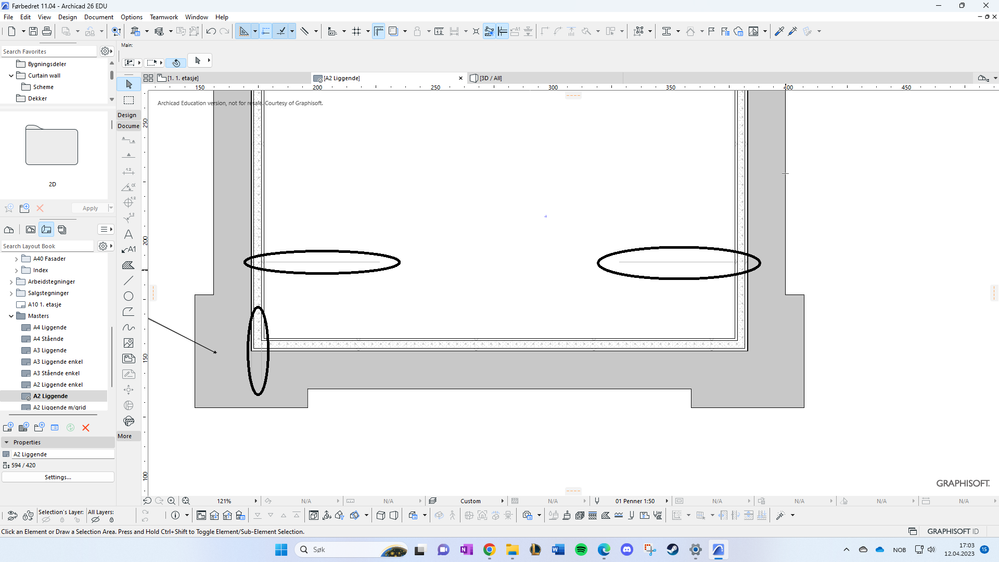
Solved! Go to Solution.
Accepted Solutions
- Mark as New
- Bookmark
- Subscribe
- Mute
- Subscribe to RSS Feed
- Permalink
- Report Inappropriate Content
2023-04-13 02:45 PM
I think those are Fill Handles, they can be turned off with the View > On-Screen View Options > Fill Handles command.
You should add a Signature to your Profile (click the Profile button near the top of this page) with your ArchiCAD version and operating system (see mine for an example) for more accurate help in this forum.
David
www.davidmaudlin.com
Digital Architecture
AC27 USA • iMac 27" 4.0GHz Quad-core i7 OSX11 | 24 gb ram • MacBook Pro M3 Pro | 36 gb ram OSX14
- Mark as New
- Bookmark
- Subscribe
- Mute
- Subscribe to RSS Feed
- Permalink
- Report Inappropriate Content
2023-04-13 02:45 PM
I think those are Fill Handles, they can be turned off with the View > On-Screen View Options > Fill Handles command.
You should add a Signature to your Profile (click the Profile button near the top of this page) with your ArchiCAD version and operating system (see mine for an example) for more accurate help in this forum.
David
www.davidmaudlin.com
Digital Architecture
AC27 USA • iMac 27" 4.0GHz Quad-core i7 OSX11 | 24 gb ram • MacBook Pro M3 Pro | 36 gb ram OSX14
- Mark as New
- Bookmark
- Subscribe
- Mute
- Subscribe to RSS Feed
- Permalink
- Report Inappropriate Content
2023-04-13 10:14 PM
Thanks! That helped!
- doors have awkward gray color under plan view in Documentation
- Section marker Pen color is wrong in Layouts in Documentation
- Story Lines in layout book in Documentation
- Unable to Transfer Properties of Drawings with the Favorites Menu in Documentation
- Comma shows when splitting schedule to multiple layouts in Documentation
